はじめに
Androidアプリを作成していると様々なライブラリを使用する中で、
ライブラリを表示する必要があるかと思います。
今回はAndroid公式のライブラリを使用して表示する方法を記載していきます。
公式
Including Open Source Notices
環境
OS:Windows 10
Android Studio:3.5
言語:Kotlin
導入
1.build.gradle (Project)
buildscript {
repositories {
// なければ追加
google()
mavenCentral()
}
dependencies {
// 追加
classpath 'com.google.android.gms:oss-licenses-plugin:0.10.6'
}
}
2.build.gradle (app)
apply plugin: 'com.android.application'
apply plugin: 'kotlin-android'
apply plugin: 'kotlin-android-extensions'
// 追加
apply plugin: 'com.google.android.gms.oss-licenses-plugin'
dependencies {
implementation fileTree(dir: 'libs', include: ['*.jar'])
implementation "org.jetbrains.kotlin:kotlin-stdlib-jdk7:$kotlin_version"
implementation 'androidx.appcompat:appcompat:1.1.0'
implementation 'androidx.core:core-ktx:1.2.0'
implementation 'androidx.constraintlayout:constraintlayout:1.1.3'
implementation 'com.google.android.material:material:1.1.0'
testImplementation 'junit:junit:4.12'
androidTestImplementation 'androidx.test:runner:1.2.0'
androidTestImplementation 'androidx.test.espresso:espresso-core:3.2.0'
// 追加
implementation 'com.google.android.gms:play-services-oss-licenses:17.0.0'
}
3.Build実行
Project/app/build/generated/third_party_licenses/res/raw/に以下の2ファイルが生成
・third_party_license_metadata
・third_party_licenses
4.ライセンス画面の呼び出し
import com.google.android.gms.oss.licenses.OssLicensesMenuActivity
val intent = Intent(this, OssLicensesMenuActivity::class.java)
startActivity(intent)
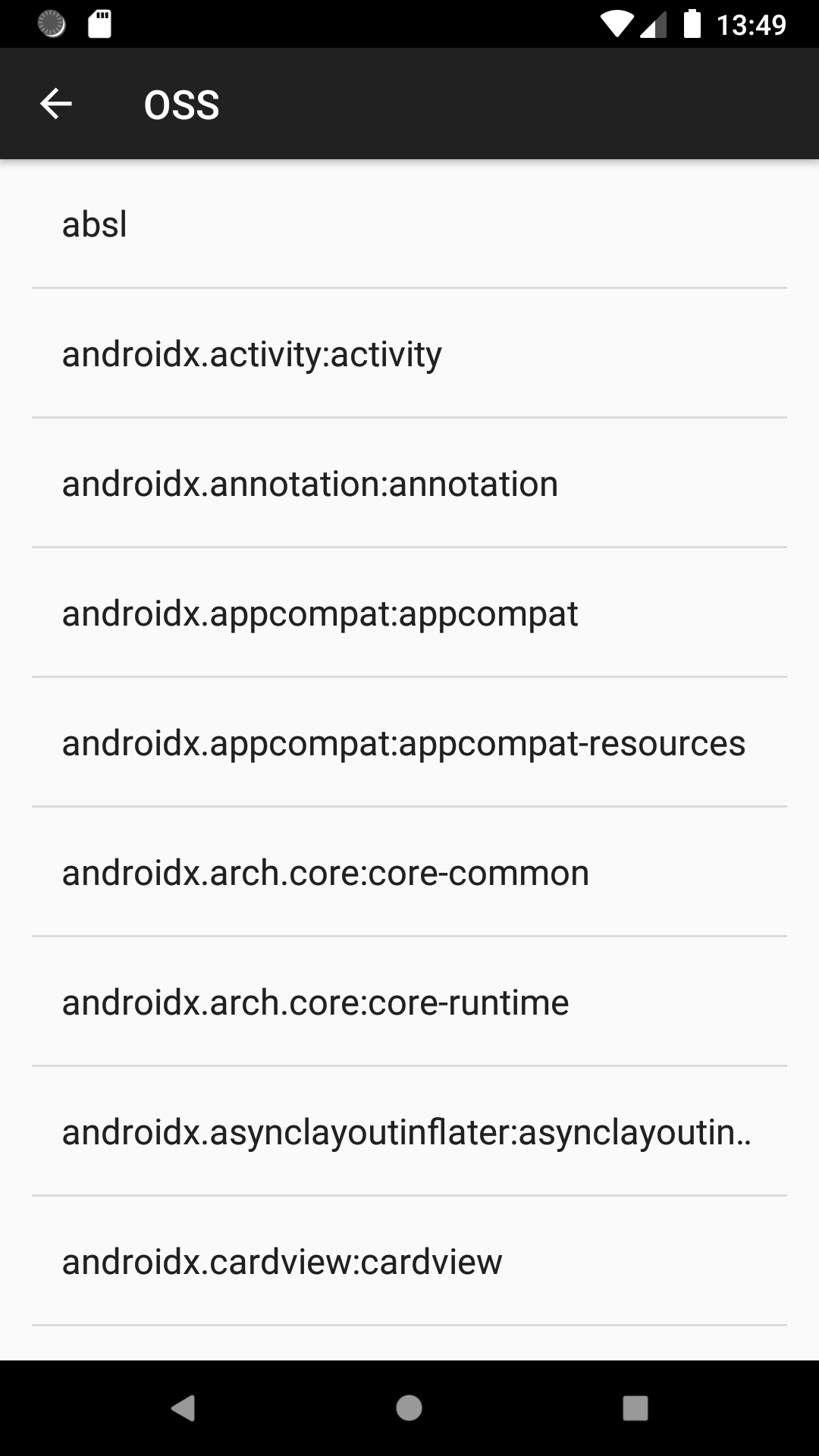
参考文献
Including Open Source Notices (公式)
https://developers.google.com/android/guides/opensource