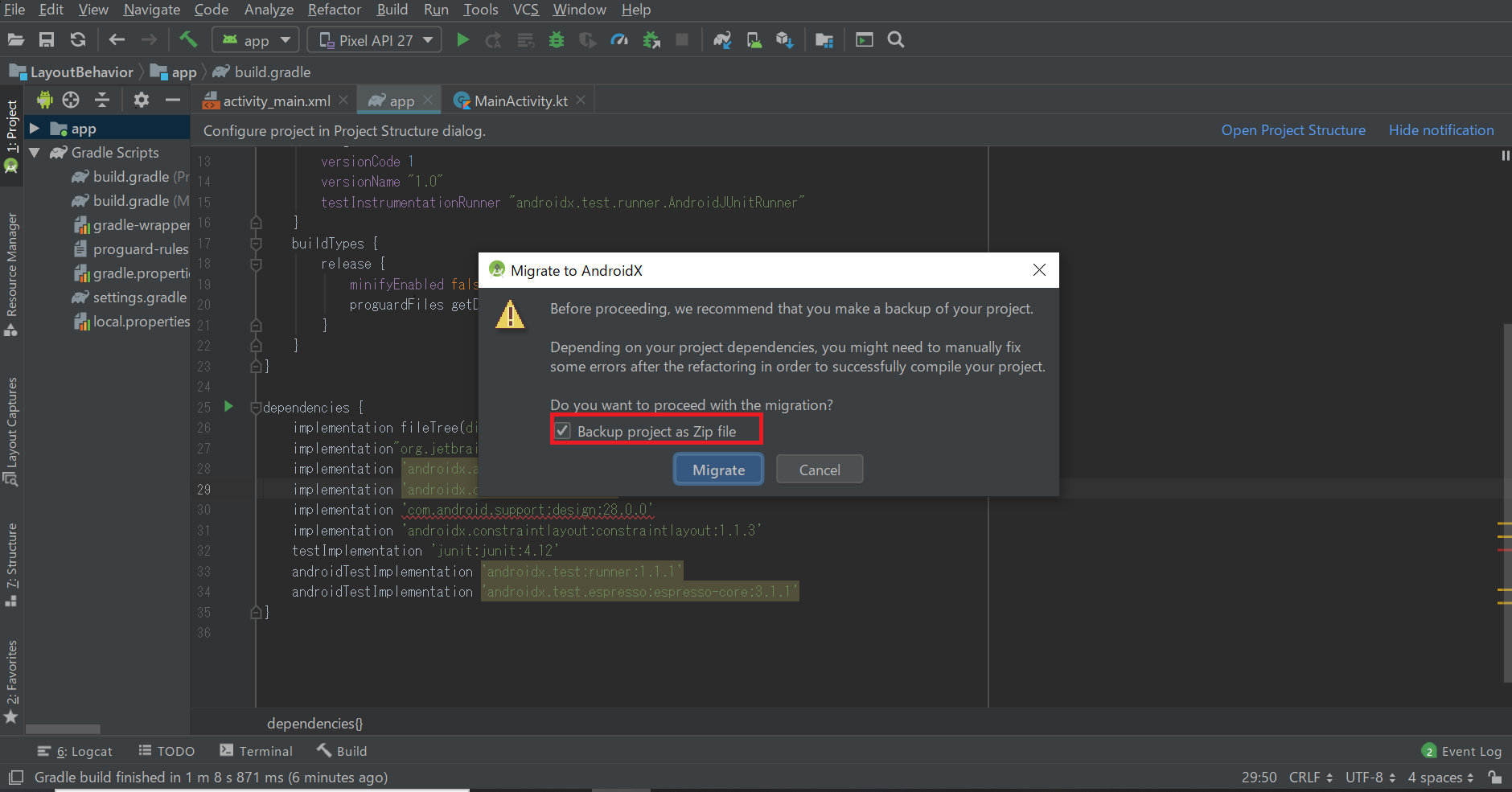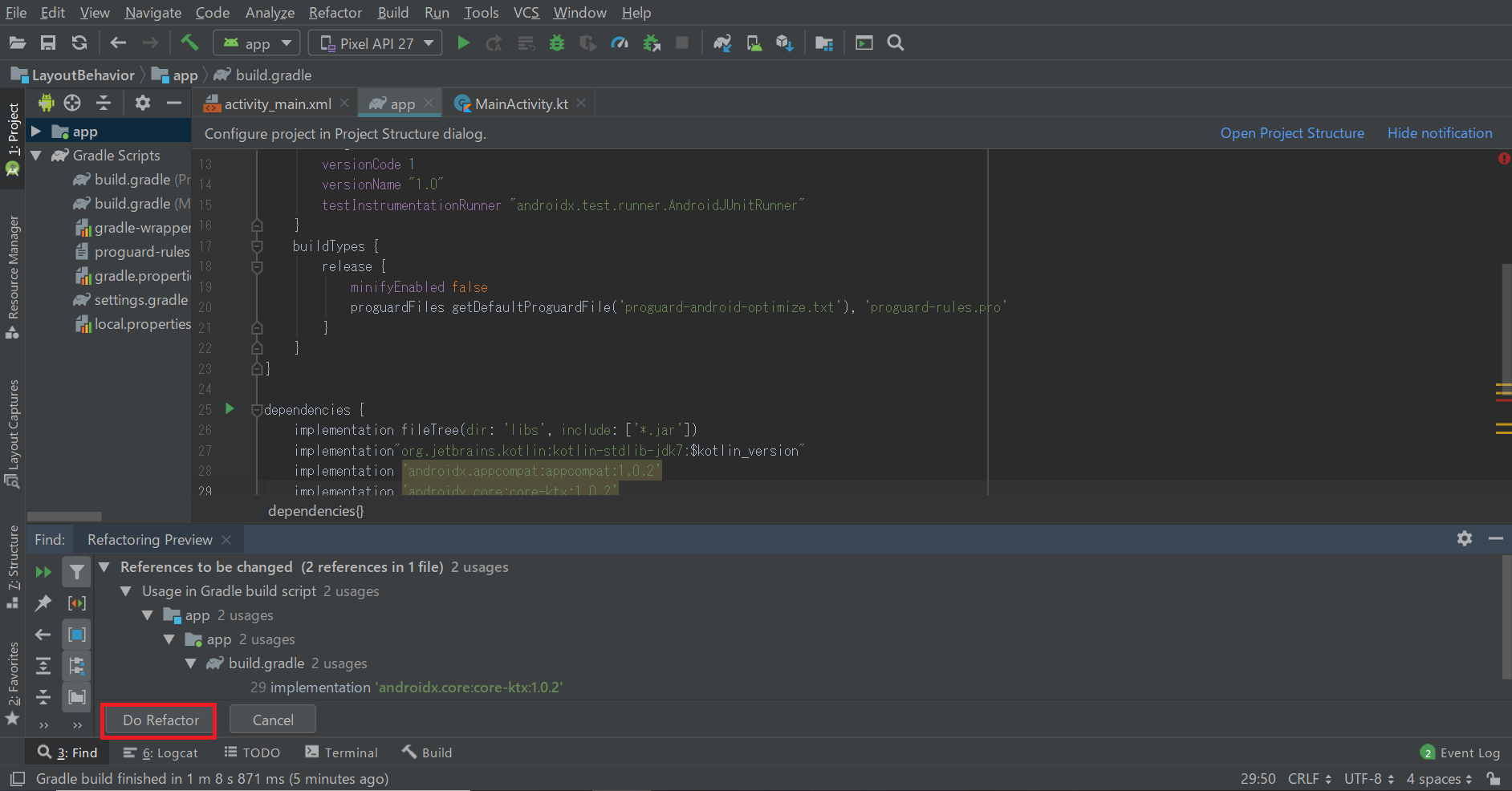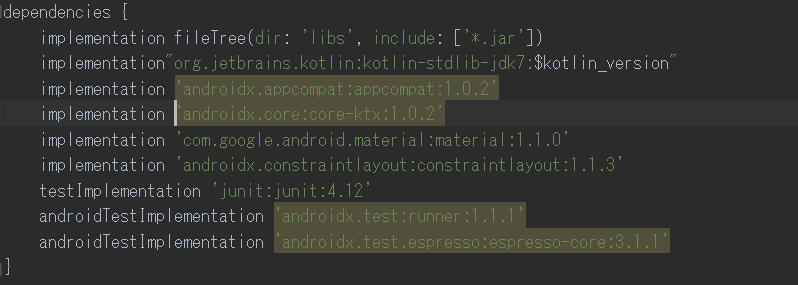はじめに
Android Support LibraryからAndroid xへ移行手順を書いていきたいと思います。
手順は簡単ですし、Developerサイト見れば一発で分かりますが画像メインでいきます。
環境
OS:Windows 10
Android Studio:3.5(統合は3.2以上だそうです)
移行前
赤のアンダーライン引いてるところがSupport Libraryです。
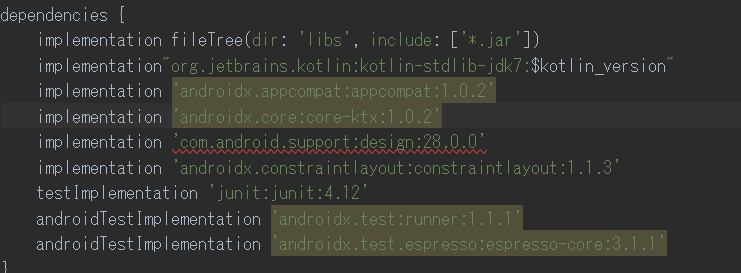
手順
[Refactor] > [Migrate to AndroidX...]
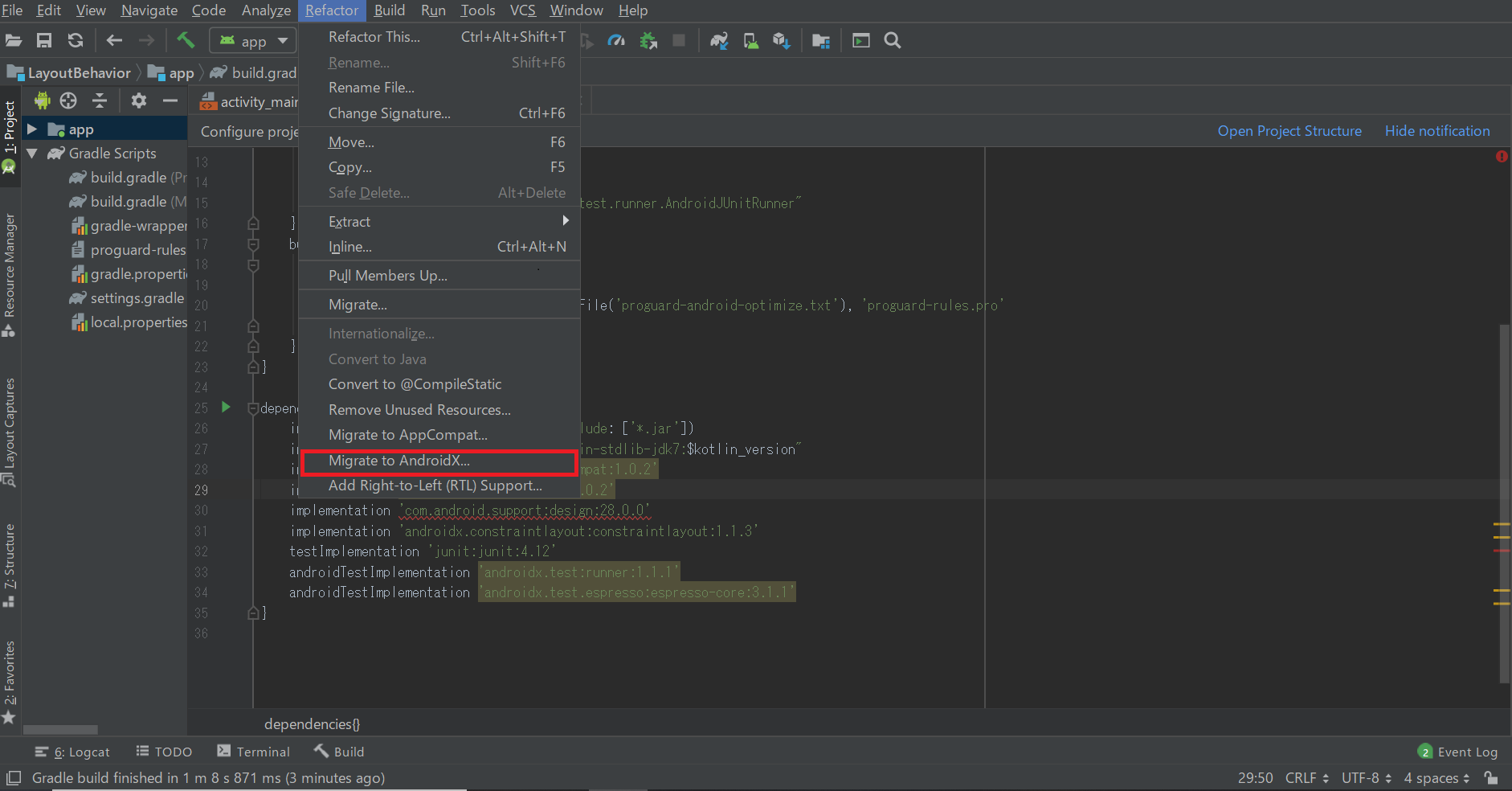
[Migrate]
※変更前のものをZIP化して保存しておきたい場合は「Backup project as Zip file」にチェック(デフォルトチェック済み)