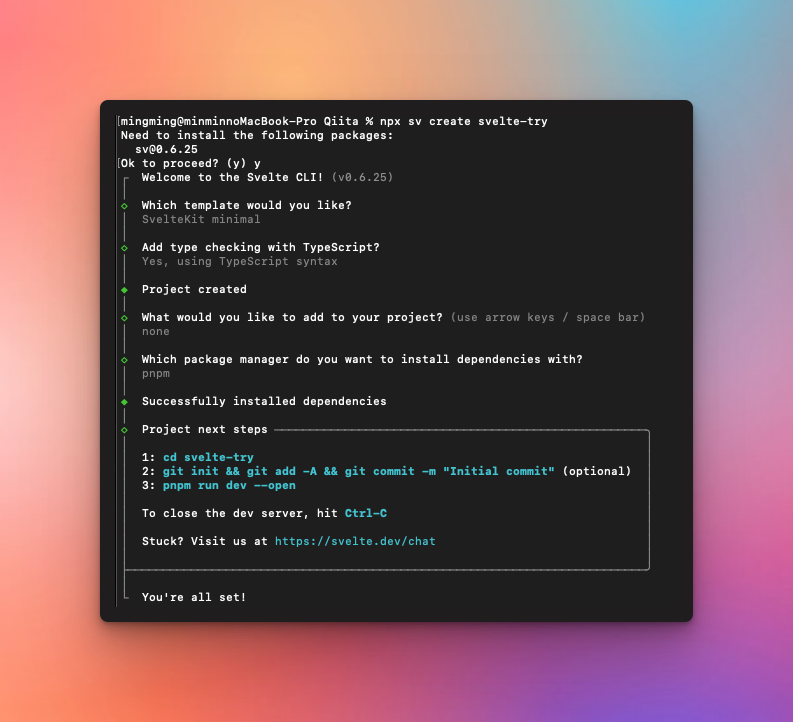2024年10月22日に最新のSvelte v5のstable版がリリースされました。
最新のSvelte 5は多くの新機能が追加され、その中、Runes(ルーン)が導入されることは最大の特徴です。
Svelte v5では、これまでの$:等のリアクティブな記法を廃止し、新たにRunes APIを導入しました。
Runes(ルーン)とは、.svelteや.svelte.js / .svelte.tsファイル内で使用される記号で、Svelte コンパイラを制御するためのものです。Svelteを一つの言語と考えた場合、ルーンはその構文の一部であり、キーワードに相当します。
Runes $stateと$effect
Runesでは、$state、$effect、$derived、$props、$bindable、$inspect、$hostなどの関数を提供します。
後述でsvelteの初期構築を始め、React、Vueの記法と比較しながら、$stateと$effectを簡単に紹介します。
Svelteプロジェクトの新規作成
Viteを通してSvelteプロジェクトを簡単に作成することができます。以下のコマンドを実行するだけです。
npx sv create svelte-try
こんな流れで簡易的に作成できました。
- テンプレートを選択
- SvelteKit minimal を選択
- TypeScript の使用を選択
- Yes, using TypeScript syntax を選択
- 追加する機能を選択
- none を選択
- パッケージマネージャーを選択
- pnpm を使用
Svelteのコンポーネント構造について
Vueの単一ファイルコンポーネントと非常によく似ており、同様にscript、template、style 3つのエリアに分かれています。
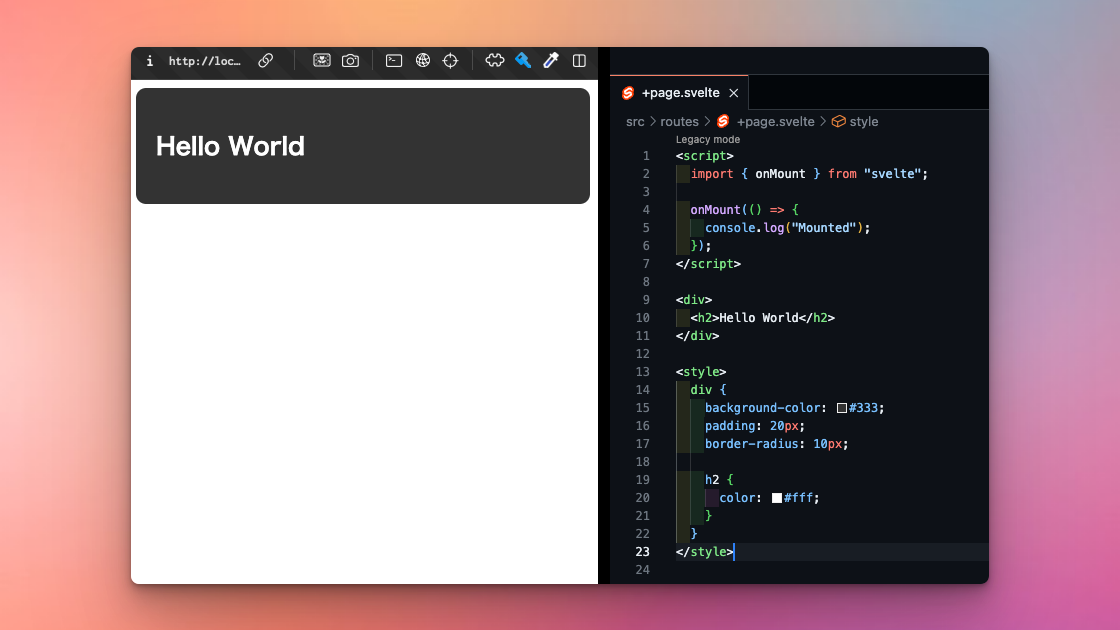
リアクティビティ
$stateはリアクティブな状態を作成するためのもので、変更があるとUIが自動的に反映します。
これはReactのuseStateやVueのrefに相当します。
import { useState } from "react"
export const Test = () => {
const [ count ] = useState(0);
const [ name ] = useState("Hello World");
return (
<div>
<p>{count}</p>
<p>{name}</p>
</div>
)
}
<script setup>
import { ref } from "vue";
const count = ref(0);
const name = ref("Hello World");
</script>
<template>
<div>
<p>{{ count }}</p>
<p>{{ name }}</p>
</div>
</template>
<script>
const count = $state(0);
const name = $state("hello world");
</script>
<div>
<p>{count}</p>
<p>{name}</p>
</div>
副作用
$effectは$stateが変更された時に自動的に実行される処理で、リアクティブな副作用を管理します。
これはReactのuseEffectやVueのwatchに相当します。
import { useState, useEffect } from "react";
export const Test = () => {
const [count, setCount] = useState(0);
useEffect(() => {
console.log("count が変更されました:", count);
}, [count]);
return (
<div>
<p>{count}</p>
<button onClick={() => setCount(count + 1)}>+</button>
</div>
);
};
<script setup>
import { ref, watch } from "vue";
const count = ref(0);
watch(count, (newValue) => {
console.log("count が変更されました:", newValue);
});
</script>
<template>
<div>
<p>{{ count }}</p>
<button @click="count++">+</button>
</div>
</template>
<script>
const count = $state(0);
$effect(() => {
console.log("count が変更されました:", count);
});
</script>
<div>
<p>{count}</p>
<button on:click={() => count++}>+</button>
</div>
上記のコードでは、Svelteが引き続きeffectを使用して、リアクティブデータの変更を監視していることがわかります。また、ReactのsetStateのような操作を使わずに、直接的にデータを変更することができ、Vueのように.valueを使用する必要もないです。
Svelteの方はもっと簡潔に分かりやすく見える感じです。
最後に
React、VueからSvelteへ移行する際に技術的なコストがほとんどかからず、さらに仮想DOMを使用しない高性能な特性やVueに近いより完全なリアクティブなデータ駆動を体験できるということです。
次回は$derived、$propsについて紹介したいと思います。
参考にさせていただいたサイト