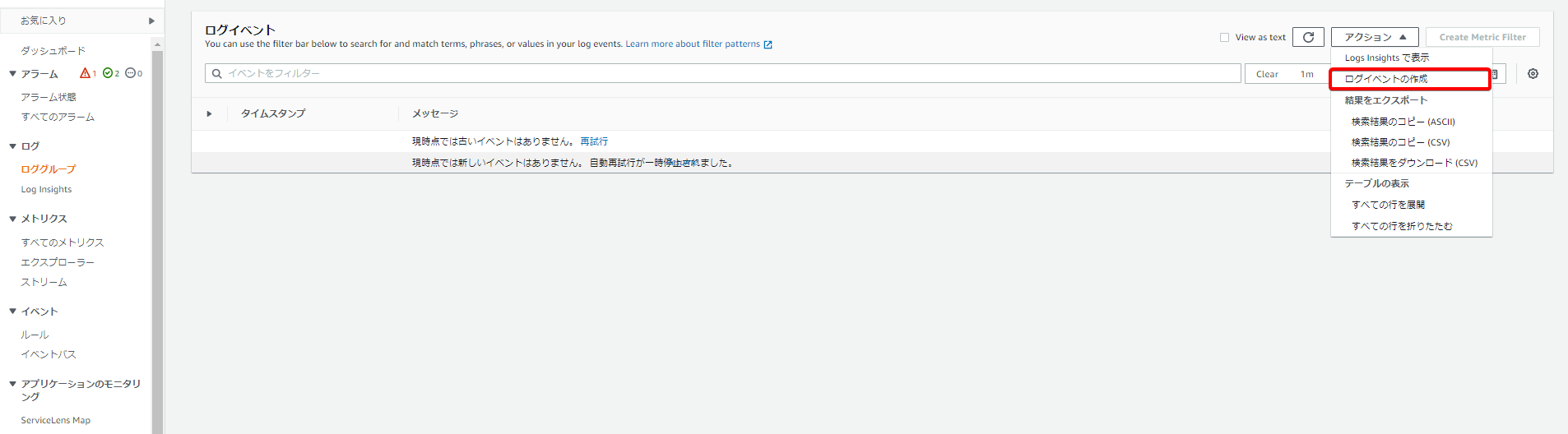はじめに
CloudWatchlogsに特定の文字列が出力された時にNewRelicを経由してPagerdutyへ起票する流れを試した時の記録です。
誰かの参考になれば幸いです。
完成イメージ
前提条件
・Terraform v0.13.5
・PagerdutyのService等は作成済であること
・NRとPDのインテグレーションは設定済であること
・対象のCloudWatchlogsが作成されていること
Terraform
ディレクトリ構成は以下
root@:~/-newrelic# tree .
.
├── backend.tf
├── condition-log.tf
├── notification.tf
├── policy.tf
├── provider.tf
└── variables.tf
各ファイル
backend.tf
backend.tf
terraform {
backend "s3" {
bucket = "S3バケット名"
key = "キー名.tfstate"
acl = "bucket-owner-full-control"
region = "AWSリージョン"
}
}
notification.tf
notification.tf
# Add a notification channel
resource "newrelic_alert_channel" "pagerduty_channel" {
name = "test-pagerduty"
type = "pagerduty"
config {
service_key = var.pd_service_key
}
}
# Link the channel to the policy
resource "newrelic_alert_policy_channel" "alert_pagerduty" {
policy_id = newrelic_alert_policy.alert_policy.id
channel_ids = [
newrelic_alert_channel.pagerduty_channel.id
]
}
policy.tf
policy.tf
resource "newrelic_alert_policy" "alert_policy" {
name = var.project_name
incident_preference = "PER_CONDITION_AND_TARGET"
}
provider.tf
provier.tf
terraform {
required_version = "~> 0.13.0"
required_providers {
newrelic = {
source = "newrelic/newrelic"
version = "2.14.0"
}
}
}
# Configure the NewRelic provider
provider "newrelic" {
account_id = var.nr_account_id
api_key = var.api_key
insecure_skip_verify = true
}
variable.tf
variable.tf
# NewRelicのアカウントID
variable nr_account_id {
default = NRのアカウントID
}
# NewRelicのAPIキー
variable api_key {
default = "NRapiキー NRAK-xxxxxxxxxxxx"
}
# プロジェクト名
variable project_name{
default = "practice-pj"
}
# AWSアカウント
variable "aws_account_id" {
default = "AWSアカウントID"
}
# 連携するPagerutyのAPIキー
variable pd_service_key {
default = "PagerutyのAPIキー"
}
# アラート有効/無効 true/false
variable "alert_enabled" {
default = "true"
}
# ロググループ
variable "log_map_data" {
type = map
default = {
log1 = {
name = "practice"
group = "ロググループ名"
target = "例:resultCode = 200"
}
}
}
condition-log.tf
condition-log.tf
resource "newrelic_nrql_alert_condition" "ec2_log_map" {
for_each = var.log_map_data
policy_id = newrelic_alert_policy.alert_policy.id
type = "static"
name = "ログ監視
description = "Test Logs"
runbook_url = ""
enabled = var.alert_enabled
value_function = "single_value"
violation_time_limit_seconds = 300
aggregation_window = 60
fill_option = "none"
nrql {
query = "SELECT COUNT(*) FROM Log FACET aws.logGroup,aws.logStream WHERE message LIKE '%${each.value.target}%' AND aws.logGroup = '${each.value.group}'"
evaluation_offset = 7
}
critical {
operator = "above"
threshold = 0
threshold_duration = 60
threshold_occurrences = "at_least_once"
}
}
実行
上記、コードが配置されたディレクトリにて実行する。
terraform init
terraform plan #作成されるリソースを確認
terraform apply #デプロイ
AWS
CloudWatchログを送信するためのAWSLambdaを作成
下記手順に従い、SAMよりLambdaをデプロイし、トリガーとして対象のCloudWatchログを設定する。
https://docs.newrelic.com/docs/logs/forward-logs/aws-lambda-sending-cloudwatch-logs/
テストしてみる
対象のロググループの[アクション]からログイベントの作成をクリック