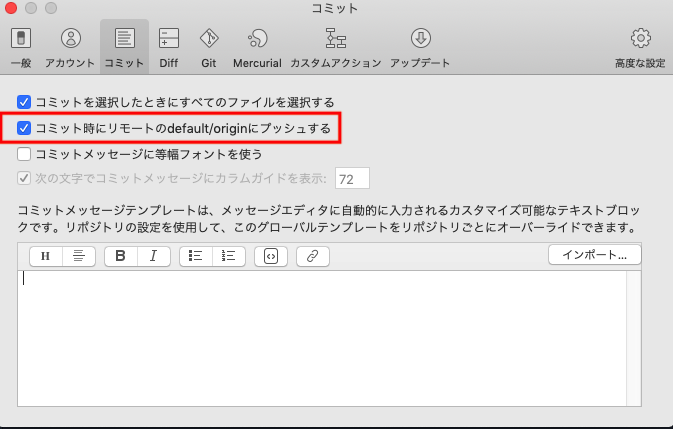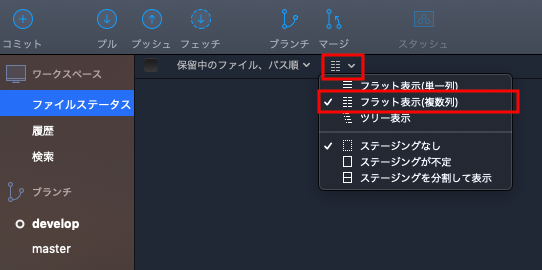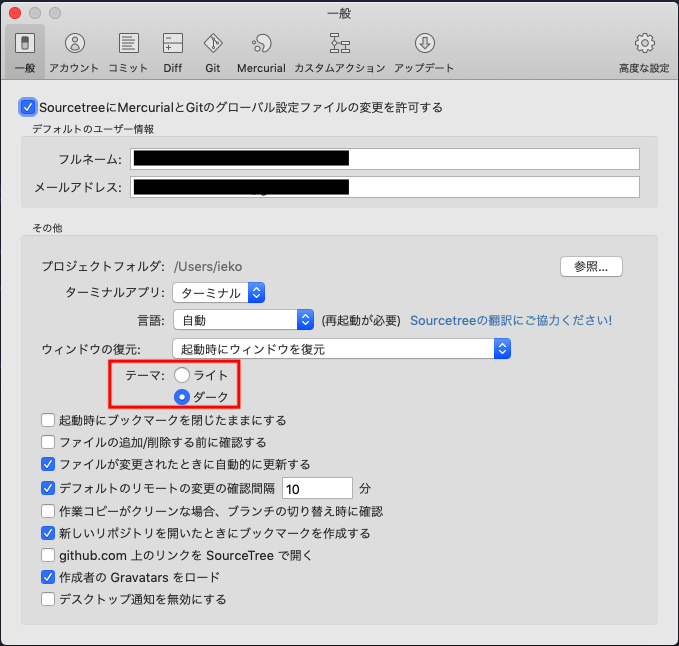執筆時のSourcetreeのバージョン
Sourcetree 3.1.2
設定
「コミット後ただちにプッシュ」をデフォルトに
[Sourcetree]
→[環境設定]
→[コミット]タブを開く
→「コミット時にリモートのdefault/originにプッシュする」にチェックを入れる
ステージング画面を分割しない
[ワークスペース/ファイルステータス]画面を開く
→画像の部分をクリック
→「ステージング無し」を選択
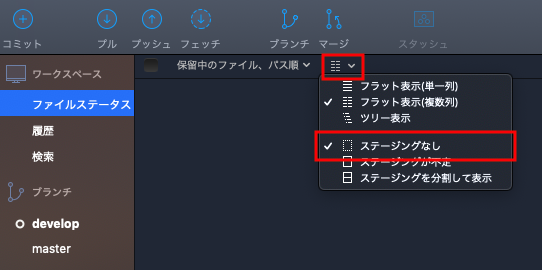
変更したファイルのパスの表記をスッキリさせる
[ワークスペース/ファイルステータス]画面を開く
→画像の部分をクリック
→「フラット表示(複数列)」を選択
ダークモード
[Sourcetree]
→[環境設定]
→[一般]タブを開く
→「テーマ」の項目の「ダーク」にチェックをつける