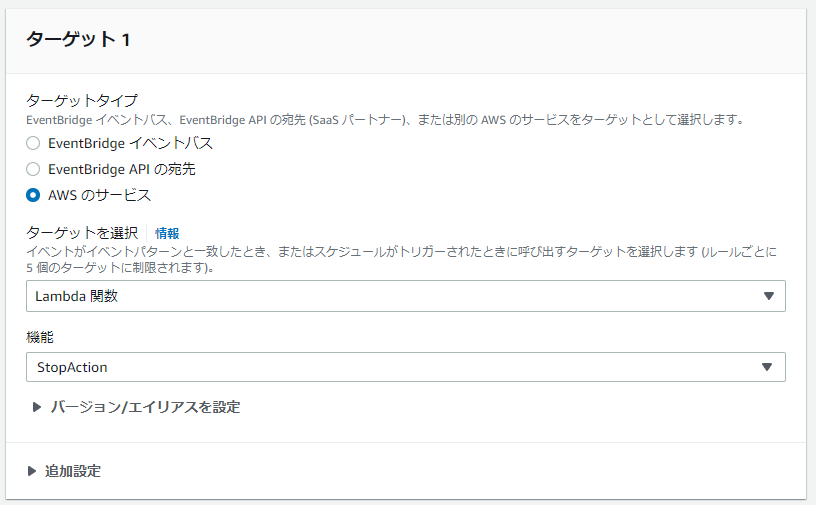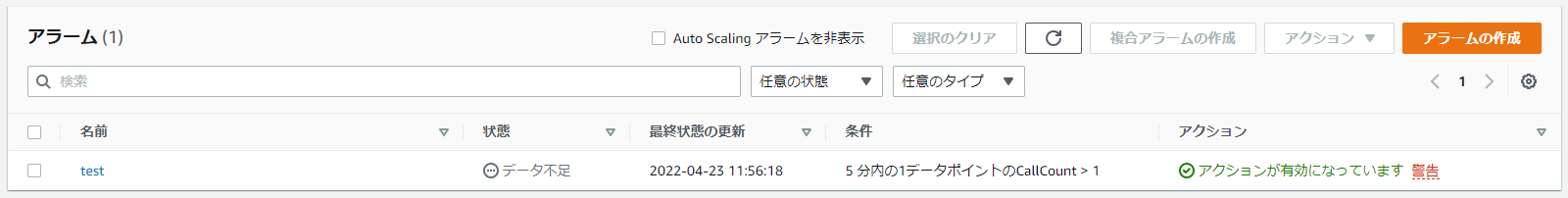はじめに
こんにちは、山田です。
今回はCloudWatchアラームを特定の時間、無効化する方法について記載していきます。
全体構成図
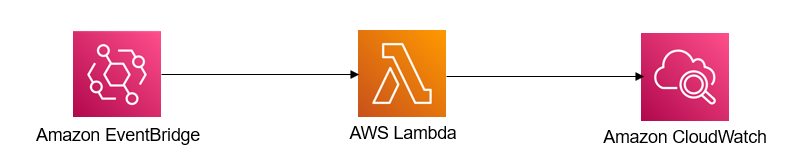
①:EventBridgeで、CloudWatchアラームを無効化する時間、CloudWAtchアラームを有効化する時間を設定します。
②:LambdaでCloudWatchアラームを無効化・有効化します。
Lambda作成
CloudWacthアラームを有効化するコードは通りです。
StartAction
import boto3
def lambda_handler(event, context):
cloudwatch = boto3.client('cloudwatch')
nt = ""
while True:
response = cloudwatch.describe_alarms(MaxRecords=100,NextToken=nt)
alarms = response['MetricAlarms']
for alarm in alarms:
cloudwatch.enable_alarm_actions(
AlarmNames=[alarm['AlarmName']],
)
try:
nt = response['NextToken']
except:
print('error')
break
CloudWacthアラームを無効化するコードは通りです。
StopAction
import boto3
def lambda_handler(event, context):
cloudwatch = boto3.client('cloudwatch')
nt = ""
while True:
response = cloudwatch.describe_alarms(MaxRecords=100,NextToken=nt)
alarms = response['MetricAlarms']
for alarm in alarms:
cloudwatch.disable_alarm_actions(
AlarmNames=[alarm['AlarmName']],
)
try:
nt = response['NextToken']
except:
print('error')
break
EventBridge作成
EventBridgeにて、スケジューリングを組みます。
今回は毎日8:00にCloudWAtchアラーム有効化、22:00に無効化するように設定します。
CloudWatchアラーム有効化スケジューリング
cron式でCloudWAtchアラームを有効化する時間帯を指定します
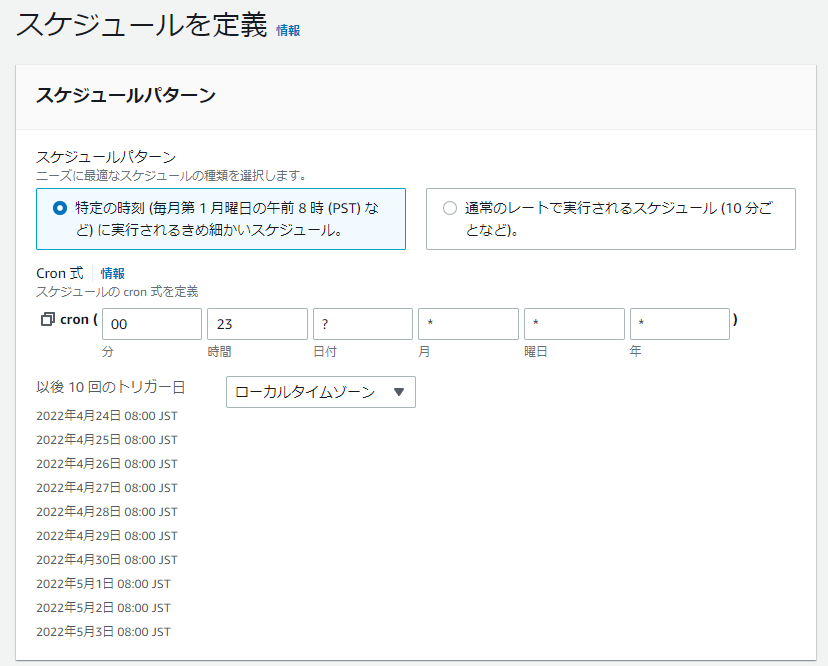
ターゲットタイプにLambda関数を選択し、作成したStartActionを指定します。
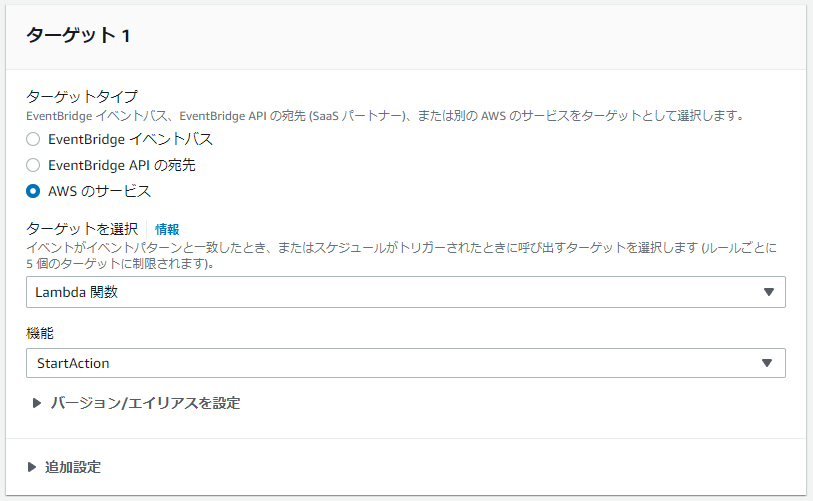
CloudWatchアラーム無効化スケジューリング
cron式でCloudWAtchアラームを無効化する時間帯を指定します

ターゲットタイプにLambda関数を選択し、作成したStopActionを指定します。