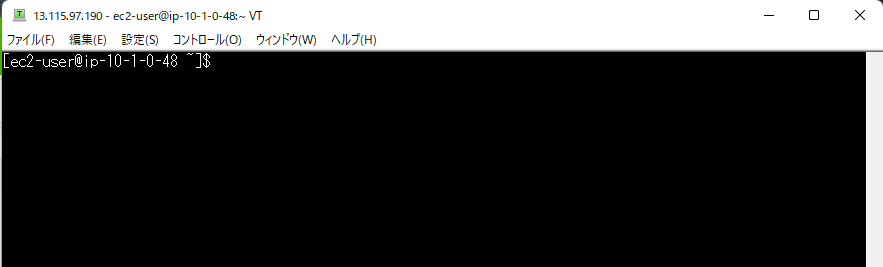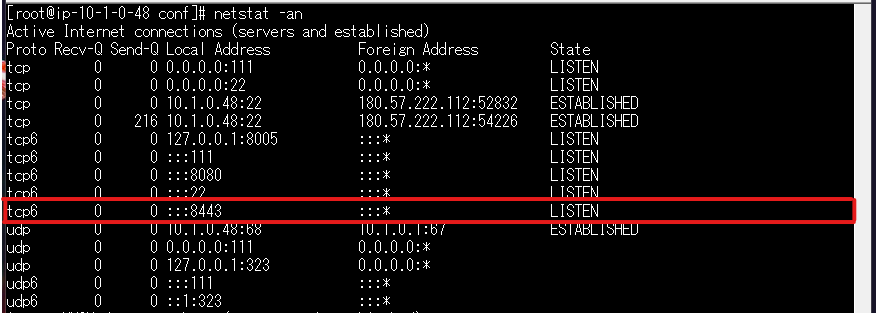はじめに
こんにちは、山田です。
現在関わらせていただいている案件で、TomcatでHTTPS接続を実施したので記載していきます。
TOmcatのインストール
以下のTomcatのサイトより、ダウンロードリンクのアドレスをコピーします。
今回は、tar.zipを使用します。
https://tomcat.apache.org/

先ほどコピーしたダウンロードリンクを使用し、Tomcatをダウンロードします。
wget https://ftp.postgresql.org/pub/source/v13.4/postgresql-13.4.tar.gz
tarコマンドを用いて、ファイルを展開します。
tar -xvzf postgresql-13.4.tar.gz
https接続の有効化
/tmcat9/conf/server.xmlに以下の記述を追加します。
<Connector port="8443" protocol="HTTP/1.1" SSLEnabled="true"
scheme="https"
secure="true"
clientAuth="false"
sslProtocol="TLS"
sslEnabledProtocols="TLSv1.2,TLSv1.1,TLSv1"
keystoreFile="使用する証明書のパス" keystorePass="使用する証明書のパスワード" />
/tmcat9/conf/startup.shを実行して、Tomcatを起動させます。
動作確認
https://IPアドレス:8443で接続します。
以下のTomcatの画面が表示されれば完了です。