JSONを整形する必要があって、jqをインストールしました。
jqコマンドを使用できるようにするには、pathを通す必要があります。
pathを通すタイミングで、少しつまったので、同じようにつまっている人の参考になれば幸いです。
アプリケーション名の拡張子(.exe)は必要ない
いきなり結論です。
jq.exe→jqに変更したところ、path通りました。
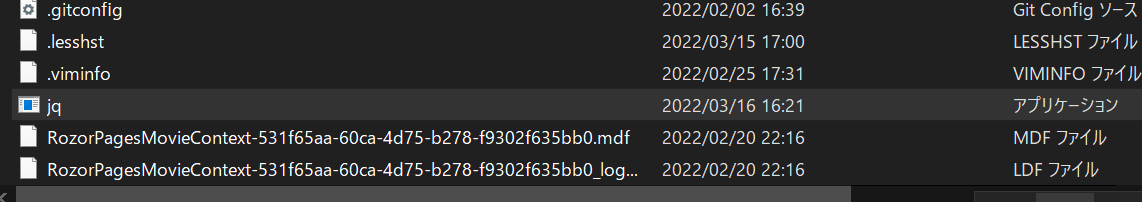
これに気付かず、数十分消費しました。
jqコマンド導入のサイトを複数見ましたが、そのすべてで「jq-win64.exeをjq.exeと変更...」と記載されており、そこをまったく疑っていなかった。。
プロパティを確認すると、アプリケーション(.exe)となっていて、すでに拡張子が含まれていることがわかります。
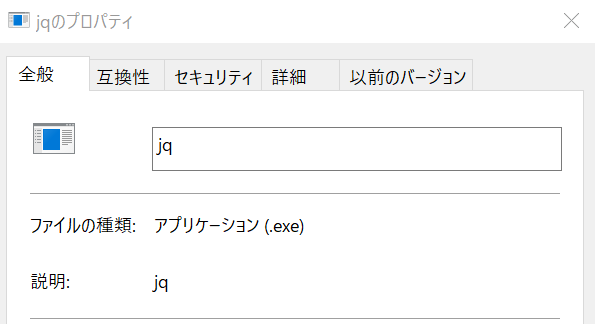
こういう問題って、jqに限らないと思うので、疑うクセを忘れないようにしないとですね。