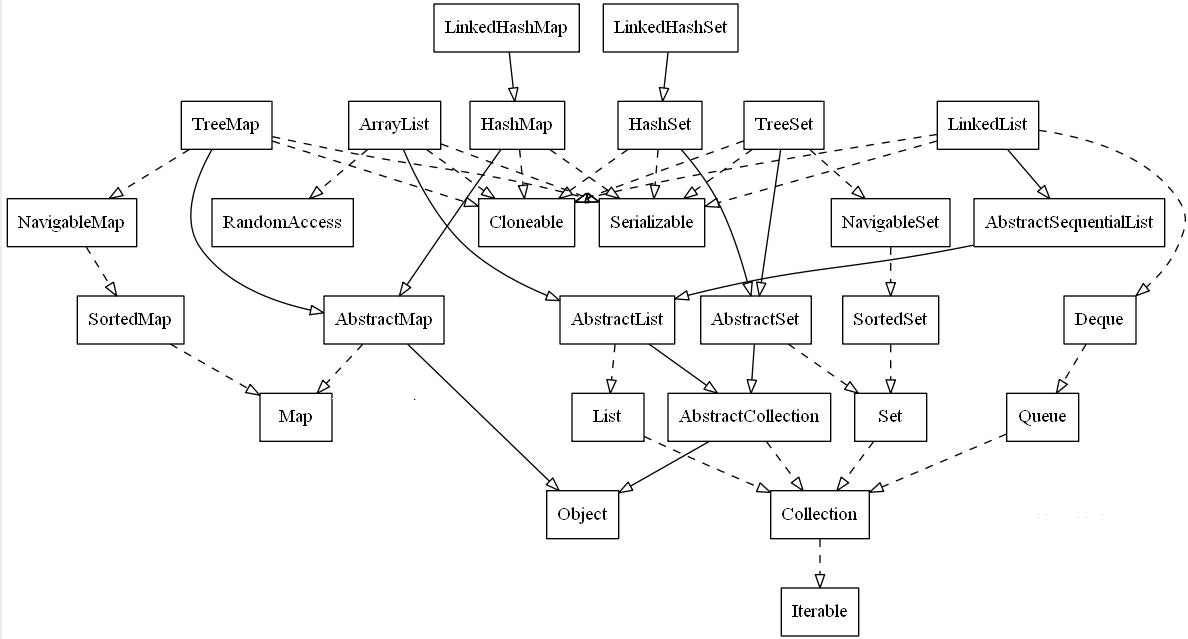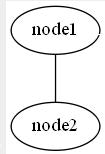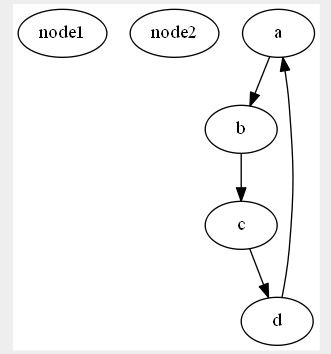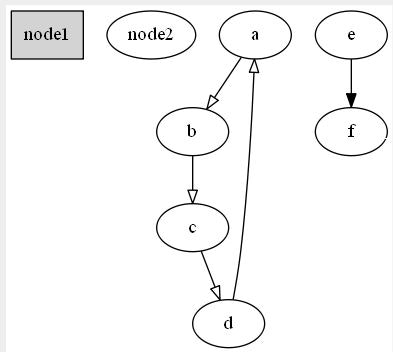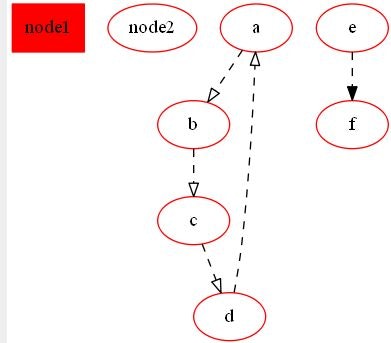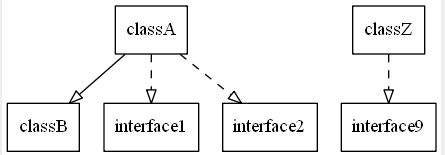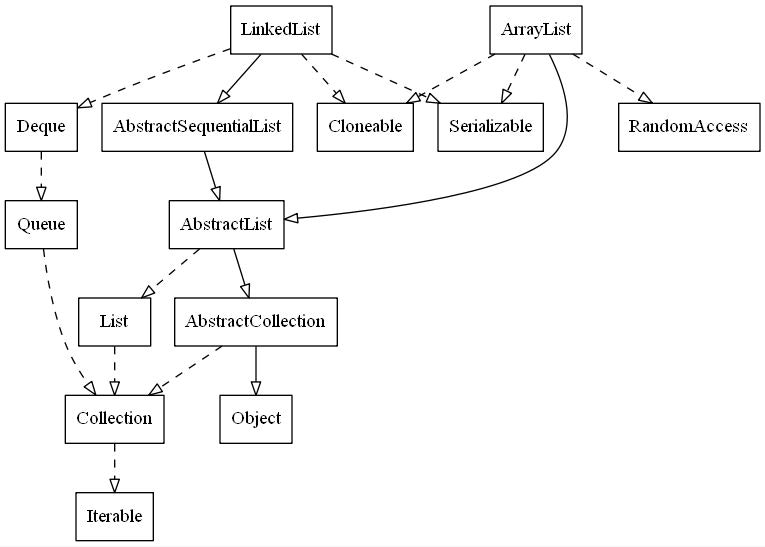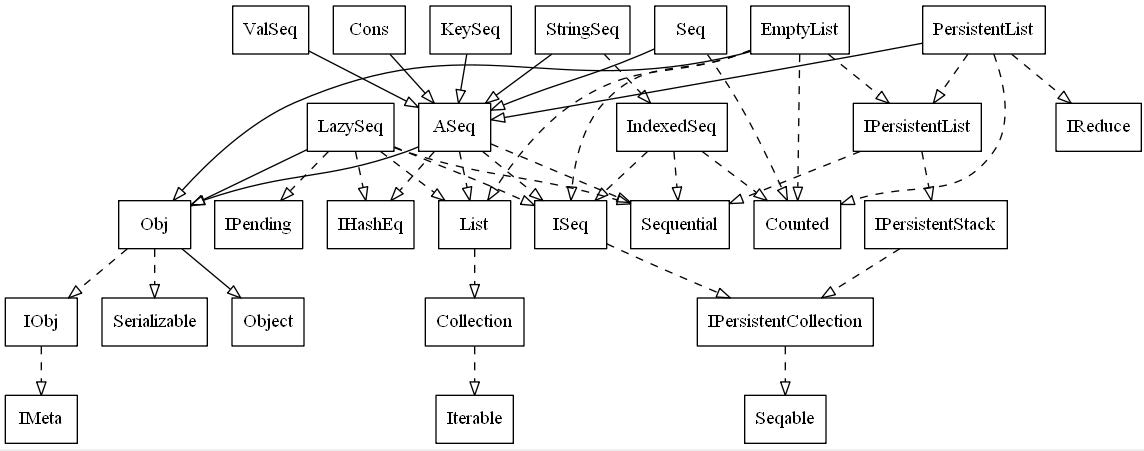GraphvizのClojureラッパーであるdorothyを使うと、こんな継承関係の図が簡単に描けます。
dorothyを使うにはあらかじめGraphvizをインストールした後に、GraphvizのbinにPATHを通しておく必要があります。
project.cljの:dependenciesには[dorothy "0.0.5"]を書いとけばOKです。
dorothyの基本
ノード(丸の部分)は[:node1]のような形式か、そのまま:node2と書けます。
エッジ(丸をつなぐ線の部分)は[:a :b :c :d :a]のようにベクタに複数のノード名を入れればよいです。
下記例では:aなどはノードとして定義してないですが、表示してくれるようです。
(ns classzu.sample
(:require [dorothy.core :refer :all]))
(-> [[:node1] :node2
[:node1 :node2]]
graph dot show!)
(-> [[:node1] :node2
[:a :b :c :d :a]]
digraph dot show!)
なお、graph(無向グラフ)とdigraph(有向グラフ)が選択できます。
グラフをさらに入れ子にするsubgraphなどもあるようです。
ノードごと、エッジごとのスタイル
ノード定義、エッジ定義の最後にマップをつけることで、Graphvizの属性をつけることができます。
(-> [[:node1 {:style :filled :shape :record}] :node2
[:a :b :c :d :a {:arrowhead :empty}]
[:e :f]]
digraph dot show!)
全体のスタイル
node-attrs, edge-attrsを使えば、全ノード・全エッジのスタイルを定義できます。
(-> [(node-attrs {:color :red})
(edge-attrs {:style :dashed})
[:node1 {:style :filled :shape :record}] :node2
[:a :b :c :d :a {:arrowhead :empty}]
[:e :f]]
digraph dot show!)
show!だと別ウィンドウでグラフが表示されますが、画像ファイルとして保存したい場合はsave!を使うことができます。
(-> [(node-attrs {:color :red})
(edge-attrs {:style :dashed})
[:node1 {:style :filled :shape :record}] :node2
[:a :b :c :d :a {:arrowhead :empty}]
[:e :f]]
digraph dot (save! "out.png" {:format :png}))
クラス図(継承関係のみ)を描く
まずは、手動でクラス図を描いてみます。
[クラス名、親クラス、実装インタフェース1, 2...]のような形式で複数show-diagramに渡せます。
(ns classzu.core
(:require [dorothy.core :refer :all]
[clojure.set :as set]
[clojure.walk :as walk]))
(defn show-diagram [& class-defs]
(->> (for [[class extends & implements] class-defs]
(concat [class]
(when extends [[class extends]])
(map (fn [i] [class i {:style :dashed}]) implements)))
(apply concat)
(list* (node-attrs {:shape :record})
(edge-attrs {:arrowhead :empty}))
digraph dot show!))
(show-diagram [:classA :classB :interface1 :interface2] [:classZ nil :interface9])
Classオブジェクトからグラフを描く
Classオブジェクトからshow-diagramに渡す定義を自動生成してグラフを描いてみます。
(defn get-classdef [^Class c]
(->> (list* c (.getSuperclass c) (apply set/difference (supers c) #{(.getSuperclass c)} (map supers (supers c))))
(walk/postwalk #(if (or (nil? %) (sequential? %)) % (keyword (.getSimpleName %))))))
(defn get-all-classdefs [& classes]
(distinct (concat (map get-classdef classes)
(mapcat #(apply get-all-classdefs (supers %)) classes))))
(import '[java.util ArrayList LinkedList])
(apply show-diagram (get-all-classdefs ArrayList LinkedList))
Clojureのいろんなシーケンスをグラフにしてみるとこんな感じになります。
(apply show-diagram (apply get-all-classdefs (map class [() '(1) (range 1) (seq "a") (cons 1 [])
(seq {1 2}) (keys {1 2}) (vals {1 2})])))
簡単にグラフ描けてすばらです~