はじめに
こんにちは!!B4の黒田です!!
今回は,以下の構成で記事を書きます!!
1. githubのSSHキー設定
1. githubSSHキーの設定について
まずは,下記の写真,右上のアイコンを押そう!!
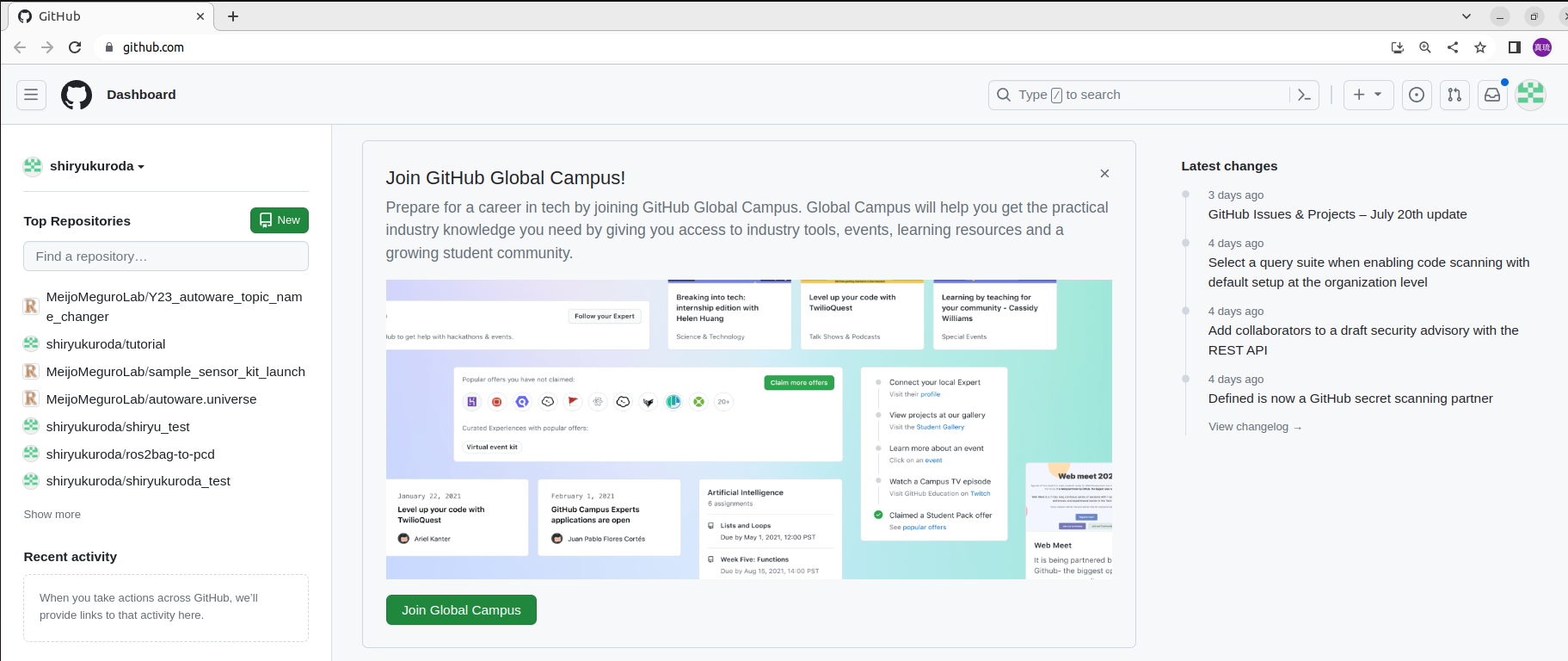
「Settings」⇒「Developer settings」⇒「Personal access tokens」⇒「Tokens(classic)
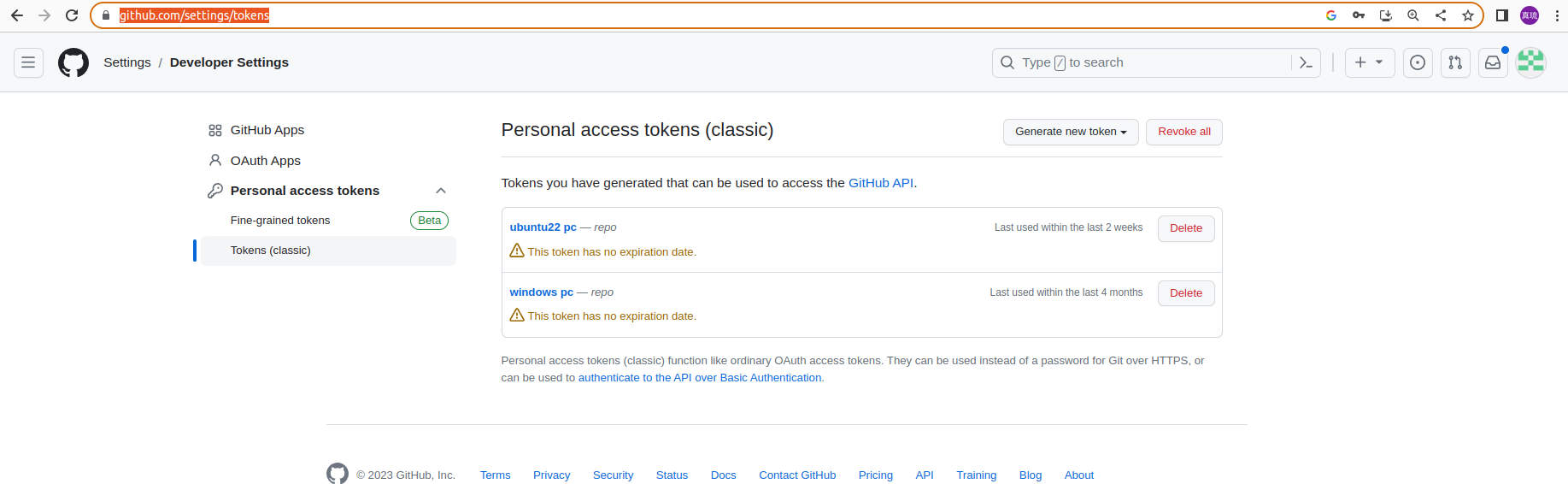
上記の写真,「Generate new token」⇒「Generate new token(classic)」を選択.
New personal acces token (classic)に移動.
Noteは,「ubuntu22.04PC」⇐適当に判別が付く名前を決定する.ubuntu?Windows?なのか
Expirationは,「No expiration」⇐お好みで.めんどくさいので期限なしにしてます.
Select scopesは,repoにチェックマーク.
上記3つを変更後,「Generate token」を選択.
パスワードが生成させるので,メモしてください.パスワード超超超重要,これで完成!!