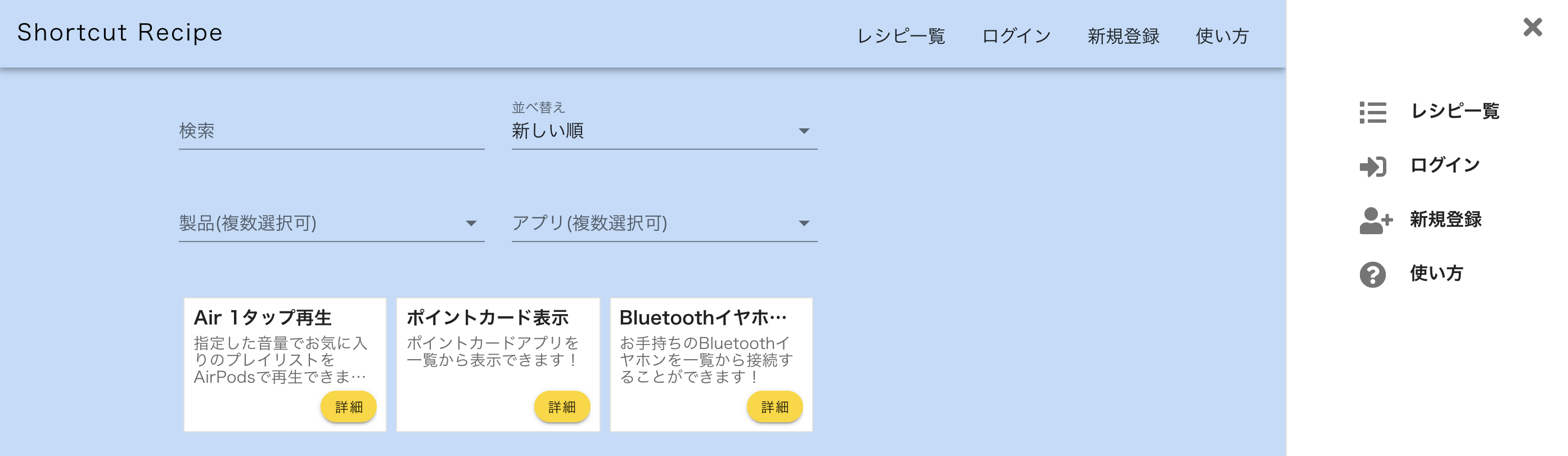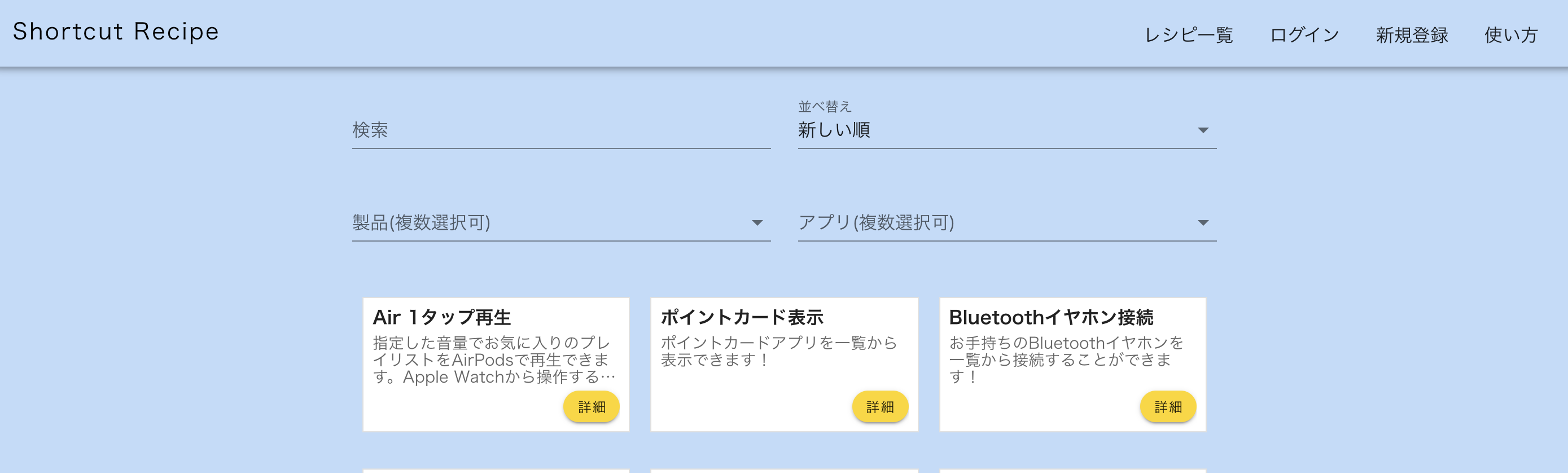症状
Vuetifyでv-navigation-drawerを使用している場合、画面幅をPC表示に変更した際にサイドバーが勝手に表示されてしまいます。
原因
PC表示にした場合、drawerがtrueになってしまっていました。
v-navigation-drawerの仕様で画面幅の変更を検知してdrawerの状態を変更してしまっているようです。
export default {
data: function(){
drawer: true //初期状態はfalse
}
}
対応
v-navigation-drawerにdisable-resize-watcherを追加することで解決しました!
<v-navigation-drawer v-model="drawer" app disable-resize-watcher></v-navigation-drawer>