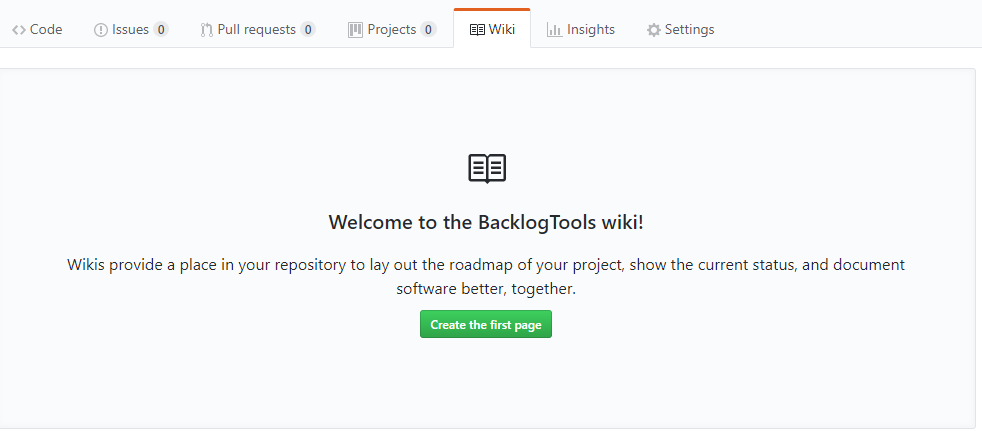手順
1 First Page作成
Wikiタブで「Create the first page」を押下し、保存、作成
2 git clone
以下の例ではHTTPSでclone。あとでoriginを書き換える
$ git clone https://github.com/[user]/[RepoName].wiki.git
※sshでcloneしても可
$ git@github.com:${ユーザー名}/${リポジトリ名}.wiki.git
3 編集
$ cd [repoName].wiki/
$ vim Home.md
4 PUSH
$ git add Home.md
$ git status
$ git commit -m "Update"
$ git remote -v
$ git remote set-url origin git@github.com:${ユーザー名}/${リポジトリ名}.wiki.git
$ git push origin master
参考
【GitHub】GitHubのWikiを書く | AdMax Tech Blog http://tech.admax.ninja/2014/10/08/how-to-write-wiki-of-github/
GitHubにSSHでgit pushする方法 - 毎日Learning http://yoshiyoshifujii.hatenablog.com/entry/2014/08/12/230144