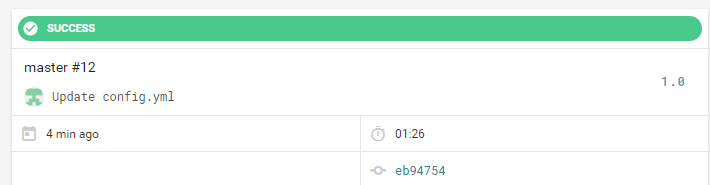前提
- Ruby
- RSpec
- CircleCI 1.0
- GitHub連携
- ビルドするまでの簡単小さなメモ。とりあえず動くとこまでで、パラメータは適当
手順サンプルメモ
GitHubにリポジトリ作成
ローカルにリポジトリ作成
command
% git init
Gemfile
command
% bundle init
Gemfileができるので、rspec関連を追加
Gemfile
# frozen_string_literal: true
source "https://rubygems.org"
git_source(:github) {|repo_name| "https://github.com/#{repo_name}" }
# gem "rails"
gem 'rspec'
gem 'rspec_junit_formatter'
command
% bundle install
RSpec関連
テストファイルなどは適当に準備する
command
★
% rspec --init
% vim spec/person.rb ★テスト対象のクラスを作成
% vim spec/person_spec.rb ★テストファイルを作成
person.rb
class Person
attr_accessor :name
def initialize
@name = "kure"
end
end
class Person2
attr_accessor :name
def initialize
@name = "kure2"
end
end
person_spec.rb
require 'person'
RSpec.describe Person do
it "name is kure" do
person = Person.new
expect(person.name).to eq("kure")
end
it "name is kure(subject)" do
expect(subject.name).to eq("kure")
end
end
動作確認
テストが通ればOK
> bundle exec rspec
2 examples, 0 failures
CircleCI関連
command
% mkdir .circle
% vim .circle/config.yml
適当に最小限
config.yml
machine:
timezone:
Asia/Tokyo
ruby:
version: 2.4.0
test:
post:
- bundle exec rspec
準備できたらGitHubにpushしておく
CircleCIに連携
- サインアップ
- 「ADD PROJECTS」
- 作成したGitHubのリポジトリを「Set Up Project」
うまくいけば↓の通りSuccessするかな