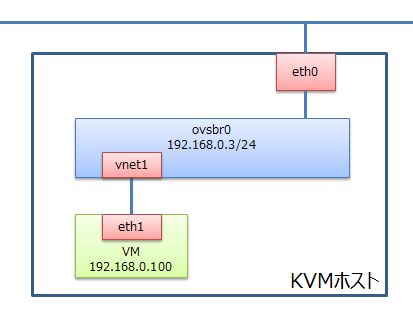目的
仮想ネットワーク周りの学習のため、KVM環境で、OpenvSwitchでゲストVMを外部ネットワークと接続する(下図)環境を構築したので、その手順メモ。
最終イメージ
前提条件
- ホストはCentOS6.6(64bit)インストール済み
- ゲストVMのOSインストールメディアをダウンロード済
手順
KVMのインストール
# yum -y install qemu-kvm qemu-kvm-tools
ゲストVMの作成
割愛:libvirtで管理出来るように作成(virt-install等)。
OpenvSwitchのインストール
事前準備
# yum -y install wget gcc make automake rpm-build redhat-rpm-config openssl-devel kernel-devel libtool
LinuxBridgeが存在していたら削除
# lsmod | grep bridge
(bridgeがあったら)
# rmmod bridge
OpenvSwitchのインストール
# cd
# wget http://openvswitch.org/releases/openvswitch-2.3.1.tar.gz
# cp openvswitch-2.3.1.tar.gz ~/rpmbuild/SOURCES/
# tar zxvf openvswitch-2.3.1.tar.gz
# cd openvswitch-2.3.1
# cp rhel/openvswitch-kmod.files ~/rpmbuild/SOURCES/
# rpmbuild -bb rhel/openvswitch.spec
# rpmbuild -bb rhel/openvswitch-kmod-rhel6.spec
# cd ~/rpmbuild/RPMS/x86_64/
# yum -y install openvswitch-2.3.1-1.x86_64.rpm kmod-openvswitch-2.3.1-1.el6.x86_64.rpm
OpenvSwitchの起動、確認
# /etc/init.d/openvswitch start
# ovs-vsctl show
fba905c9-89dd-4ca5-8ba6-c873771c3fed
ovs_version: "2.3.1"
仮想ブリッジの追加
# ovs-vsctl add-br ovsbr0
# ovs-vsctl add-port ovsbr0 eth0
# ovs-vsctl show
fba905c9-89dd-4ca5-8ba6-c873771c3fed
Bridge "ovsbr0"
Port "ovsbr0"
Interface "ovsbr0"
type: internal
Port "eth0"
Interface "eth0"
ovs_version: "2.3.1"
IPアドレスの設定
# ifconfig eth0 0.0.0.0
# ifconfig ovsbr0 192.168.0.3/24
仮想マシンの設定
# virsh shutdown gutestos
# virsh edit guestos
(例)
<interface type='bridge'>
<mac address='52:54:00:68:bf:42'/>
<source bridge='ovsbr0'/>
<virtualport type='openvswitch'>
</virtualport>
<model type='virtio'/>
<address type='pci' domain='0x0000' bus='0x00' slot='0x03' function='0x0'/>
</interface>
# virsh start guestos
仮想ネットワークの確認
以下の例ではvnet1インタフェースが作成されている
# ovs-vsctl show
fba905c9-89dd-4ca5-8ba6-c873771c3fed
Bridge "ovsbr0"
Port "ovsbr0"
Interface "ovsbr0"
type: internal
Port "vnet1"
Interface "vnet1"
Port "eth0"
Interface "eth0"
ovs_version: "2.3.1"
ゲストVMの設定
IPアドレスの設定(割愛)
以上。
参考
KVM環境でLinux標準ブリッジの代わりにOpen vSwitchを利用する - 揮発性メモリ搭載エンジニアの日記 http://knqyf263.hatenablog.com/entry/2013/12/30/220214
KVMからbr0(ブリッジインターフェイス)が選択できないけど何故か解決した件 - qphoney記 http://qphoney.hatenadiary.com/entry/2011/12/01/184534
CentOS 6.4 に Open vSwitch 2.0.0 をインストールする | CUBE SUGAR STORAGE http://momijiame.tumblr.com/post/68058348274/centos-6-4-open-vswitch-2-0-0