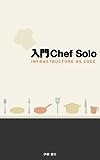環境
- CentOS 7 on Win7(VMWare Player)
手順
事前準備
# yum install git
# yum install ruby-devel
chef-soloインストール
# curl -L https://www.opscode.com/chef/install.sh | bas h
# gem insall chef
# git clone git://github.com/opscode/chef-repo.git
# knife configure
クックブック作成
# knife cookbooks/ create sshdconfig -o cookbooks/
※sshd_configファイルをsshd_config.erbとして「sshdconfig/templates/default」ディレクトリ名に配置。ポート番号を変更(例:12345)
# vim sshd_config.erb
Port 12345
# vim cookbooks/sshdconfig/recipes/default.rb
service "sshd" do
supports :status => true, :restart => true, :reload => true
action [ :enable, :start ]
end
template "sshd_config" do
path "/etc/ssh/sshd_config"
source "sshd_config.erb"
user "root"
group "root"
mode "600"
notifies :reload, "service[sshd]"
end
ChefSoloの実行準備と実行
# vim localhost.json
{
"run_list" : [
"recipe[sshdconfig]"
]
}
# vim solo.rb
file_cache_pacht "/tmp/chef-solo"
cookbook_path ["/var/chef/cookbooks"]
# chef-solo -c solo.rb -j localhost.json
ポートが変わっていることを確認して終わり。
参考
chefでsshd_configを設定する | はじめるの終わり http://blog.pseudepigrapha.net/vagrant/chef%E3%81%A7sshd_config/
入門Chef Solo - Infrastructure as Code
posted with amazlet at 15.04.13
伊藤直也 (2013-03-11)
売り上げランキング: 3,040
売り上げランキング: 3,040