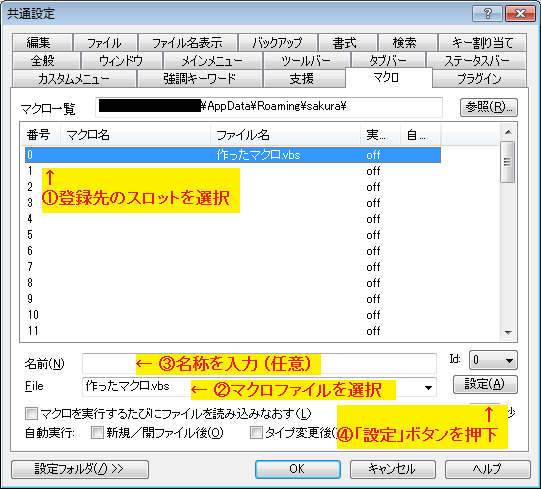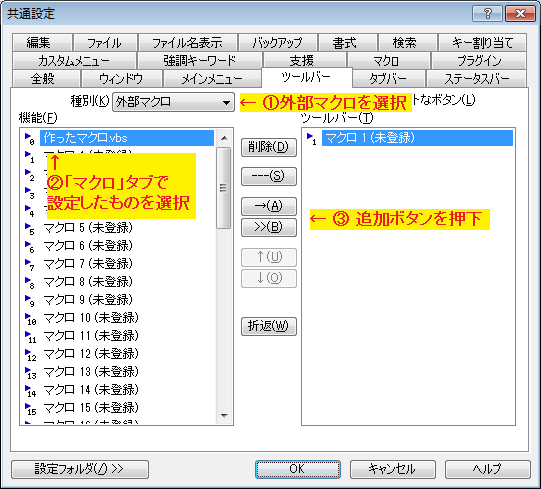これはなに?
サクラエディタで開いているファイルのフォルダを開くためのマクロ(スクリプト)。
マクロ格納フォルダに置き、ツールバーのアイコンに登録すると便利。(%APPDATA%\sakura)
使用例
ファイルのコピー、リネーム等でフォルダを開きたいときに使う。
ソース
ファイルのフォルダを開く.vbs
Option Explicit
Dim FSO: Set FSO = CreateObject("Scripting.FileSystemObject")
Dim WSH: Set WSH = CreateObject("WScript.Shell")
Dim strFilePath
Dim strFolderPath
' 開いているファイルのパスを取得
' (未保存の場合は空文字列が返る)
strFilePath = Editor.GetFilename()
' 開いているファイルのフォルダを開く
If strFilePath <> "" Then
strFolderPath = FSO.GetParentFolderName(strFilePath)
Call WSH.run("explorer.exe " & strFolderPath)
End If
設定方法
メニュー > 設定 > 共通設定
「マクロ」タブ
- 登録先のスロットを選択
- マクロファイルを選択
- 名称を入力 (任意)
- 「設定」ボタンを押下
「ツールバー」タブ
- 「外部マクロ」を選択
- 「マクロ」タブで設定したものを選択
- 追加ボタン(→ or ≫)を押下