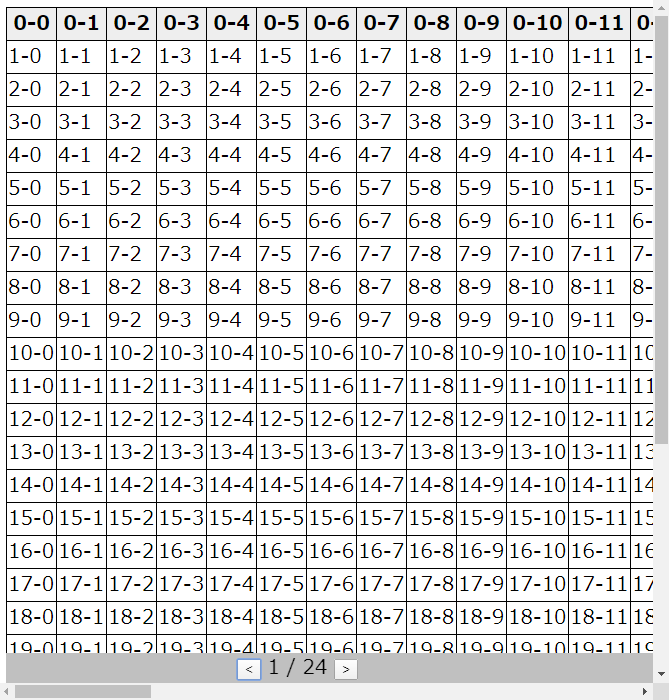以下のサンプルソースは、forループでテーブルを自動生成し、生成されたテーブルを指定した行数ずつ表示するページング機能を実装しています。
<!DOCTYPE html>
<html lang="ja">
<head>
<title>サンプル</title>
<meta charset="utf-8">
<script src="http://ajax.googleapis.com/ajax/libs/jquery/1.7.0/jquery.min.js"></script>
<style>
div#paging
{
text-align: center;
/* スクロールに対してページングボックスの位置を固定 */
position: fixed;
/* 位置を指定 */
bottom: 0;
right:45%;
}
div#pagingbox{
background: #FFF;
}
th{
/* ヘッダ背景塗りつぶし */
background: #eee;
}
th,td {
/* 枠線を1本線指定 */
border: solid 1px;
width:auto;
}
table{
/* 枠線を1本線指定 */
border: solid 1px;
border-collapse: collapse;
white-space: nowrap;
}
footer{
position: fixed;
width: 100%;
background-color: #C0C0C0;
padding: 15px 0;
bottom: 0; /*下に固定*/
}
</style>
</head>
<body>
<!--テーブル生成位置-->
<div id ='maintable'></div>
<!--ページングボタン配置-->
<footer>
<div id="paging">
<table>
<tr>
<tb><button id="prevbtn" type="button"><</button></tb>
<tb>
<span id="currentpage">currentpage</span>
/
<span id="lastpage">lastpage</span>
</tb>
<tb><button id="nextbtn" type="button">></button></tb>
</tr>
</table>
</div>
</footer>
<script>
// table要素を生成
var table = document.createElement('table');
// tr部分のループ
for (var i = 0; i < 700; i++) {
// tr要素を生成
var tr = document.createElement('tr');
// th・td部分のループ
for (var j = 0; j < 50; j++) {
// 1行目のtr要素の時
if(i === 0) {
// th要素を生成
var th = document.createElement('th');
// th要素内にテキストを追加
th.textContent = i + '-' + j;
// th要素をtr要素の子要素に追加
tr.appendChild(th);
} else {
// td要素を生成
var td = document.createElement('td');
// td要素内にテキストを追加
td.textContent = i + '-' + j;
// td要素をtr要素の子要素に追加
tr.appendChild(td);
}
}
// tr要素をtable要素の子要素に追加
table.appendChild(tr);
}
// 生成したtable要素を追加する
document.getElementById('maintable').appendChild(table);
</script>
<script>// ページング機能
jQuery(function($) {
var page = 0;
var displayrows = 30;// 1ページ当たり表示する行の数
function draw() {// ページの表示
$('#lastpage').html(Math.ceil(($('tr').size()-1)/displayrows));
$('#currentpage').html(page + 1);
$('tr').hide();
$('tr:first,tr:gt(' + page * displayrows + '):lt(' + displayrows + ')').show();// 変数を使用する場合は' + + 'を忘れずに
}
$('#prevbtn').click(function() {// 1ページ後進
if (page > 0) {
page--;
draw();
}
});
$('#nextbtn').click(function() {// 1ページ前進
if (page < ($('tr').size() - 1) /displayrows - 1) {
page++;
draw();
}
});
draw();//初回表示
});
</script>
</body>
</html>