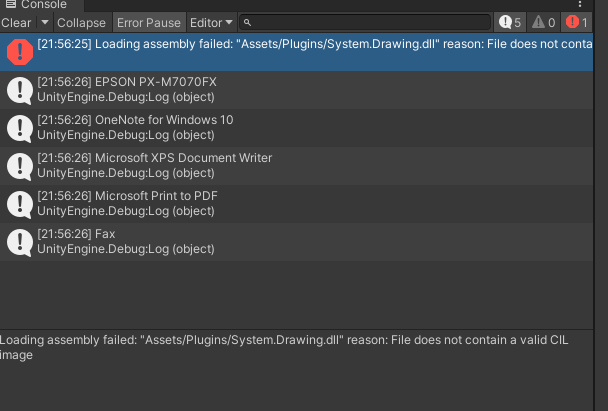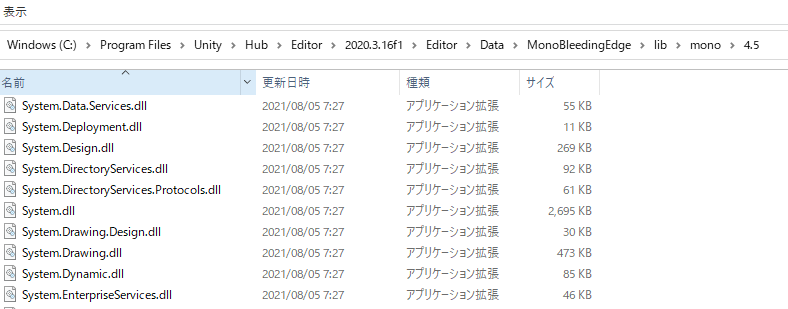初めに
Unityからプリンターを動かしてみたいと思い、いろいろ調べてみた
先人
調べればすぐ出てくる!これは素敵!
プラグインのエラーがとれない
System.Drawing.PrintingのPrintingなんて、知らないnamespaceと言われる
なるほど、ApiCompatibilityLevelをかえねーとよめね~わな。。
ということで、
1,Assetsの下にPluginsフォルダを作成
2,ApiCompatibilityLevelを.Net4.xに変える
に修正でもエラーが出続ける。。
プラグインのdllの行方。。
先人の『System.drawing.dll』の行方がわからず、Windows内を全検索してみたら、
結構同一ファイル名のdllが出てくる、
Pluginsフォルダを作って、Windows内で出てきたSystem.drawing.dllを入れたら
エラーは回避できた!うごけ~~!
再生は出来るが、
Loading assembly failed: "Assets/Plugins/System.Drawing.dll" reason: File does not contain a valid CIL image
エラーーがどうしたものか。。
上記のkaigangamesさんの書き込み
C:\Program Files\Unity\Hub\Editor\2020.1.6f1\Editor\Data\MonoBleedingEdge\lib\mono\4.5
の下位のフォルダにあるdllを持ってきたら、エラー回避できたよ~
って書いてある、これだ!!
自分は、2020.3.16f1の環境で作ったていたから、上記のフォルダの『System.drawing.dll』を使ったら、
先ほどのエラーも出なくなった!
最後に
C#ように書いてある、プログラムはdll読み込めば、たいていの事は出来るのは楽ですね。
プログラムのデバックをするのに、プリンターがガンガン動いて紙の無駄。。
プリンターを使ったアプリゲーム作ってみようかな!