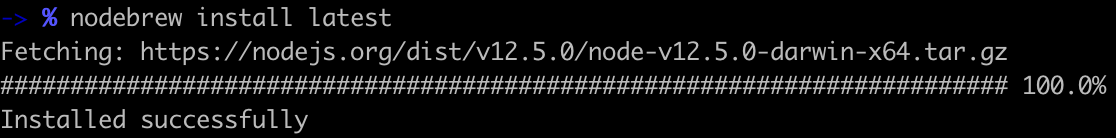brew doctorしてみるとWarningが出たので解消方法とnodebrewでnode.jsをインストールした議事録です
brew doctorの存在を知り自分のターミナルで実行してみるとまさかのWarningが...
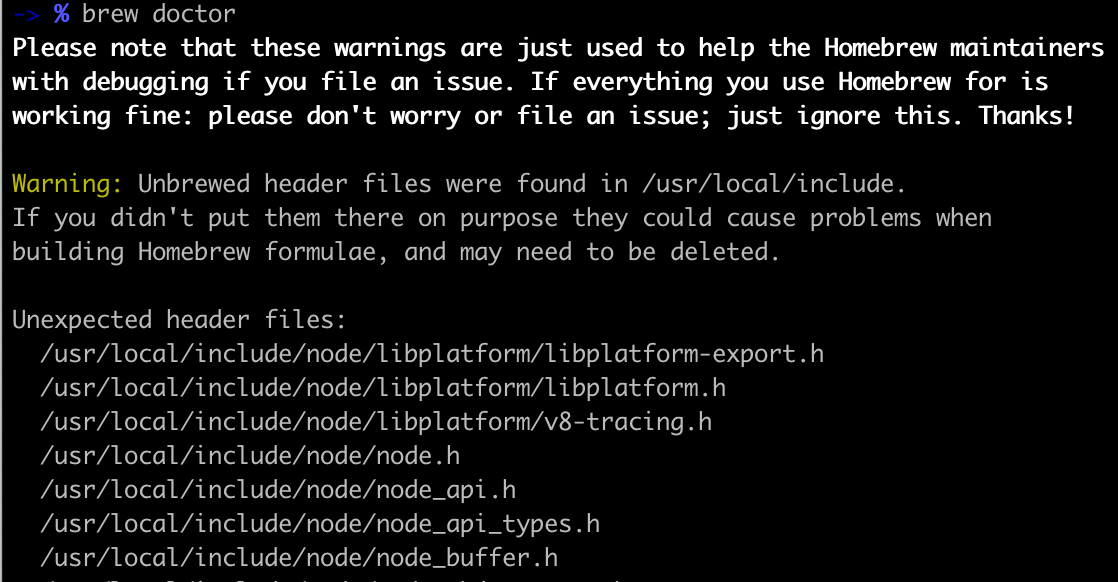
見てみるとnode関連のファイルがエラーを引き起こしている。
"これらのファイルを故意的に置いていないのならhomebrewする時にエラーを起こすかもしれないから消したほうがいいですよ"みたいな解釈。
記憶にないがnodeをhomebrewなしでインストールしたのかもしれない。
解決方法はこの記事にあるように1.放置するか2.消してhomebrewから再インストールするか
自分は今後homebrewでエラーが出てデバッグするのが嫌なので2.消してhomebrewから再インストールするかにします。
とりあえずコマンドこれらをremoveしていきます。
解決方法
sudo rm -r /usr/local/include/node/を打ち込んでターミナルでbrew doctorしてみると
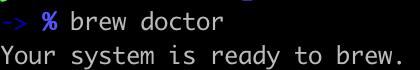
..よかった。
nodebrewをインストール
その前にNode.jsのバージョン管理ツールであるnodebrewをインストールします。
brew install nodebrew
nodebrewはNode.jsのバージョン管理ツールです。
複数のバージョンをインストールし切り替えたりすることができます。
rubyで言うrbenvみたいな感じです。
You need to manually run setup_dirs to create directories required by nodebrew:
/usr/local/opt/nodebrew/bin/nodebrew setup_dirs
Add path:
export PATH=$HOME/.nodebrew/current/bin:$PATH
To use Homebrew's directories rather than ~/.nodebrew add to your profile:
export NODEBREW_ROOT=/usr/local/var/nodebrew
Bash completion has been installed to:
/usr/local/etc/bash_completion.d
zsh completions have been installed to:
/usr/local/share/zsh/site-functions
インストール出来ました。
次にパスを追加していきます。
上の通りにすれば良さそうです。
$ echo 'export PATH=$HOME/.nodebrew/current/bin:$PATH' >> ~/.bash_profile
$ source ~/.bash_profile
Node.jsをインストール
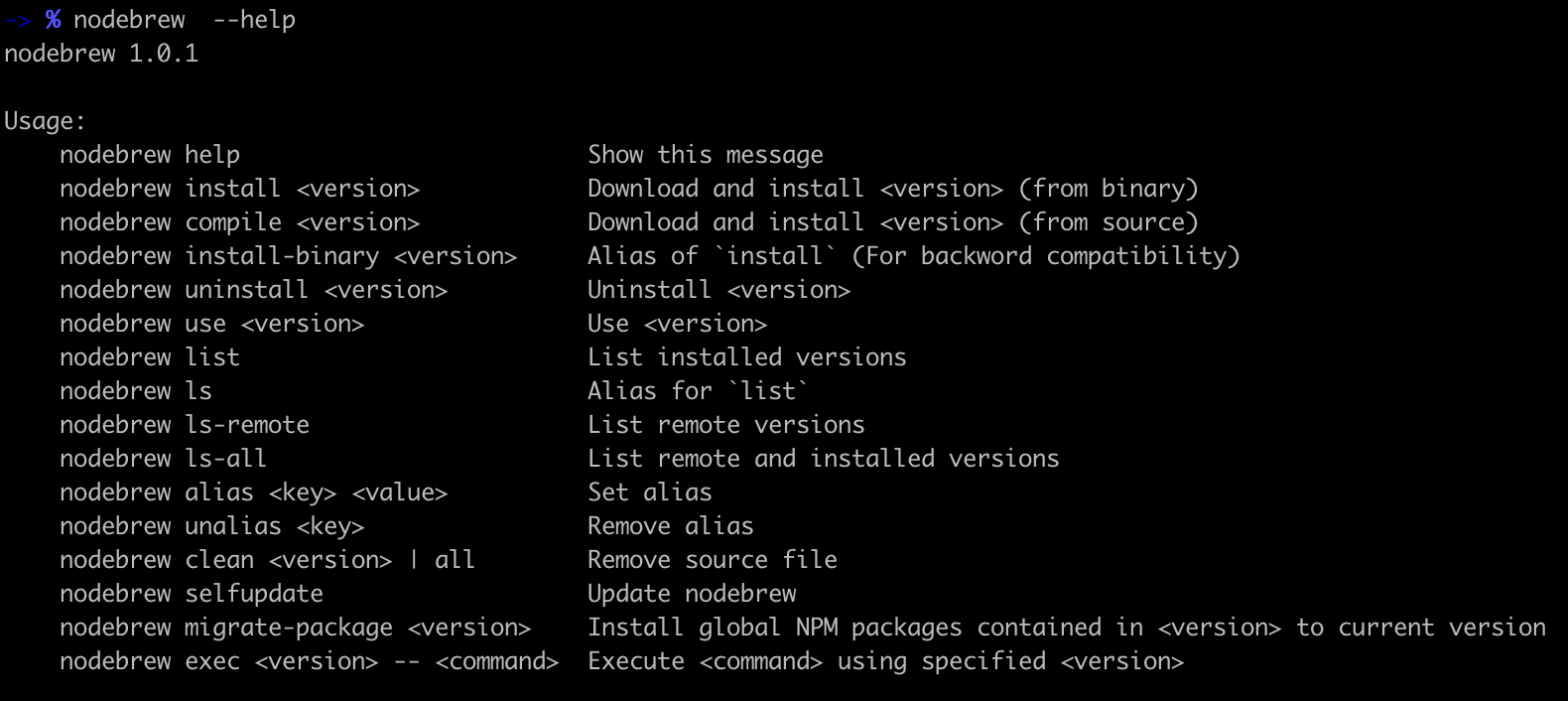
nodebrew ls-remoteでversionを確認できるみたいですが今回は最新版をインストールします。
nodebrew install latest
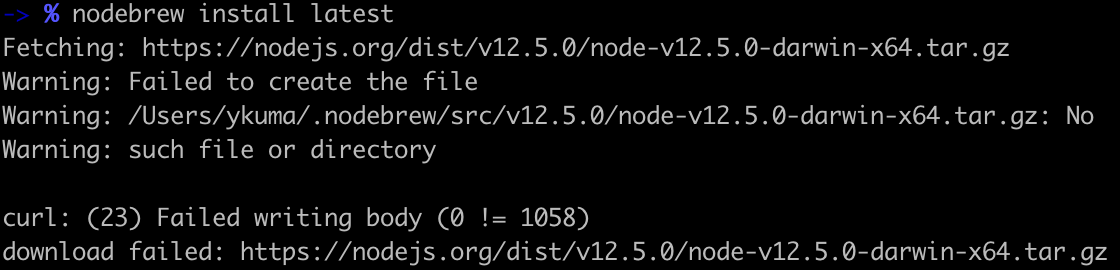
エラーが出たのでディレクトリとファイルを作成します。
mkdir -p ~/.nodebrew/src
成功!
以前と比べてコマンド操作の不安もなくなってきて何となくの成長を感じております。
ご覧いただきありがとうございました!