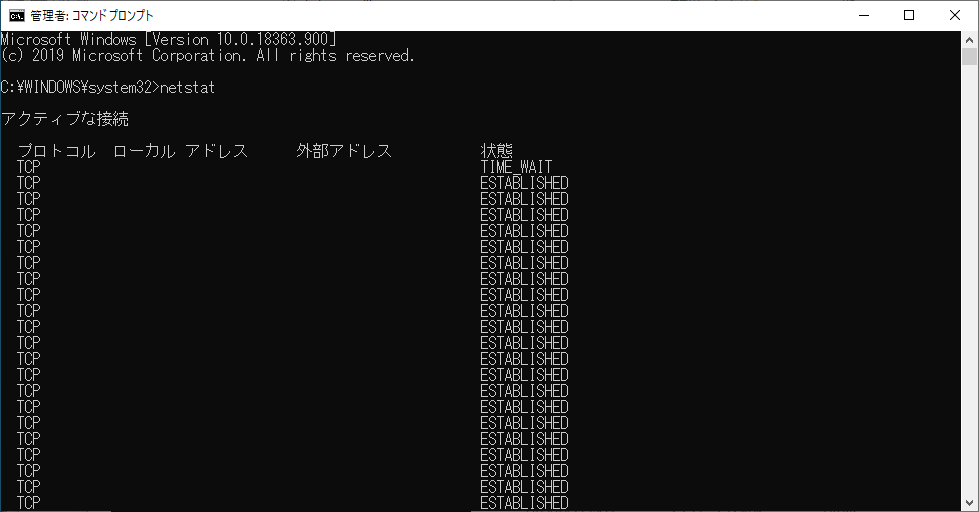ことの発端
XAMPP入れていろいろやってたら80番ポートとかいろいろ使われてたみたいなので、ググってたらnetstatコマンドで調べることができるらしい。
使えなかった
コマンドプロンプトでnetstat打ってもも使えなかった
対処法
netstatコマンドの本体は「System32」の中にあるのでここにパスを通せばよい。
やり方
1.コントロールパネル>システムとセキュリティー>システムの左側にある「システムの詳細設定」に行く
2.そこへ行くとこのような画面が出るので、下のほうにある「環境変数(N)」って書いてあるところを押す。
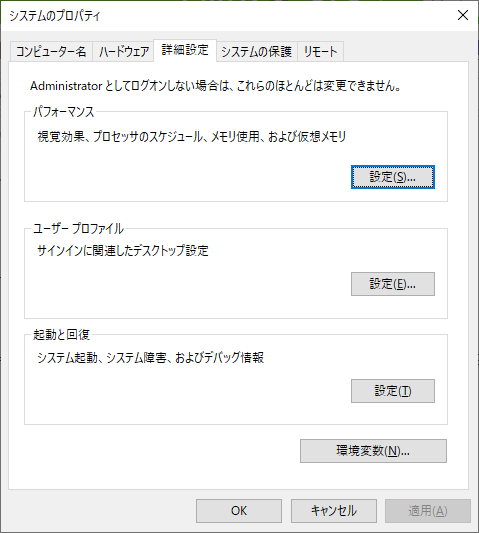
3.ユーザーの環境変数の(上半分)の「PATH」をダブルクリック
4.すると、現在システムに通ってる環境変数(パス)の一覧が出るので、右側の「参照」を押す。
5.したらば、C:windows/System32をディレクトリごと選択する。
以上
結果
おわり
多分何か入れた時にSystem32のパスを消しちゃったのかもしれない。
困ったらSystem32にパス通しておけば大乗かもしれない(ほんまか?)