4桁認証機能をパッケージを使って実装
2段階認証などで、実装する機会がありそうな4桁数字認証機能を
Laravelで簡単に実装出来そうだったので試してみました。
参考
Laravel Newsの記事
[4桁認証機能パッケージのgithub] (https://github.com/larsjanssen6/underconstruction)
環境
PHP 7.1.7
Laravel 5.6.5
準備
githubに書いてある通りにやりました。
まずはcomposerでパッケージを入れます。
composer require larsjanssen6/underconstruction
コンフィグに追加します。
'providers' => [
// ...
'LarsJanssen\UnderConstruction\UnderConstructionServiceProvider'
];
カーネルにも追加します。認証系の機能なのでrouteMiddlewareに設定
protected $routeMiddleware = [
// ...
'under-construction' => \LarsJanssen\UnderConstruction\UnderConstruction::class,
];
パッケージの設定をファイルに切り出すのに便利なpublishを使います。
php artisan vendor:publish
# 適切なものを選択
php artisan vendor:publish --provider="LarsJanssen\UnderConstruction\UnderConstructionServiceProvider"
設定
以下設定用ファイル
<?php
return [
/*
* Activate under construction mode.
*/
'enabled' => env('UNDER_CONSTRUCTION_ENABLED', true),
/*
* Hash for the current pin code
*/
'hash' => env('UNDER_CONSTRUCTION_HASH', null),
/*
* Under construction title.
*/
'title' => 'Under Construction',
/*
* Back button translation.
*/
'back-button' => 'back',
/*
* Show button translation.
*/
'show-button' => 'show',
/*
* Hide button translation.
*/
'hide-button' => 'hide',
/*
* Redirect url after a successful login.
*/
'redirect-url' => '/',
/*
* Enable throttle (max login attempts).
*/
'throttle' => true,
/*
|--------------------------------------------------------------------------
| Throttle settings (only when throttle is true)
|--------------------------------------------------------------------------
|
*/
/*
* Set the maximum number of attempts to allow.
*/
'max_attempts' => 3,
/*
* Show attempts left.
*/
'show_attempts_left' => true,
/*
* Attempts left message.
*/
'attempts_message' => 'Attempts left: %i',
/*
* Too many attempts message.
*/
'seconds_message' => 'Too many attempts please try again in %i seconds.',
/*
* Set the number of minutes to disable login.
*/
'decay_minutes' => 5,
];
・enableで機能を使うか設定出来る。
・hashで認証キーのHASH値の元ネタを指定。
・max_attemptsで失敗回数設定
・decay_minutesで再度入力出来るまでの時間を設定
・他にもレイアウト指定などがある
以下ルーティング例
Route::group(['middleware' => 'under-construction'], function () {
Route::get('/', function () {
return view('welcome');
});
Route::get('/live-site', function() {
echo 'content!';
});
});
設定コマンド
以下のコマンドで特定の4桁を認証数値に設定出来ます。.envにHASH値が記入されます。
php artisan code:set 1234
確認
出ました!
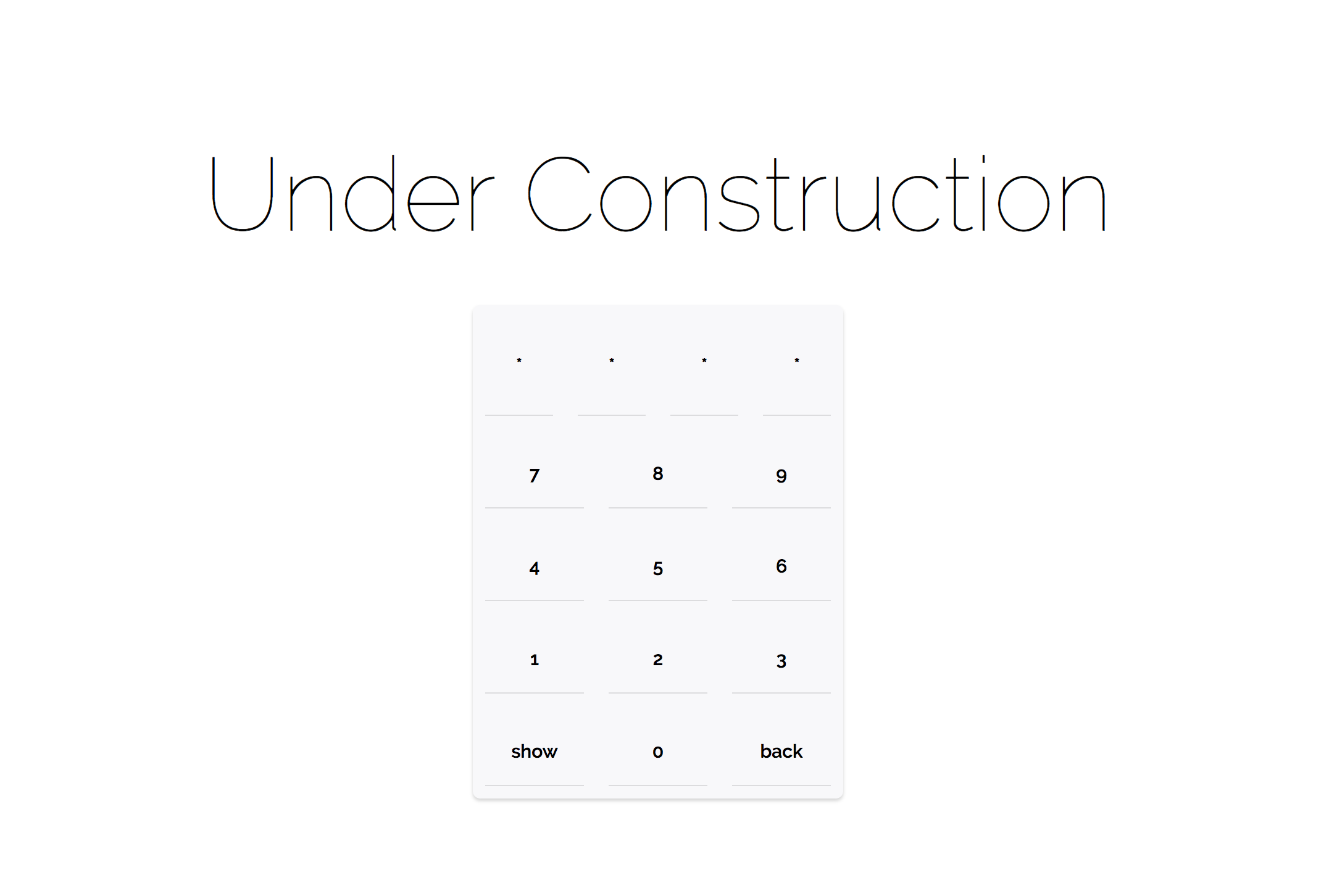
失敗するとattempts_messageのメッセージが出ます。
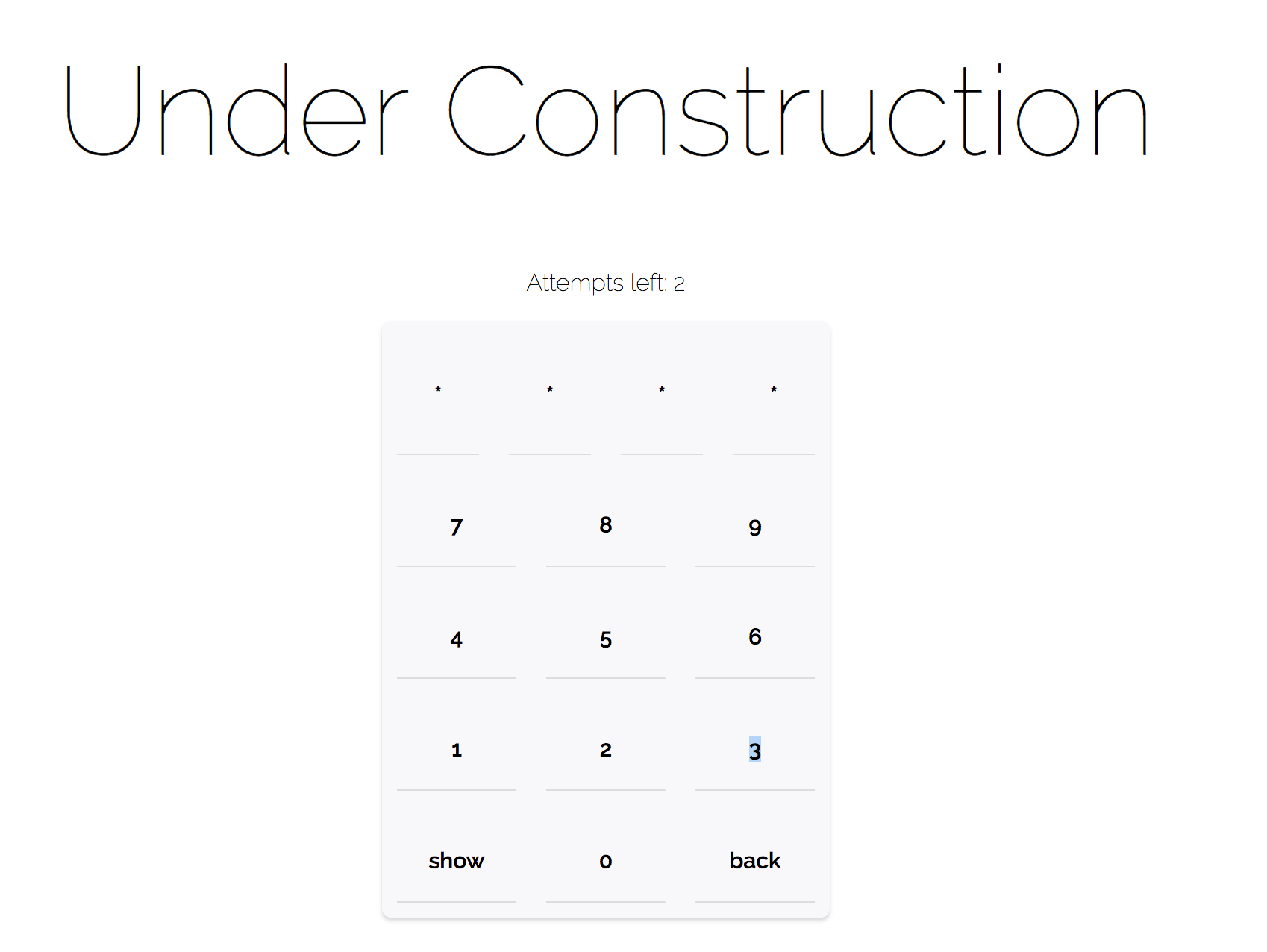
3回失敗するとseconds_messageのメッセージでカウントダウンが始まります。

感想
ここまでは簡単に実装できました。
あとは認証キーをユーザーごとに持たせたり、都度生成できるようにカスタマイズすれば
実際のサービスで使えるレベルになるかなぁという感じでした。