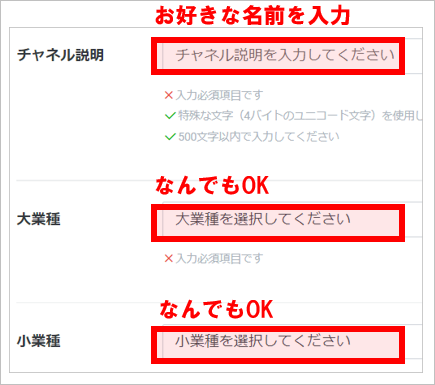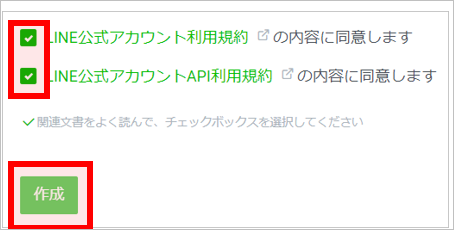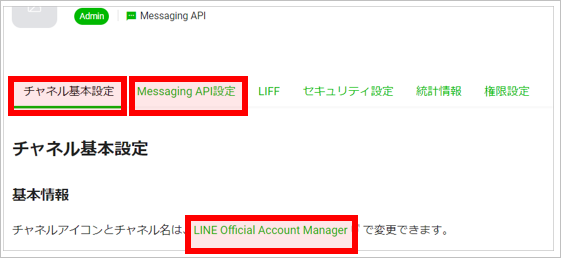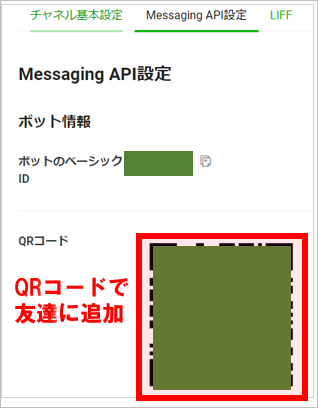プログラム初心者が、覚えた事を備忘録として記事にしています。
本記事はLINE BOt作成時のLINE Developers設定の備忘録。
新規登録から設定までの流れ
LINE Developersでプロバイダー作成
今すぐはじめようをクリック
チャネルの種類 プロバイダーは初期設定のまま
チャネル説明は自身が分かりやすい内容を入力。
同意欄2か所にチェックし作成ボタン
新しいプロバイダが作成されました!赤枠内は今後の各種設定で必要です。
まずは作成したLINE Botと友達になりましょう。
次に応答設定を以下の通り変更
MAKE(旧Integromat)やNode-REDなどと連携する場合は、以下の情報が必要となります。
以上で基本的な設定は終了です。