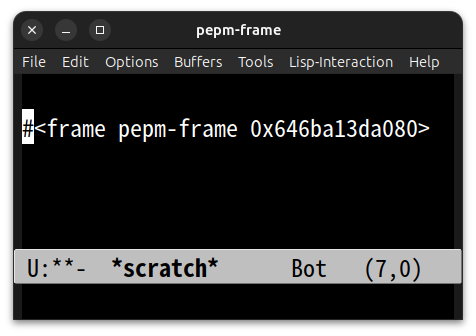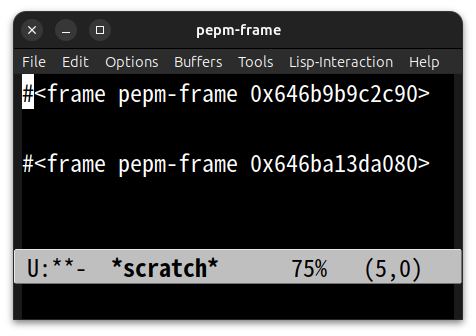はじめに
今までのプログラミングでまぁまぁに動くようになったのですが、
ちょっと使いにくいのは、作業をしている .po のフレームに結果表示がかぶってしまうことです。
Emacs ではいわゆるウインドウの事をフレームという。Emacsでいうウインドウはフレームの中で1つまたは分割表示(縦分割横分割etc)されたそれぞれの領域を示す
これが別フレームに、もっと露骨に言えば別画面に出てくれると嬉しいな。
ということで フレーム 関係の操作です。
実験 既に指定のフレームがあればそのまま、無ければ作ってくれるといいな …orz
フレームを作成する。 *scratch* バッファで実行してみます。
実験スクリプト
(make-frame '((name . "pepm-frame") (width . 640) (height . 480)))
1回目
(make-frame '((name . "pepm-frame") (width . 640) (height . 480)))
#<frame pepm-frame 0x646ba13da080>
2回目
(make-frame '((name . "pepm-frame") (width . 640) (height . 480)))
#<frame pepm-frame 0x646b9b9c2c90>
#<frame pepm-frame 0x646ba13da080>
あれ? エラーにならないな? 見ると同一名で幾らでも作れるようです...
2回目のあと最初のフレームが1行だけの表示なのは単に再描画されてないだけです。 C-L で再描画すると2回目と同じ画面になります。
今回の実験の結果・今後対策(予定)
- make-frame では 同一の名前で幾つでもフレームが作れる
ということで、今後は以下の対策を行った上で採用します。
- 指定の名前のフレームが既に存在するかどうか調べる。
- 既にあればそれを使う。
- 万が一既に同じ名前のフレームが複数あった場合はワーニングを出す(出すけど、実行結果をどれに出すかはこっちで勝手に決める。少なくとも今回のフェイズでは)
今回はここまで。