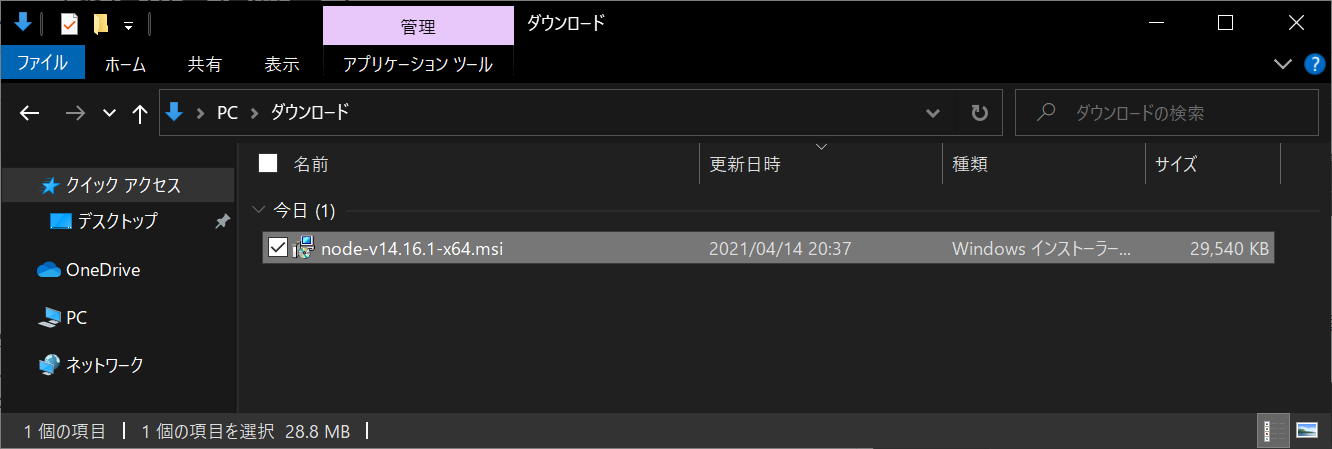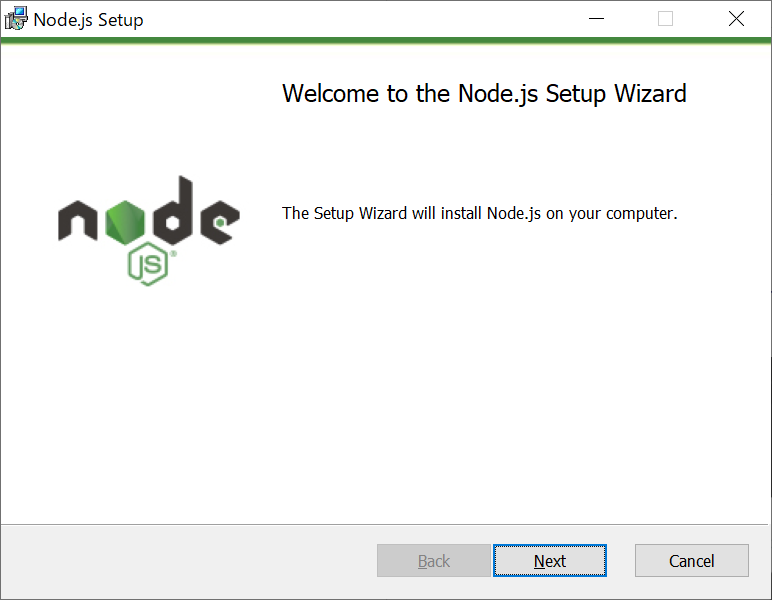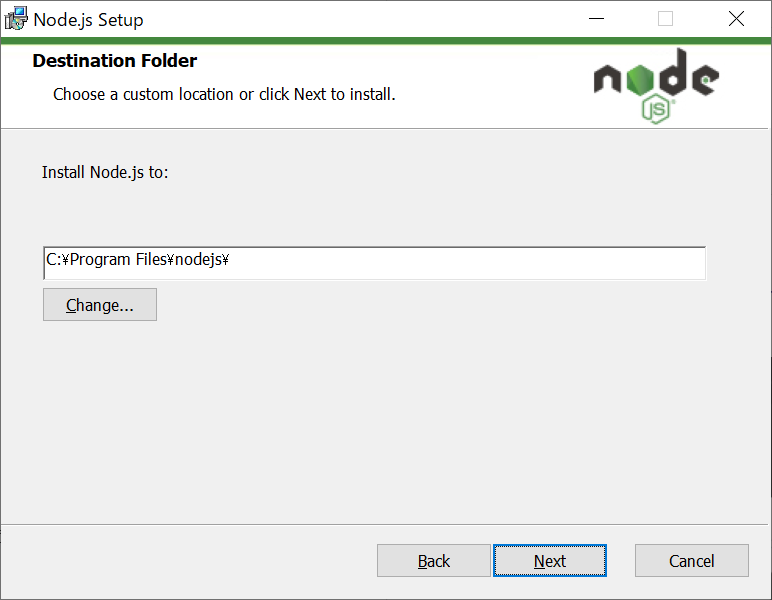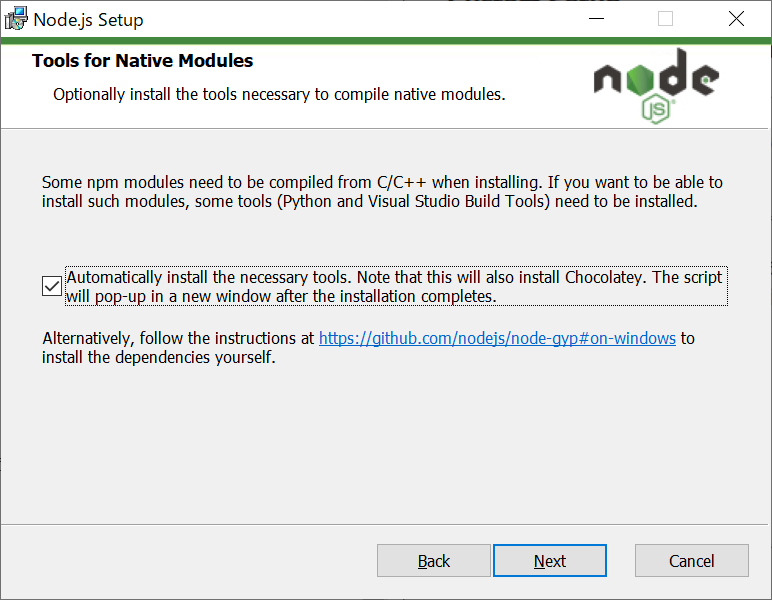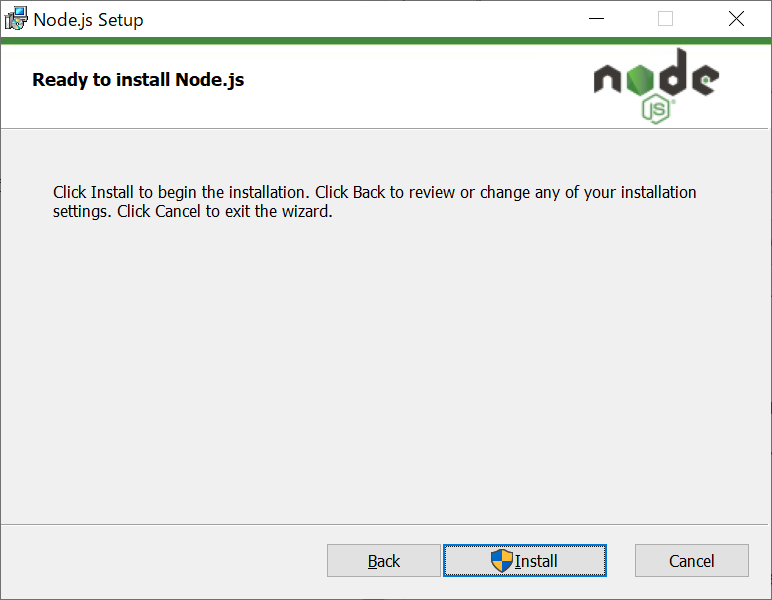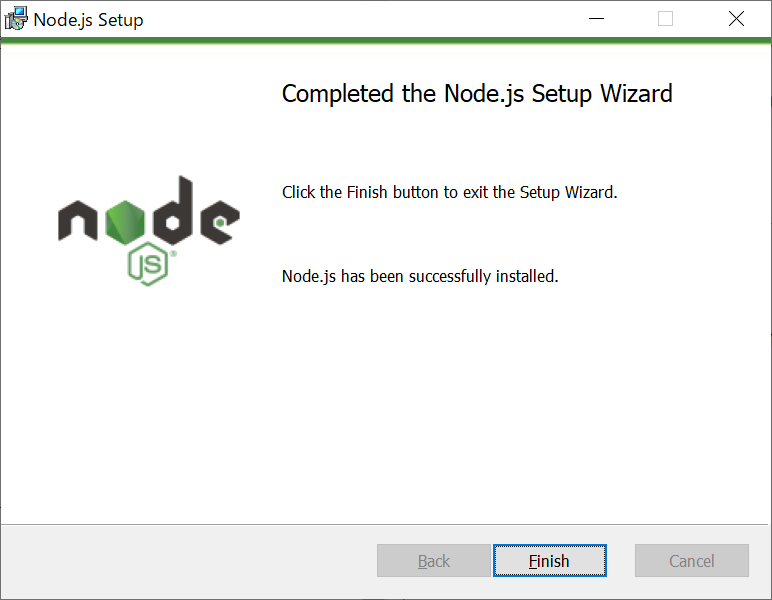インストーラの取得
まずはNode.jsの公式サイトにアクセス
「XX.XX.X LTS 推奨版」というボタンをクリック
(2021/04/14現在では「14.16.1 LTS 推奨版」)
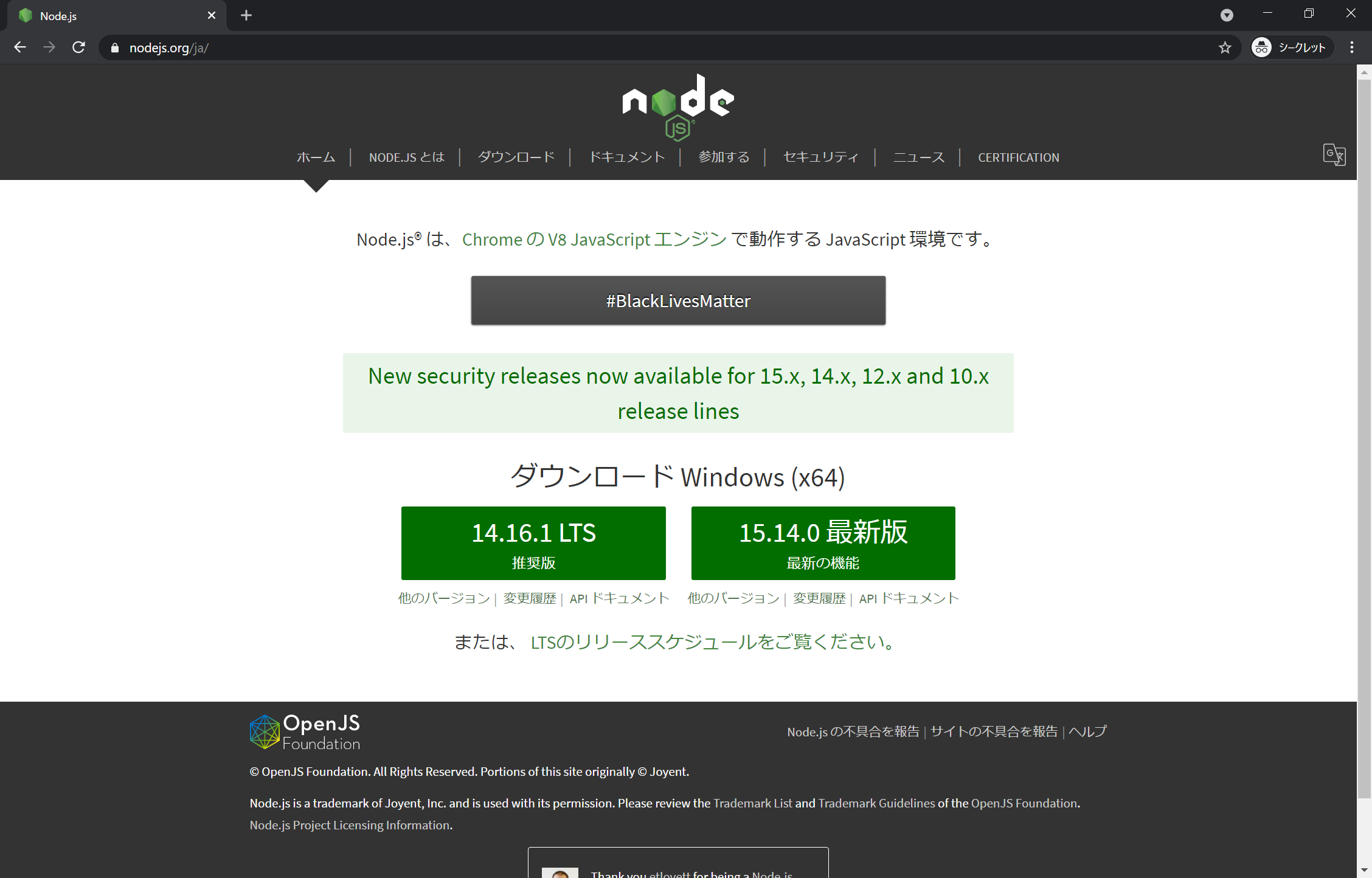
インストーラの実行
「I accept the terms in the License Agreement」にチェックをいれてNextをクリック
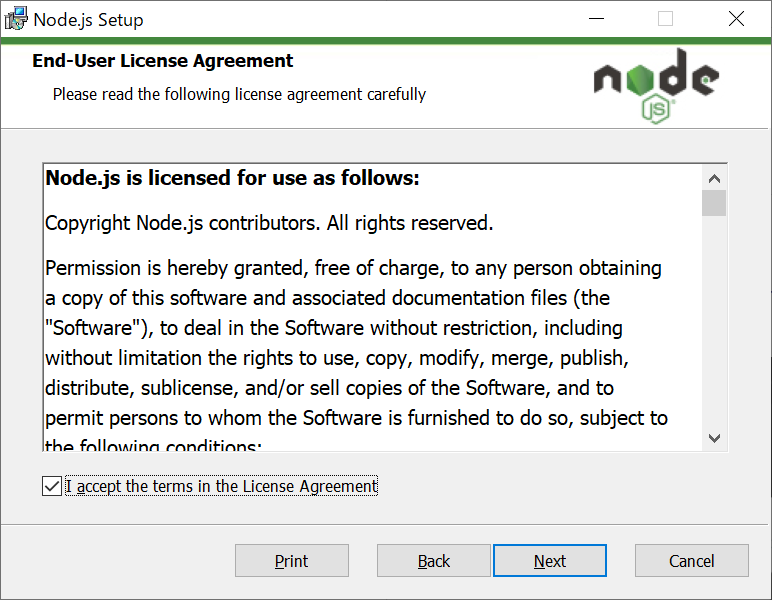
希望がなければそのままNextをクリック
(カスタマイズしたければ変える)
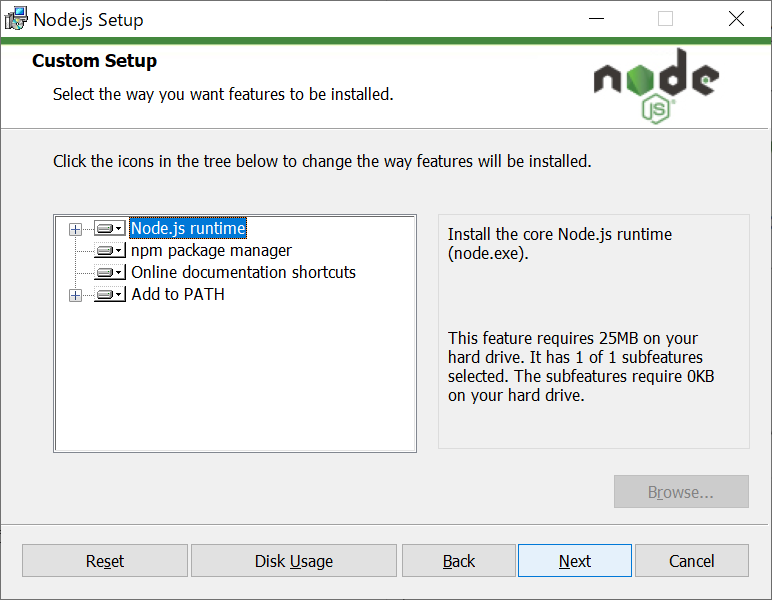
「Automatically install the necessary tools. ~~~」にチェックを入れてNextをクリック
チェックを入れるとChocolateyというパッケージマネージャがインストールされるよう。
(不要ならばチェックなしでNextをクリック)
「Automatically install the necessary tools. ~~~」にチェックを入れた場合、以下のような画面が表示される
指示に従って適当なキーを押下
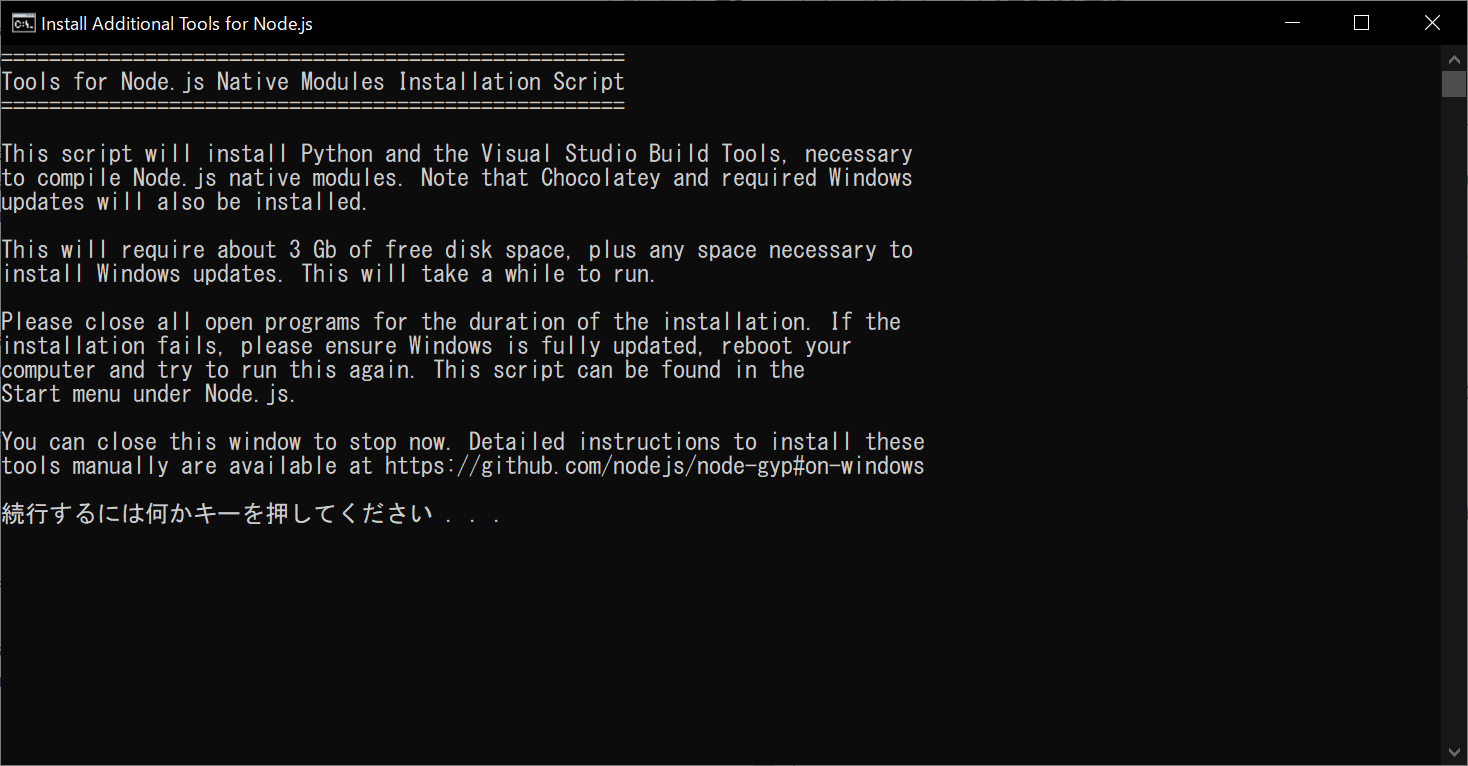
もう一度同じようなウィンドウが出力されるため、指示に従って適当なキーを押下
その後、PowerShellが動き出すので実行が終わるまで待つ
待つ。。。
待つ。。。
PowerShellで以下の表示がでたまま止まってしまった。
(スクショ忘れた。。。)
「created a unelevatedinstallertelemetrydecorator」
いくら待っても動きださないのでCtrl+cで終了!
とりあえず再起動
インストールされたことの確認
コマンドプロンプトを開いて以下のコマンドを実行
node --version
最初にダウンロードしたインストーラのバージョンと出力が一致していれば成功!