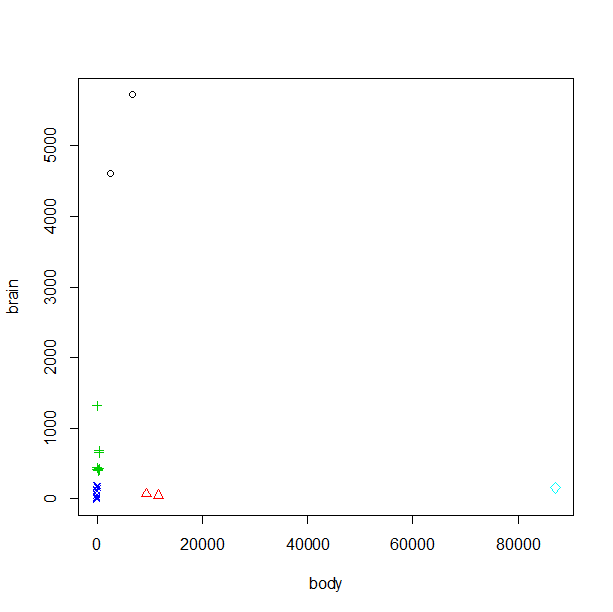R言語を使ってk-means(K平均法)を使った非階層型クラスタリングを実行する手順を自分用のメモとしてまとめました。
手順 1: サンプルデータ Animals を読み込みます
R> library("MASS")
R> data("Animals")
R> Animals
手順 2: 関数 str() を使って、データフレーム Animals の構造を確認します
R> str(Animals)
'data.frame': 28 obs. of 2 variables:
$ body : num 1.35 465 36.33 27.66 1.04 ...
$ brain: num 8.1 423 119.5 115 5.5 ...
→ 1行目に body(体重)、2行目に brain(脳の重さ)が格納された data.frame 型のオブジェクトであることを確かめます。
手順 3: 関数 kemeans() を使って、K平均法を使った非階層型クラスタリングを実行します
R> animals.cluster <- kmeans(x=Animals, centers=5)
R> animals.cluster
K-means clustering with 5 clusters of sizes 2, 2, 7, 16, 1
Cluster means:
body brain
1 4600.50000 5157.50000
2 10550.00000 60.00000
3 289.03714 620.42857
4 29.50156 72.13125
5 87000.00000 154.50000
Clustering vector:
Mountain beaver Cow Grey wolf Goat
4 3 4 4
Guinea pig Dipliodocus Asian elephant Donkey
4 2 1 3
Horse Potar monkey Cat Giraffe
3 4 4 3
Gorilla Human African elephant Triceratops
3 3 1 2
Rhesus monkey Kangaroo Golden hamster Mouse
4 4 4 4
Rabbit Sheep Jaguar Chimpanzee
4 4 4 3
Rat Brachiosaurus Mole Pig
4 5 4 4
Within cluster sum of squares by cluster:
[1] 9048665.0 2645200.0 919359.5 120741.1 0.0
(between_SS / total_SS = 99.8 %)
Available components:
[1] "cluster" "centers" "totss" "withinss"
[5] "tot.withinss" "betweenss" "size" "iter"
[9] "ifault"
手順 4: 関数 tapply() を使って、データの要素名をクラスター別に表示します
R> tapply(names(animals.cluster$cluster), animals.cluster$cluster, "unique")
$`1`
[1] "Asian elephant" "African elephant"
$`2`
[1] "Dipliodocus" "Triceratops"
$`3`
[1] "Cow" "Donkey" "Horse" "Giraffe" "Gorilla"
[6] "Human" "Chimpanzee"
$`4`
[1] "Mountain beaver" "Grey wolf" "Goat" "Guinea pig"
[5] "Potar monkey" "Cat" "Rhesus monkey" "Kangaroo"
[9] "Golden hamster" "Mouse" "Rabbit" "Sheep"
[13] "Jaguar" "Rat" "Mole" "Pig"
$`5`
[1] "Brachiosaurus"
手順 5: 関数 plot() を使って、散布図を確認します
R> plot(x=Animals, col=animals.cluster$cluster, pch=animals.cluster$cluster)
以上