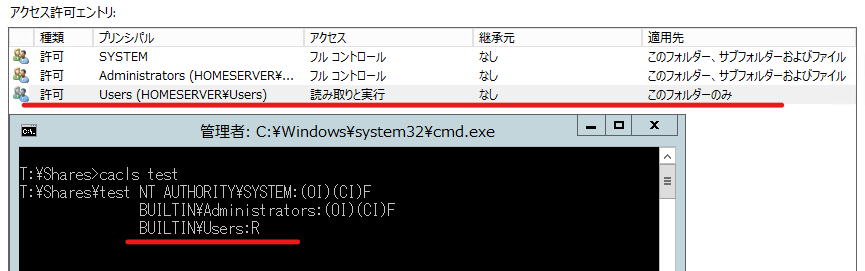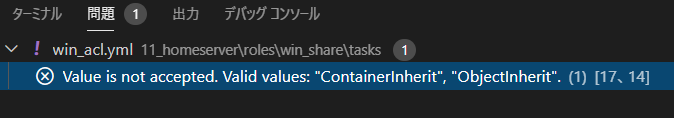はじめに
ansibleで Windows の設定をしてみた。
フォルダアクセス許可の設定でどうしてもやりたかったことができなかった。
いろいろ試してみたら、公式ドキュメントに記載されていない方法が使えた。
そんなお話です。
前提
環境
-
管理対象
- Windows 2012R2
-
ansible 実行元
- Ubuntu 20.04 LTS (Windows10proのwsl2で動作)
- ansible 2.9.13
- python 3.8.2
説明しないこと
ansibleインストール、基本的な利用方法とかは省きます。
あと「なんでそんな設定したいんだ?」も気にしない方向で。
本題
やりたいこと
- 新規フォルダ作成:T:\Share\test
- AdministratorsとSystemにフルコントロール
- Usersに読み取りと実行権限(ただし**、適用先は「このフォルダーのみ」**)
- 親フォルダからの継承は削除
完成形
フォルダプロパティのセキュリティの詳細設定、または、icaclsの出力結果が図のようになったら完成。
ansibleでの実現方法
win_file, win_acl, win_acl_inheritanceで実現します。
とりあえず2日ぐらいかけて辿り着いた完成形は以下の通り。
[windows]
192.168.0.2
[windows:vars]
ansible_user=※ユーザ名※
ansible_password=※パスワード※
ansible_port=5986
ansible_connection=winrm
ansible_winrm_server_cert_validation=ignore
- hosts: windows
tasks:
- name: フォルダ作成
win_file:
path: T:\Shares\test
state: directory
- name: 許可:フルコントロール:このフォルダー、サブフォルダ―およびファイル(Administrators, SYSTEM)
win_acl:
path: T:\Shares\test
rights: "{{ item.rights }}"
user: "{{ item.user }}"
type: allow
# inherit のデフォルトは以下
inherit: ObjectInherit,ContainerInherit
with_items:
- { rights: FullControl, user: BUILTIN\Administrators }
- { rights: FullControl, user: SYSTEM }
- name: 許可:読み取りと実行:このフォルダのみ(Users)
win_acl:
path: T:\Shares\test
rights: "{{ item.rights }}"
user: "{{ item.user }}"
type: allow
# win_aclドキュメントには明示されていないが、Noneの指定も可能
inherit: None
with_items:
- { rights: ReadAndExec, user: BUILTIN\Users }
- name: 継承無効化
win_acl_inheritance:
path: T:\Shares\test
state: absent
% ansible-playbook -i hosts playbook.yml
win_aclで「適用先」を変更する方法
win_aclにおいて、アクセス許可エントリの「適用先」の指定は inherit パラメータ にて行います。
「win_acl – Set file/directory/registry permissions for a system user or group」に以下のように記載されています。
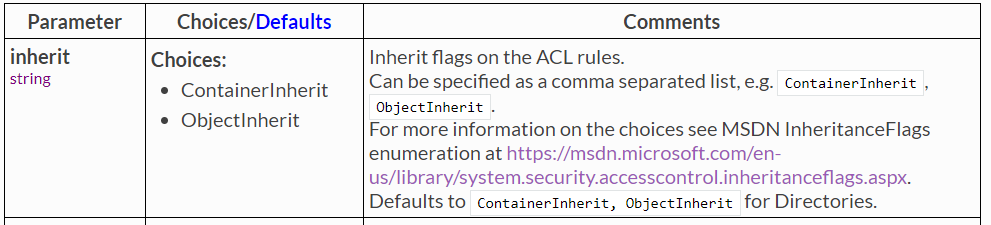
実際に試してみたらこんな感じ。
| inheritの設定値 | 「適用先」の表示 |
|---|---|
| ObjectInherit | このフォルダーとファイル |
| ContainerInherit | このフォルダーとサブフォルダー |
| ContainerInherit,ObjectInherit | このフォルダー、サブフォルダーおよびファイル |
| ※inheritパラメータ省略時 | このフォルダー、サブフォルダーおよびファイル (ディレクトリのデフォルトが適用される) |
あれ?「このフォルダーのみ」が指定できないですね?
実は「inherit: None」が使える
まあ上のymlファイルで答え出しちゃってるわけですが。
Commentsのリンクをたどると、ContainerInherit, ObjectInherit に加えて
None が指定できそうなので、やってみたらできたという話でした。
| inheritの設定値 | 「適用先」の表示 |
|---|---|
| None | このフォルダーのみ |
おわりに
vscodeでタスクを別ファイルにしてinherit: Noneを指定すると、「そんな値は許可されていないよ」と怒られます。
実行には問題ないので構わないのですが、このエラーだけ無視するような設定はできんもんかな…。
なお、win_aclは権限追加コマンドなので、いろいろ実験したい場合は都度フォルダ削除するといいです。
そうしないと過去の設定が重なり合って、想定した結果にならない場合があります。