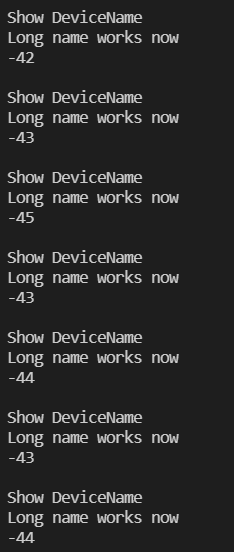はじめに
この記事はTDU CPSLab Advent Calendar 2021の5日目の記事です。
大遅刻してしまいました。ごめんなさい。orz
なにやるの?
M5Stack(esp32)でBLEを使ってRSSI取りたいと思います。
esp32でBluetoothを使う時には一般的にはESP32_BLE_Arduinoを使います。
このソースを読むのはとても勉強になるのでお勧めです。
どうしてやるの?
研究でBLEを使った接近判定をしてみたかったので・・・・
ソースコード
名前をもつBLEデバイスが周囲に存在しているときにシリアルでRSSIを出すソースがこちらになります。
main.cpp
# include <M5Stack.h>
# include <BLEDevice.h>
BLEScan* pBLEScan;
class testAdvertisedCallBacks: public BLEAdvertisedDeviceCallbacks {
void onResult(BLEAdvertisedDevice advertisedDevice){
int rssi = advertisedDevice.getRSSI();
if(advertisedDevice.haveName()){
Serial.println("Show DeviceName");
Serial.println(advertisedDevice.getName().c_str());
Serial.println(rssi);
Serial.println();
}
};
};
void setup() {
M5.begin();
M5.Lcd.setTextSize(3);
M5.Lcd.println("GW");
BLEDevice::init("M5Stack-GW");
pBLEScan = BLEDevice::getScan(); //scan object
pBLEScan->setAdvertisedDeviceCallbacks(new testAdvertisedCallBacks());
pBLEScan->setActiveScan(true);
}
void loop() {
BLEScanResults foundDevices = pBLEScan->start(10,false);
Serial.println("Devices Founded!");
Serial.println(foundDevices.getCount());
Serial.println("scan done!");
delay(2000);
}
ビーコンについて
BLEビーコンについてはこちらのサンプルを使わせていただきます・・・
デバイス名が"Long name works now"になります
動作結果
おわりに
まーじで記事を書く余裕がない・・・
あんまりM5を使ったBLEの記事は少なかったので書いてみました! よければ参考にしてみてください