はじめに
AndroidのCustomViewに専用の属性を用意しonDrawの中で使うよという話。
サクッと実装したい内容だけどいっつも忘れてるところからスタートするので記事にしました。
あとkotlinで書いてる記事も少ないように感じたので、何か誰かの役に立てれば...
(JetpackCompose時代に今更感はある)
CustomViewクラスを作る
class SampleCustomView @JvmOverloads constructor(
context: Context, attrs: AttributeSet? = null, defStyleAttr: Int = 0
) : View(context, attrs, defStyleAttr) {
/* これから実装 */
}
これはテンプレなので特別書くことはありません。
attrs.xmlを作る
独自に作りたい属性を定義します。
とりあえずStringを2つ作ることにします。
<?xml version="1.0" encoding="utf-8"?>
<resources>
<declare-styleable name="SampleCustomView">
<attr name="sampleTextA" format="string" />
<attr name="sampleTextB" format="string" />
</declare-styleable>
</resources>
これでSampleCustomViewにsampleTextAとsampleTextBという属性が追加されました。
レイアウトファイルでCustomViewを配置する
<?xml version="1.0" encoding="utf-8"?>
<LinearLayout xmlns:android="http://schemas.android.com/apk/res/android"
xmlns:app="http://schemas.android.com/apk/res-auto"
xmlns:tools="http://schemas.android.com/tools"
android:layout_width="match_parent"
android:layout_height="match_parent"
android:orientation="vertical"
tools:context=".MainActivity">
<com.example.hogehoge.SampleCustomView
android:layout_width="match_parent"
android:layout_height="200dp"
android:layout_marginTop="200dp"
android:background="@color/cardview_dark_background"
app:sampleTextA="サンプルAだよ"
app:sampleTextB="sampleB" />
</LinearLayout>
先ほどのsampleTextAとsampleTextBが使えるようになります。
※この時点ではまだ何も表示されません
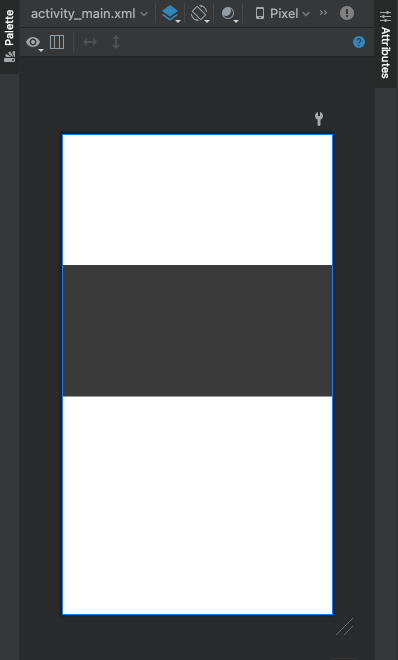
わかりやすいようにbackgroundに色を当てています。
ではこのCustomViewに要素を描画していきます。
CustomViewで属性を取得する
// 最初に作成したクラスに追記していく
class SampleCustomView @JvmOverloads constructor(
context: Context, attrs: AttributeSet? = null, defStyleAttr: Int = 0
) : View(context, attrs, defStyleAttr) {
private val paint = Paint()
private val sampleTextA: String
private val sampleTextB: String
init {
context.theme.obtainStyledAttributes(
attrs,
R.styleable.SampleCustomView,
0,
0
).apply {
try {
sampleTextA = getString(R.styleable.SampleCustomView_sampleTextA).toString()
sampleTextB = getString(R.styleable.SampleCustomView_sampleTextB).toString()
} finally {
recycle()
}
}
}
override fun onDraw(canvas: Canvas) {
paint.color = Color.CYAN
paint.textSize = 100F
canvas.drawText(sampleTextA, 0F, 100F, paint)
canvas.drawText(sampleTextB, 300F, 300F, paint)
}
}
だいたい公式Developerサイトの通りではありますが...
申し訳程度にonDrawでCanvasに描画しています。
| エミュレータ | レイアウトファイル(デザイン) |
|---|---|
 |
 |
しっかりと取得した属性(String)を描画できていますね。
レイアウトファイルでもデザイン領域にちゃんと反映されます。
以上です。
参考
公式AndroidDeveloperサイト
・ビュークラスを作成する
書籍
・Androidを支える技術Ⅰ(1-4)