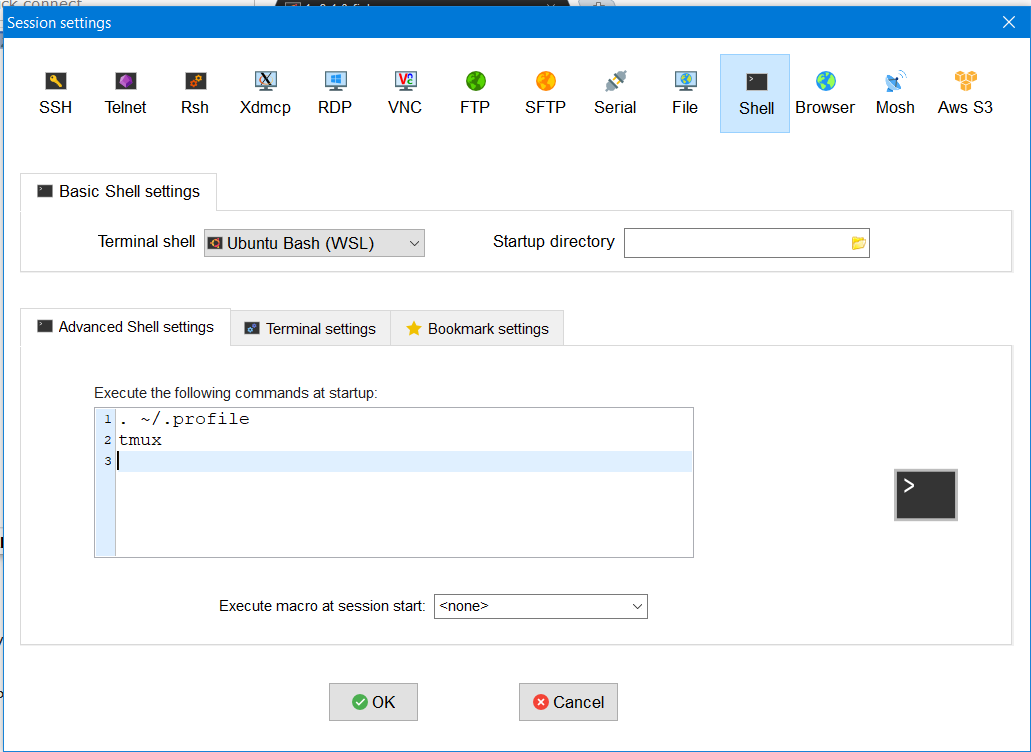Windows版の RubyMine から WSL 側の ruby 環境を使うことはできなくはないけどちょいちょい支障がある。
MobaXterm をインストールすると、 Ubuntu 版の RubyMine をわりとあっさり動かすことが出来る。
(UNIX 系のGUIを普段使わない人は知らないと思うので書いておくと、 X Window System というもののサーバーが MobaXterm にバンドルされてて、 Ubuntu 側で立ち上がった RubyMine が X のクライアントとして動作し、 GUI 周りの描画を X protocol で MobaXterm に移譲するというアーキテクチャ)
とりま日本語表示までで入力まではやってない。日本語入力はメモ帳とかで入力してコピペすれば可能。
mozcとか入れれば出来るのかな?情報募集。
MobaXterm インストール
chocolatey 使ってるなら Powershell で
choco install -y mobaxterm
使ってない人は
https://mobaxterm.mobatek.net/download.html
から適当にインストールする。
MobaXterm 起動し、 Sessions > New Session から Shell を選び、 「Ubuntu Bash (WSL)」を選択。
MobaXterm 経由だと .profile が読まれない (なんかややこしい歴史的経緯があって謎) ので以下のスクショのようにするとよい。
tmux は趣味で。 tmux 使わない人は代わりに bash と書く。
RubyMine の Linux 版インストール
wget https://download.jetbrains.com/ruby/RubyMine-2017.3.3.tar.gz
tar xvzf RubyMine-2017.3.3.tar.gz
sudo apt install libxtst6 libxi6
sudo updatedb
あと rbenv とかで ruby を ubuntu 側にインストールする。
まあこの記事読んでる人はそれはもう終わってるものと想定して割愛。
日本語フォントをインストール
http://logicbase.hatenablog.com/entry/2017/06/14/085952
を参考にした。
sudo apt install unzip fontconfig
mkdir ~/.fonts
cd ~/.fonts
wget http://dl.ipafont.ipa.go.jp/IPAexfont/IPAexfont00301.zip
unzip IPAexfont00301.zip
fc-cache -fv
RubyMine 起動
~/RubyMine-2017.3.3/bin/rubymine.sh
この規模の X アプリがあっさり動いてしまい、 WSL やはりキモい。好き。