はじめに
筆者は 大学生限定 プログラミングコミュニティ 『GeekSalon』で活動している者です!
スプレッドシートでimportrangeをしたいがアクセス権がなくてできない...
みなさんはこのような経験をしたことないでしょうか?
importrangeをしたがアクセス権を許可しないといけない
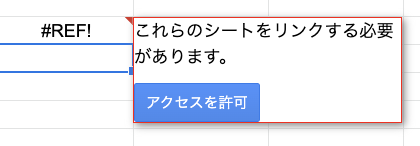
アクセス権を許可のボタンを押すと、下の写真のように一生くるくる状態でお手上げ...
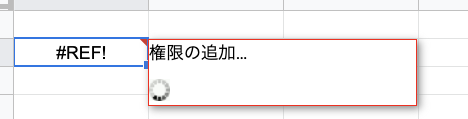
仕事でどうしてもデータの分析をする必要があり、悩みに悩んだ末...筆者はある方法を閃いたのです!
GAS (GoogleAppScript) でimportrangeしちゃおう!
function importrange() {
var copy_ss = SpreadsheetApp.openById("copyしたいスプレッドシートのURL");
var copy_Sheet = copy_ss.getSheetByName('copyしたいスプレッドシートのシート名');
var copy_Data = copy_Sheet.getDataRange().getValues();
var arr =[]
for (let i = 1; i < copy_Data.length; i++) {
var area = copy_Data[i][1]
var name = copy_Data[i][4]
var university = copy_Data[i][5]
var date = copy_Data[i][12]
var channel = copy_Data[i][8]
var asign = copy_Data[i][11]
if (area == '東京' && (channel === "ref" || channel === "tel")) {
arr.push([date,name,university,asign,channel])
}
}
var target_ss =SpreadsheetApp.getActiveSpreadsheet();
var target_sheet = target_ss.getSheetByName('ペーストしたいスプレッドシートのシート名');
target_sheet.getRange(2, 1, arr.length, arr[0].length).setValues(arr);
}
最後に
いかがでしたでしょうか?
不具合等ありましたらご連絡ください!
詳細の解説はまた時間がある時にやろうと思います!今回はとりあえずコピペで使えるところまで!
それではご覧いただきありがとうございました!