Jenkins 2.235.1 かつ Windows の話。
普段 Multiple pipeline を使用しているのだが、Multiple じゃない方を使ったときに意外と差異が多くて詰まった。
詰まったポイントを書いていく。
Lightweight checkout
repository clone 時の設定として "Lightweight checkout" という項目がある。デフォルトではチェックが付いているが、このとき Jenkins は Jenkinsfile のみを clone する。よって Jenkinsfile から他の bat 等を叩こうとしても bat は無い。そう言うことがしたい場合はチェックをオフにするか、自前で repository を clone してくる必要がある。
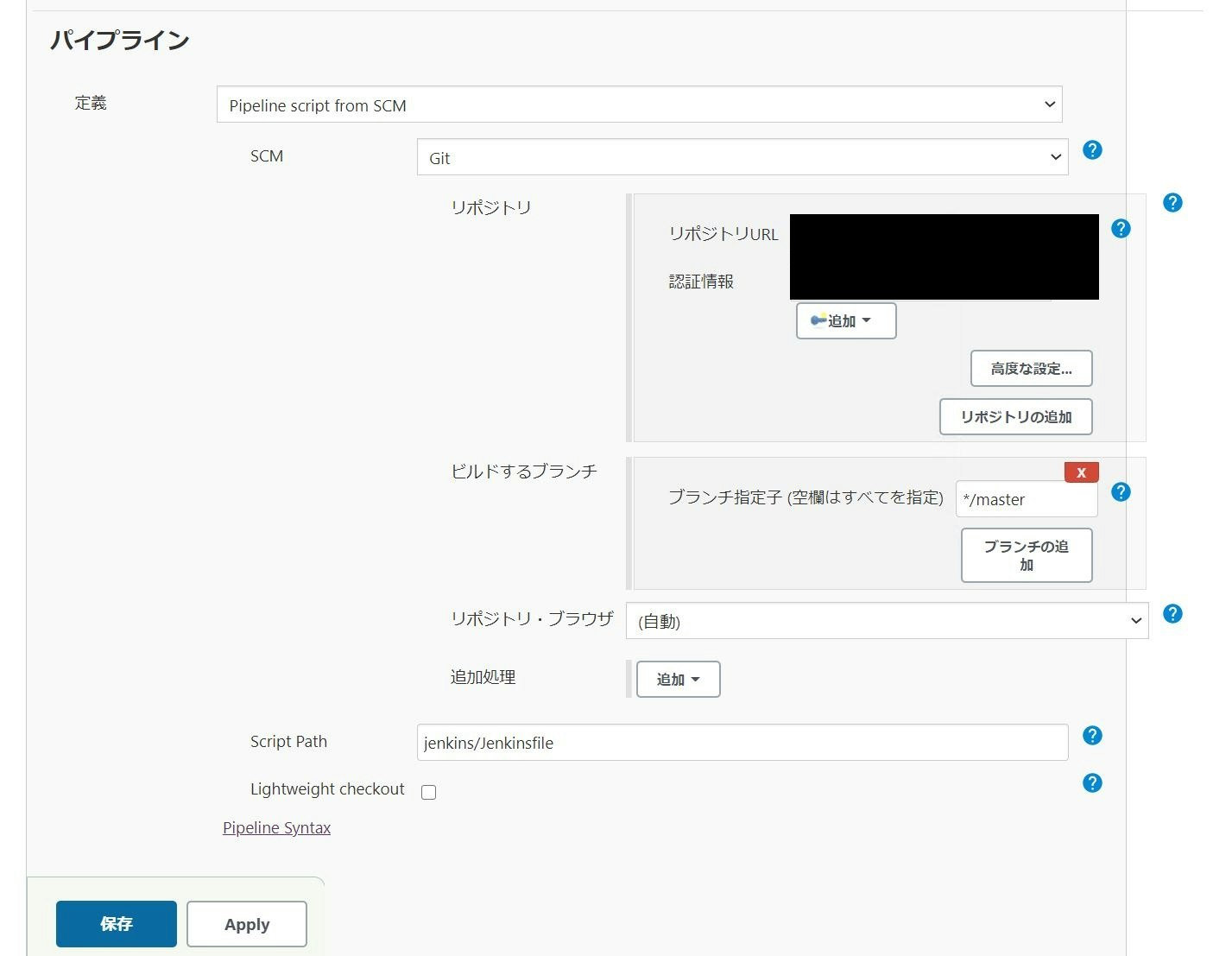
Declarative と Scripted の clone 先
最初に pipeline{} が来るのが Declarative syntax で、最初に node{} が来るのが Scripted syntax。
仮に Job 名を Jobname とした場合、Declarative syntax では Jenkins workspace に Jobname フォルダが生成されるが、Scripted syntax では JobName@script というフォルダが生成される。さらにこの Jobname@script フォルダは clone がうまく行われないケースがある(clone 先は Jobname@script フォルダなのにカレントディレクトリは Jobname フォルダになっていると思われる。あまり検証していない。)
よって Lightweight checkout を Off にする場合は Declarative syntax の方が無難。なお Declarative syntax でも script {} を使用した場合は両方のフォルダが生成されるが、この場合は Jobname@script の方は使用されないっぽい。
使用できる環境変数
Multiple pipeline では ${env.BRANCH_NAME} といった変数が使用できるが、Pipeline では殆どが使用できない。何が使用できないかは ${YOUR_JENKINS_URL}/pipeline-syntax/globals#env から確認可能。

参照:https://www.jenkins.io/doc/book/pipeline/jenkinsfile/#using-environment-variables