とある案件で、gulpの制作環境が必要だったので環境を構築したのだが、
ものすごく詰まってしまったのでメモ。
node:v8.9.4
npm:5.6.0
nodebrewで切り替えてバージョンを合わせる。
npm iでインストール。
すると、gypやらnode-pre-gypやらのよく分からないエラーが出てインストールができない。
エラー内容
gyp: No Xcode or CLT version detected!
gyp ERR! configure error
...
node-pre-gyp ERR! build error
...
npm ERR! code ELIFECYCLE
npm ERR! errno 1
...
やってみたこと
いろんな記事をみて、以下いろいろやってみた。
npm cache cleanxcode-select --installnpm install --unsafe-perm
…が、特に変化なし。
どうやらこのエラーは曲者らしい。
ちなみにXcodeのCLTは、元々あったので、削除して再インストールした。
でもダメだった。
解決方法
よく見るとこんな文があった。
xcode-select: error: tool 'xcodebuild' requires Xcode, but active developer directory '/Library/Developer/CommandLineTools' is a command line tools instance
それと、助けられたのはこの記事。
手順
- Xcode自体は入れてなかったので、Xcodeをインストール
- 環境設定を開き、「Locations」タブより→「Command line Tools」を設定
(元記事と同じく、「Command line Tools」が空欄になっていた)
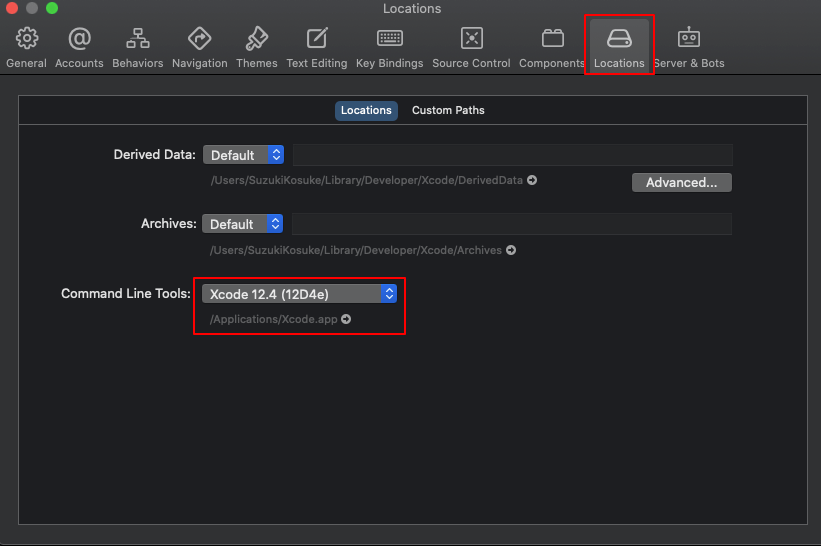
動いた!
CLTだけで良かったと思っていたが、まさかXcode入れる必要あったとは…
謎過ぎて、解決までにかなり時間を使ってしまったので、
同じように時間を使ってしまう人が、少しでも減りますように。