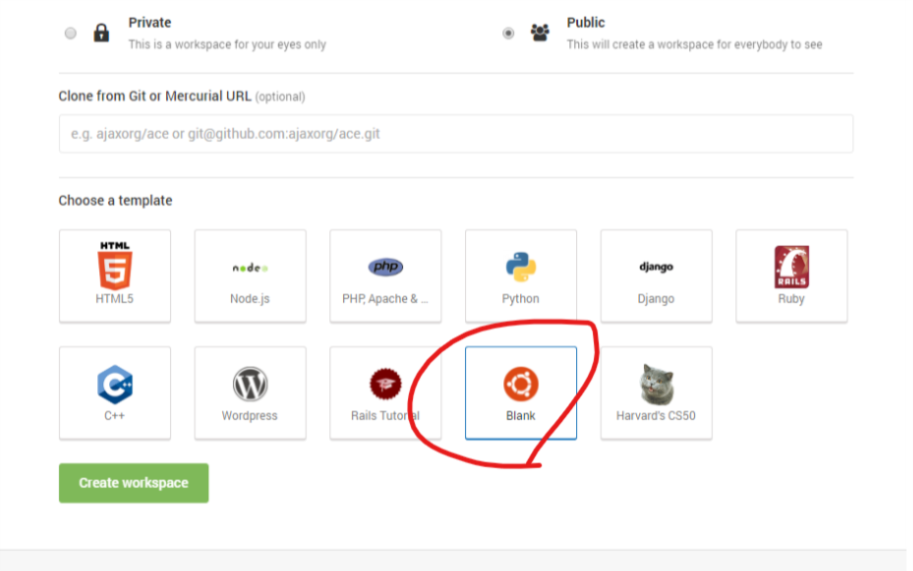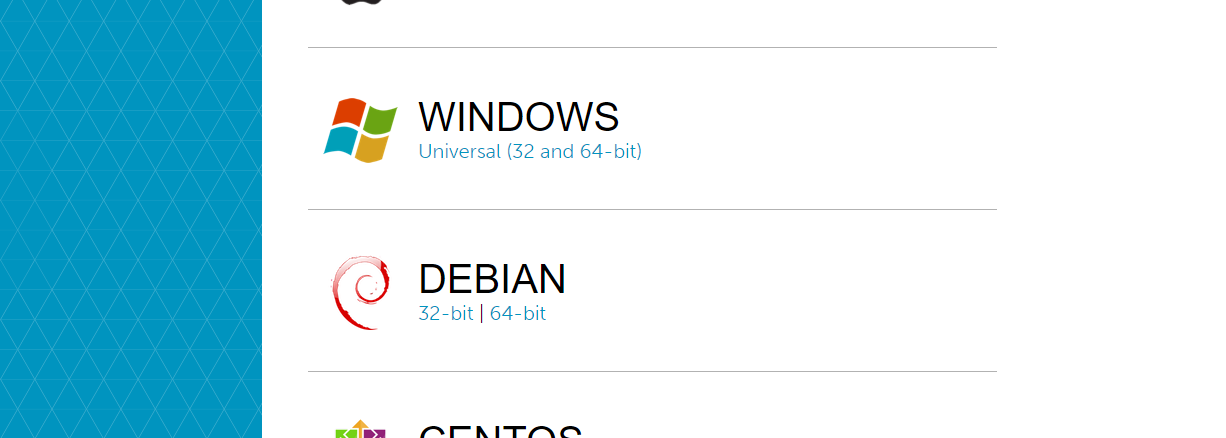概要
元々ローカルでVagrant使っていたのですが、何か動作もっさりしてて。。
クラウドIDEとかなら何か変わるのかな、と妄想して試すためのメモ
前提
- Vagrantをローカルで動かしたことがある
- Cloud9が何者かを知っている
やってみること
Vagrantで、作った仮想環境でGitLabとRedmineの連携を試してみたいと思います。
やります
1.Cloud9はこれ選んだ
2.環境上にVagrantダウンロードした
まずは自分の環境確認
cat /proc/version
->Linux version 4.2.0-c9 (root@b197fb11a5c1) (gcc version 4.9.2 (Debian 4.9.2-10) ) #2 SMP Thu Oct 20 09:52:05 UTC 2016
(うわ、CentOS以外触ったことない。。なにこれ。。)
uname -a
->Linux ksyun-exp-4094368 4.2.0-c9 #2 SMP Thu Oct 20 09:52:05 UTC 2016 x86_64 x86_64 x86_64 GNU/Linux
Vagrantのダウンロードページをみる
とりあえずwgetしてインストールする
wget https://releases.hashicorp.com/vagrant/1.9.0/vagrant_1.9.0_x86_64.deb
sudo dpkg --install vagrant_1.7.2_i686.deb
できたっぽい
vagrant -v
->Vagrant 1.9.0
3.VirtualBoxをダウンロードする
公式サイトにはこんなことが書いてあるようだったので実行
sudo vi /etc/apt/sources.list
# 最後に以下を追加
deb http://download.virtualbox.org/virtualbox/debian raring contrib
sudo wget -q http://download.virtualbox.org/virtualbox/debian/oracle_vbox.asc -O- | sudo apt-key add -
sudo apt-get update
sudo apt-get install virtualbox
なんかうまくいったよう
動かして確認してみる
vagrant init --minimal
Vagrantfileとかができてる。やった
Vagrantfile修正してvagrant up
VirtualBox is complaining that the installation is incomplete. Please
run `VBoxManage --version` to see the error message which should contain
instructions on how to fix this error.
すんげえ怒られた
VBoxManage --version
何かこのコマンド叩けと言われてるようだったので
WARNING: The character device /dev/vboxdrv does not exist.
Please install the virtualbox-dkms package and the appropriate
headers, most likely linux-headers-.
You will not be able to start VMs until this problem is fixed.
4.3.36_Ubuntur105129
はい、怒られるのはわかってましたよ。
教えてぐーぐる先生!
Ubuntu: Virtualbox を起動しようとしてエラーが出る
virtualbox コマンドを発行した時に表示されていたエラーメッセージの中にある”linux-header”と関係があることが判明しました。つまり、カーネルの中にvirualboxが必要とするヘッダーが含まれていないという事。厳密には、カーネルと完全に同一バージョンのヘッダーパッケージが入っている必要があるという事のようです。確かに、3.13.0-51-lowlatency のヘッダーが出てきません。
なるほど・・(よくわかってない)
aptitude コマンドで、3.13.0-51 をキーワードを検索して、ヘッダーをインストールしました。
なんかaptitudeとかいう何かで検索してインストールすれば良いのかな??!!
aptitude search 4.2.0-c9
->bash: aptitude: command not found
諦めへんで
sudo apt-get install aptitude
検索できるようになったみたい
aptitude search 4.2.0-c9
->
なんと、検索結果ゼロ。。。
aptitude search 4.2.0これなら少しは出てきた。。。でもよくわからん
もうやだ、わからん
すんません、、解決手段わかれば追記します。。
追記:ダメでした
公式で確認したところ、VM系のツールはすべてサポートされていないようでしたw