Microsoft Azure 上でクラウドネイティブなシステムを作る際は、ユーザー情報管理や認証処理を Azure AD B2C を利用して実現することが一般的です。
本記事では、Microsoft Graph API を利用して Azure AD B2C 上のユーザー情報を作成、更新、削除する方法を紹介します。
前提条件
- Azure AD B2C テナントが作成済みであること
- クライアント側は Spring-Boot ベースの Java アプリケーション
Microsoft Graph アプリケーションを登録する
Microsoft Graph API の実行には、まず Microsoft Graph アプリケーションを Azure AD B2C テナントに登録します。
以下の公開情報を参考に実施してください。
Microsoft Graph アプリケーションを登録する
pom.xml
<dependency>
<groupId>com.microsoft.graph</groupId>
<artifactId>microsoft-graph</artifactId>
<version>2.0.0</version>
</dependency>
<dependency>
<groupId>com.microsoft.graph</groupId>
<artifactId>microsoft-graph-auth</artifactId>
<version>0.2.0</version>
</dependency>
Azure AD B2C ユーザーの作成
@Test
void createUser() {
/**
* ユーザーインスタンスの作成
*/
User user = new User();
/**
* パスワード属性の設定
*/
PasswordProfile passwordProfile = new PasswordProfile();
passwordProfile.password = PASSWORD;
passwordProfile.forceChangePasswordNextSignIn = false; //(*1)
user.passwordProfile = passwordProfile;
/**
* ユーザー属性の設定(必須項目のみ)
*/
user.displayName = DISPLAY_NAME;
user.accountEnabled = true;
user.mailNickname = NICKNAME;
user.userPrincipalName = USER_PRINCIPAL_NAME; //(*2)
ObjectIdentity objectIdentity = new ObjectIdentity();
objectIdentity.signInType = "userName"; //(*3)
objectIdentity.issuer = ISSUER; //(*4)
objectIdentity.issuerAssignedId = ISSUER_ASSIGNED_ID;
List<ObjectIdentity> identities = new ArrayList();
identities.add(objectIdentity);
user.identities = identities;
/**
* Azure AD B2C 上にユーザーを作成
*/
User response =
createIGraphServiceClient(
CLIENT_ID,
CLIENT_SECRET,
DOMAIN_NAME)
.users()
.buildRequest()
.post(user); //(*5)
}
(*1) 初回サインイン時の強制パスワード変更の有無
(*2) ユーザープリンシパル名は、{任意の文字列}@{テナント名} onmicrosoft.com にする
(*3) ユーザー名認証(username)、メールアドレス認証(emailAddress)、フェデレーション連携認証(federated)を選択可能 サインインタイプ
(*4) {テナント名} onmicrosoft.com を指定する
(*5) DOMAIN_NAME は、{テナント名} onmicrosoft.com を指定する
private IGraphServiceClient createIGraphServiceClient(
String clientId, String clientSecret, String tenantName) {
List<String> scopes = new ArrayList();
scopes.add(SCOPE);
ClientCredentialProvider authProvider = new ClientCredentialProvider(clientId,
scopes, clientSecret, tenantName, NationalCloud.Global);
IGraphServiceClient graphClient = GraphServiceClient
.builder()
.authenticationProvider(authProvider)
.buildClient();
return graphClient;
}
(*6) スコープは、https://graph.microsoft.com/.default を指定する
実行結果
上記を実行すると、Azure AD B2C 上に指定した属性のユーザーが作成されていることが確認できます。
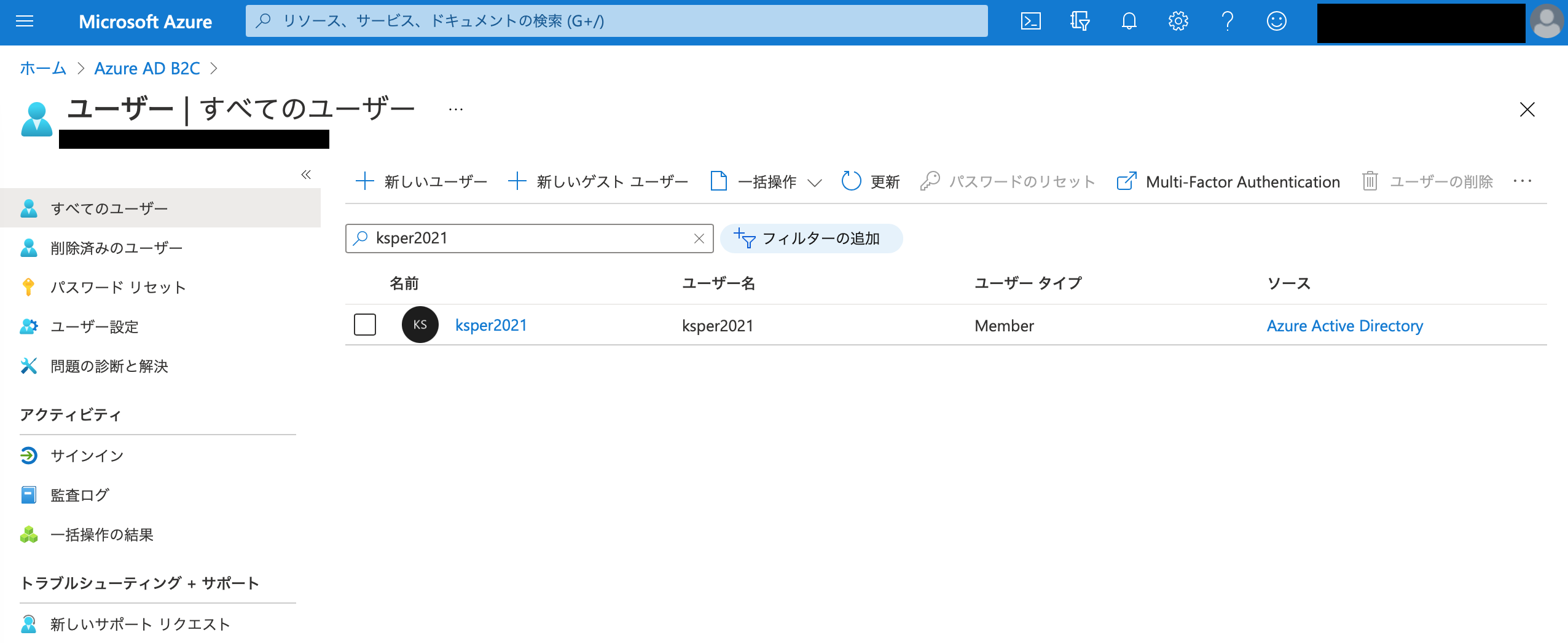
次回は、ユーザー情報の更新方法について記述します。
読んで頂きありがとうございました。
検証コード
Graph API リファレンス