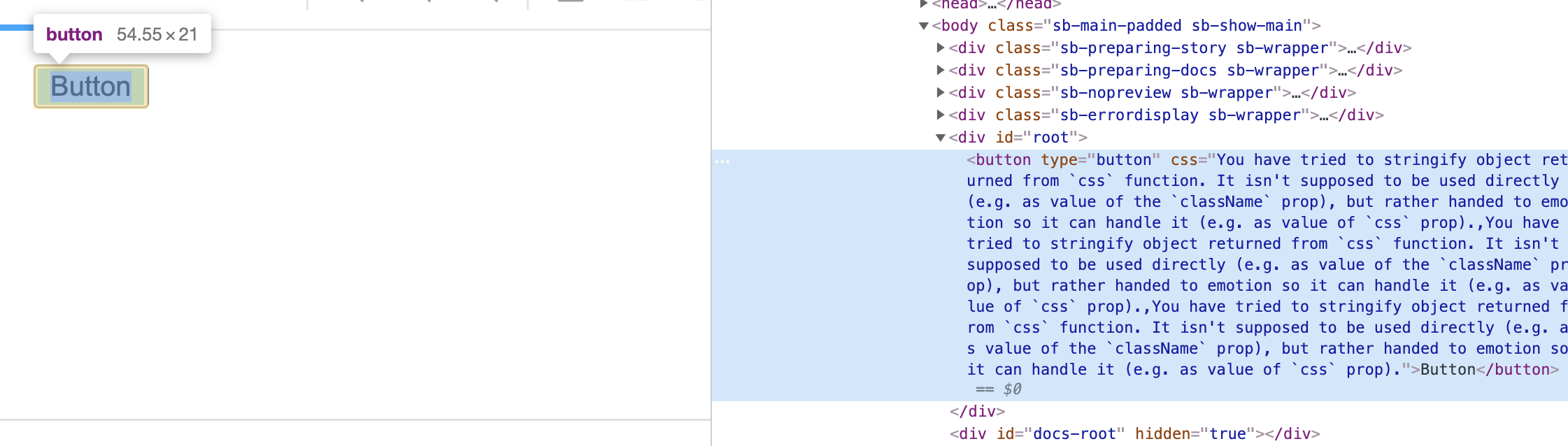この記事の概要
コンポーネントカタログとしてStorybookを使用しているチームは多いと思います。
そしてCSS in JSのライブラリでEmotionを使用しているチームもまあまあ多いと思います。
この2つを組み合わせるにあたって、通常だと各コンポーネントでJSX pragmaを書かないといけないのですが、それを省略するための方法をまとめました。
| ライブラリ | バージョン |
|---|---|
| react | 17.0.2 |
| react-dom | 17.0.2 |
| @emotion/react | 11.7.1 |
| @emotion/babel-preset-css-prop | 11.2.0 |
| @storybook/react | 6.4.9 |
伝えたいこと
Emotionを使ったことがある人であれば/** @jsx jsx */(または/** @jsxImportSource @emotion/react */)の記述をした経験はあると思いますが、毎回書くの結構面倒じゃありませんか?
一度設定してしまえば次からは書かなくて済むので是非設定しましょう!とお伝えしたくこの記事を書きました。
やり方
完全に新規で構築する段階から説明します。
ある程度構築済みの場合は適宜ステップを飛ばしてください。
空のディレクトリの作成
とにもかくにもまずはディレクトリを作成します。
mkdir your-project-name
cd your-project-name
package.jsonの初期設定
空のpackage.jsonを作りましょう。
私はyarnを使っていますが、npmでももちろんOKです。
yarn init
Reactのインストール
一旦この2つだけでOKです。
yarn add react react-dom
Storybookの初期設定
package.jsonを見て良い感じに初期設定をしてくれます。
Button, Header, Pageの3コンポーネントと、Introductionのmdxが出力されるのを確認してください。
npx sb init
ちなみにもし先ほどのステップでTypeScriptを入れているとtsxでstoriesが出来上がります。
CSSを消してEmotionに置き換える
ひとまずCSSファイルを消してしまいましょう。
rm stories/button.css stories/header.css stories/page.css
各コンポーネントをアップデートするのですが全て載せると多いので、一例として、置き換えた後のButton.jsxのコードを載せます。
/** @jsxImportSource @emotion/react */
import React from "react";
import { css } from "@emotion/react";
export const Button = ({
primary = false,
size = "medium",
backgroundColor,
label,
className,
...props
}) => {
const mode = primary ? styles.primary : styles.secondary;
return (
<button
type="button"
css={[styles.button, styles[size], mode]}
className={className}
style={{ backgroundColor }}
{...props}
>
{label}
</button>
);
};
const styles = {
button: css({
fontFamily: '"Nunito Sans", "Helvetica Neue", Helvetica, Arial, sans-serif',
fontWeight: 700,
border: 0,
borderRadius: "3em",
cursor: "pointer",
display: "inline-block",
lineHeight: 1,
}),
primary: css({
color: "white",
backgroundColor: "#1ea7fd",
}),
secondary: css({
color: "#333",
backgroundColor: "transparent",
boxShadow: "rgba(0, 0, 0, 0.15) 0px 0px 0px 1px inset",
}),
small: css({
fontSize: 12,
padding: "10px 16px",
}),
medium: css({
fontSize: 14,
padding: "11px 20px",
}),
large: css({
fontSize: 16,
padding: "12px 24px",
}),
};
@emotion/babel-preset-css-propのインストールと適用
Emotionから出ているBabelプラグインである@emotion/babel-preset-css-propをインストールします。
yarn add @emotion/babel-preset-css-prop
StorybookのBabel設定をアップデートする場合.storybook/main.jsを触ります。
module.exports = {
stories: [
"../stories/**/*.stories.mdx",
"../stories/**/*.stories.@(js|jsx|ts|tsx)",
],
addons: ["@storybook/addon-links", "@storybook/addon-essentials"],
framework: "@storybook/react",
+ babel: async (options) => ({
+ ...options,
+ presets: [...options.presets, "@emotion/babel-preset-css-prop"],
+ }),
};
**@emotion/babel-preset-css-propをインストールしないとどうなるの?**
以下にスクリーンショットとコピペしたテキスト、両方載せてみました。
要は「css propとして上手く渡せていないですよ」と怒られてしまっているんですね。
全くスタイルが当たらない状態になってしまうので、インストール必須というわけです。
You have tried to stringify object returned from
cssfunction. It isn't supposed to be used directly (e.g. as value of theclassNameprop), but rather handed to emotion so it can handle it (e.g. as value ofcssprop).,You have tried to stringify object returned fromcssfunction. It isn't supposed to be used directly (e.g. as value of theclassNameprop), but rather handed to emotion so it can handle it (e.g. as value ofcssprop).,You have tried to stringify object returned fromcssfunction. It isn't supposed to be used directly (e.g. as value of theclassNameprop), but rather handed to emotion so it can handle it (e.g. as value ofcssprop).
JSX pragmaの削除(完成!)
- /** @jsxImportSource @emotion/react */
import React from "react";
import { css } from "@emotion/react";
まとめ
-
@emotion/babel-preset-css-propをインストールし.storybook/main.jsに設定を追記する - JSX Pragmaを削除する