TP-Link社のWifiスマートLEDランプ KL110/KL130 を使って、同一ネットワーク内にあるmacbookからランプをコマンドライン制御します。

このランプの良いところは、電灯のON/OFFだけでなく色温度や輝度を調節できる点です。
例えば
- 暖色系の色で輝度を落として落ち着いた雰囲気で集中作業する
- 手元でモノを探すときに輝度を上げる
- 物理本を読むときに色温度を変える(Kindleの背景の白とセピアくらい紙の色味が変わる)
といったことが手元でできるのが良いです。
特に色温度を変えるとだいぶ色味が変わります。
↓実際にランプの色温度最低値と最高値で見比べた写真:2500K<--->9000K
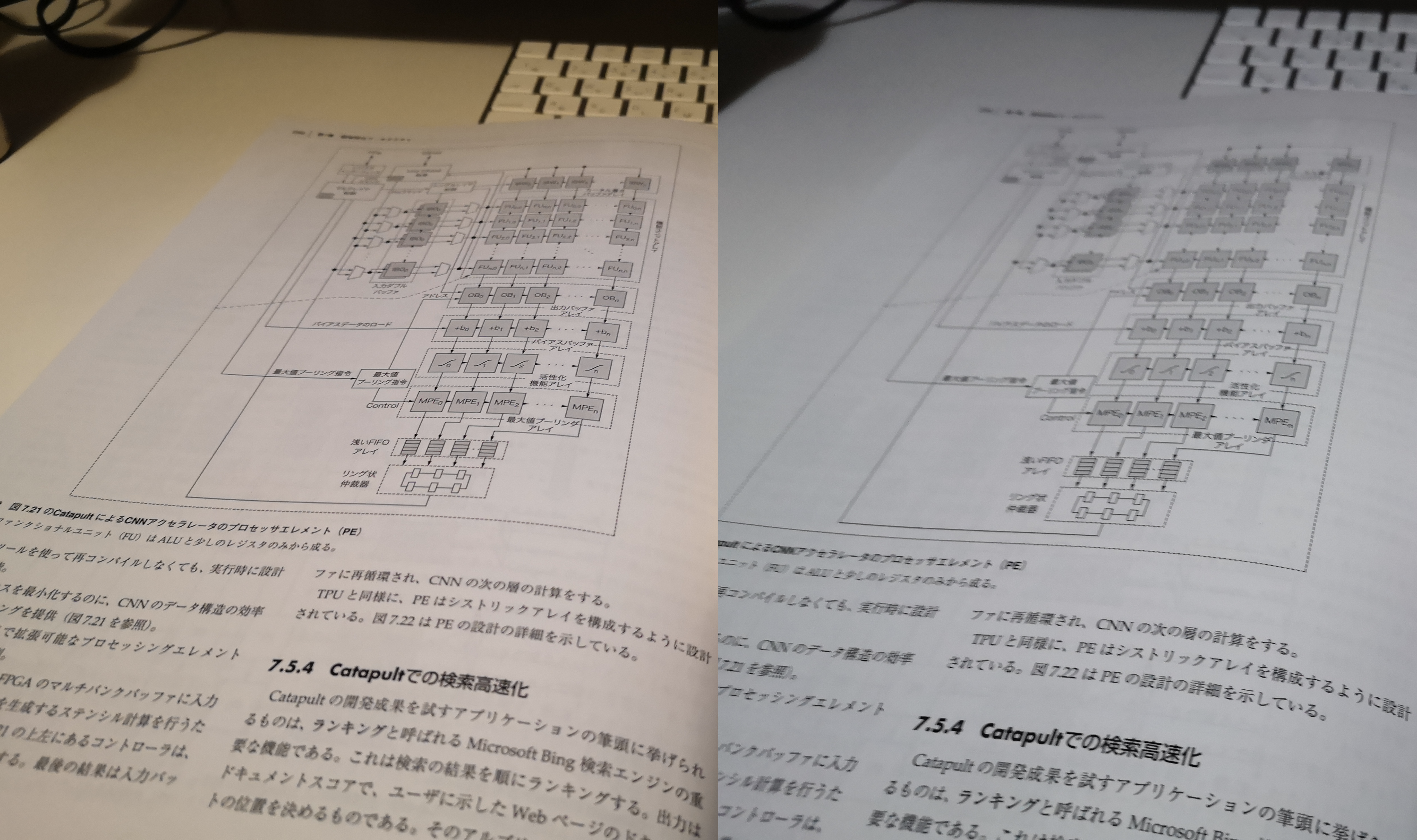
こういった色味、明るさ、薄暗さをそのときの気分でコマンドラインで調整できるようにします。
試してみた環境
macbook : macOS Mojave
Node.js : v12.12.0
準備として、最初にスマホアプリでKL110/KL130のWifi設定を済ませておきます。
そして、同一ネットワーク内にmacbookを用意して
macbook ---- Wifiルータ ---- KL110/KL130
という構成にしておきます。
ちなみにKL110/KL130は2.4GHz Wifiにしか対応していないようです。(5GHz未対応)
tplink-lightbulb をインストール
tplink-lightbulbをnpmでグローバルインストールしておきます。
すると tplight コマンドが使えるようになります。
$ npm i -g tplink-lightbulb
$ tplight
Usage: tplight <COMMAND>
コマンド:
tplight scan Scan for lightbulbs
tplight on <ip> Turn on lightbulb
tplight off <ip> Turn off lightbulb
tplight temp <ip> <color> Set the color-temperature of the
lightbulb (for those that support
it)
tplight hex <ip> <color> Set color of lightbulb using hex
color (for those that support it)
tplight hsb <ip> <hue> <saturation> Set color of lightbulb using HSB
<brightness> color (for those that support it)
tplight cloud <ip> Get cloud info
tplight raw <ip> <json> Send a raw JSON command
tplight details <ip> Get details about the device
オプション:
-h, --help ヘルプを表示 [真偽]
--version バージョンを表示 [真偽]
例:
tplight scan -h Get more detailed help with `scan` command
tplight on -h Get more detailed help with `on` command
tplight off -h Get more detailed help with `off` command
tplight temp -h Get more detailed help with `temp` command
tplight hex -h Get more detailed help with `hex` command
tplight hsb -h Get more detailed help with `hsb` command
tplight cloud -h Get more detailed help with `cloud` command
tplight raw -h Get more detailed help with `raw` command
tplight details -h Get more detailed help with `details` command
You need a command.
シェルスクリプトを書く
tplightコマンドを使ったシェルスクリプトを用意します。
スクリプト内のライトのIPアドレスは環境に合わせて書き換えてください。
~/bin/light などパスを通しているディレクトリにスクリプトを置きます。
# !/bin/bash
LIGHT_IP=192.168.1.14
ON_OFF=1
COLOR_TEMP=2500
BRIGHTNESS=100
if [ "${1}" = "on" ]; then
ON_OFF=1
elif [ "${1}" = "off" ]; then
ON_OFF=0
elif [ "${1}" = "hot" ]; then
ON_OFF=1
COLOR_TEMP=2500
elif [ "${1}" = "cold" ]; then
ON_OFF=1
COLOR_TEMP=9000
fi
if [ -n "${2}" ]; then
BRIGHTNESS=${2}
fi
tplight raw ${LIGHT_IP} \
"{
\"smartlife.iot.smartbulb.lightingservice\": {
\"transition_light_state\": {
\"on_off\": ${ON_OFF},
\"color_temp\": ${COLOR_TEMP},
\"brightness\": ${BRIGHTNESS},
\"hue\": 0,
\"saturation\": 0
}
}
}" > /dev/null
実行する
ライトを点ける
$ light on
ライトを消す
$ light off
暖色系のライトを点ける
$ light hot
寒色系のライトを点ける
$ light cold
暖色系のライトで輝度を20にする(max 100)
$ light hot 20
カスタマイズする
$ tplight details [IP address] コマンドで現在のライトの状態・設定値をみることができます。
設定値のlight_state あたりを眺めて $ tplight raw [json] でjsonを投げてやれば輝度や色温度を変えることができます。
on_offは1でon、0でoff、brightnessは輝度、color_tempは色温度、hue, saturationはカラー対応(KL130)の場合に色味の設定ができます。
$ tplight details 192.168.1.14
{
"sw_ver": "1.8.11 Build 191113 Rel.105336",
"hw_ver": "1.0",
"model": "KL130(JP)",
"description": "Smart Wi-Fi LED Bulb with Color Changing",
"alias": "アプリで設定した名前がここに設定される",
"mic_type": "IOT.SMARTBULB",
"dev_state": "normal",
"mic_mac": "xxxxxxxxxxxx",
"deviceId": "xxxxxxxxxxxxxxxxxxxxxxxxxxxxxxxxxxxxxxxx",
"oemId": "xxxxxxxxxxxxxxxxxxxxxxxxxxxxxxxx",
"hwId": "xxxxxxxxxxxxxxxxxxxxxxxxxxxxxxxx",
"is_factory": false,
"disco_ver": "1.0",
"ctrl_protocols": {
"name": "Linkie",
"version": "1.0"
},
"light_state": {
"on_off": 1,
"mode": "normal",
"hue": 0,
"saturation": 0,
"color_temp": 2500,
"brightness": 100
},
"is_dimmable": 1,
"is_color": 1,
"is_variable_color_temp": 1,
"preferred_state": [
{
"index": 0,
"hue": 0,
"saturation": 0,
"color_temp": 2700,
"brightness": 50
},
{
"index": 1,
"hue": 0,
"saturation": 75,
"color_temp": 0,
"brightness": 100
},
{
"index": 2,
"hue": 120,
"saturation": 75,
"color_temp": 0,
"brightness": 100
},
{
"index": 3,
"hue": 240,
"saturation": 75,
"color_temp": 0,
"brightness": 100
}
],
"rssi": -69,
"active_mode": "none",
"heapsize": 284368,
"tid": "tty.xxxxxxxxxxxxxxxxxxxxxxxxxxxxxxxx",
"err_code": 0,
"lamp_beam_angle": 150,
"min_voltage": 110,
"max_voltage": 120,
"wattage": 10,
"incandescent_equivalent": 60,
"max_lumens": 800,
"color_rendering_index": 80
}
リンク
KL110 : https://www.tp-link.com/jp/home-networking/smart-bulb/kl110/
KL130(マルチカラー対応) : https://www.tp-link.com/jp/home-networking/smart-bulb/kl130/
tplink-lightbulb : https://www.npmjs.com/package/tplink-lightbulb