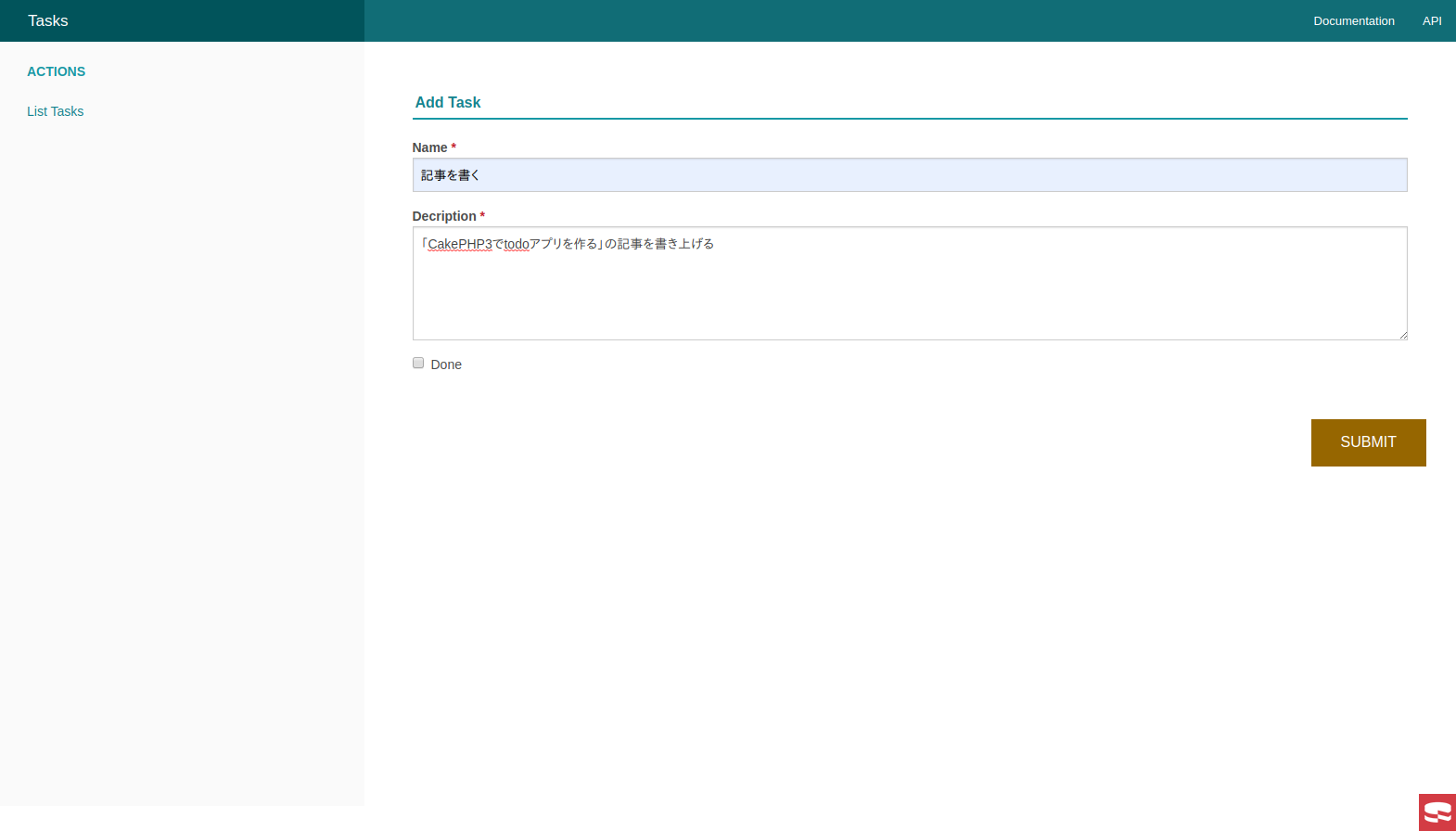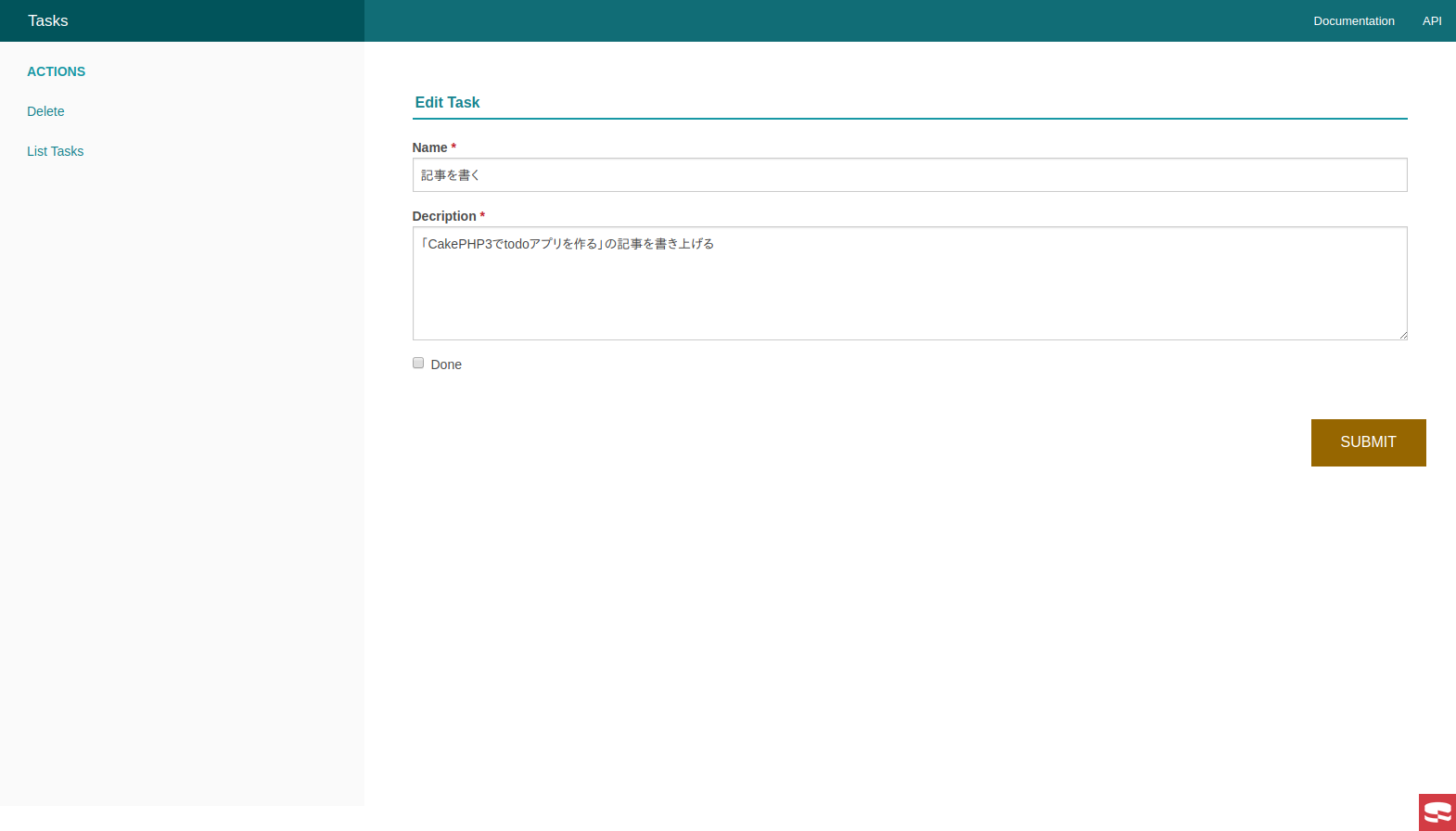CakePHP3でTODOアプリを作ってみます
作ったもの: https://github.com/kshiva1126/cakephp3_todo.git
setup
Gitクローンからコンテナの立ち上げまで
$ git clone https://github.com/kshiva1126/cakephp3_docker.git
$ cd cakephp3_docker
$ docker-compose build
$ docker-compose up -d
$ docker-compose exec app composer install
Databaseの設定
config/app.php の下記4項目を修正します
'Datasources' => [
'default' => [
...
'host' => 'db',
'username' => 'user',
'password' => 'password',
'database' => 'cake_db',
...
]
]
http://localhost:3000 でページが確認できます
migration
下記コマンドでマイグレーションファイルを生成します
config/Migrations/ に出力されます
bin/cake bake migration CreateTasks name:string decription:text done:boolean created modified
ちなみに bin/cake migrations create でも作成できるらしいけど今回はスキップ
<?php
use Migrations\AbstractMigration;
class CreateTasks extends AbstractMigration
{
public function change()
{
$table = $this->table('tasks');
$table->addColumn('name', 'string', [
'default' => null,
'limit' => 255,
'null' => false,
]);
$table->addColumn('decription', 'text', [
'default' => null,
'null' => false,
]);
$table->addColumn('done', 'boolean', [
'default' => false, // nullからfalseに変更した
'null' => false,
]);
$table->addColumn('created', 'datetime', [
'default' => null,
'null' => false,
]);
$table->addColumn('modified', 'datetime', [
'default' => null,
'null' => false,
]);
$table->create();
}
}
マイグレートします
bin/cake migrations migrate
mysql> desc tasks;
+------------+--------------+------+-----+---------+----------------+
| Field | Type | Null | Key | Default | Extra |
+------------+--------------+------+-----+---------+----------------+
| id | int(11) | NO | PRI | NULL | auto_increment |
| name | varchar(255) | NO | | NULL | |
| decription | text | NO | | NULL | |
| done | tinyint(1) | NO | | 0 | |
| created | datetime | NO | | NULL | |
| modified | datetime | NO | | NULL | |
+------------+--------------+------+-----+---------+----------------+
マイグレーションファイルにはなかった id は自動的に追加されるようです
bake
CakePHPといえば、 bake ですね!!!
bake にはたくさんのサブコマンドがありますが、今回は all を利用してMVCすべてのスケルトンを生成します
先程作成した tasks を指定します
bin/cake bake all tasks
ここで http://localhost:3000/tasks にアクセスしてみます
もうそれっぽい画面が表示されました
左カラムの New Task から追加画面にいけます
追加後です
customize
このまま終了だとかなり味気ないので、ちょっとしたカスタマイズを加えます
現状、Done を 更新するためには編集画面で行うしかありません
これを、TOP画面からでも更新できるようにします
まずViewを編集します
Done を Checkbox で表示させます
参考: https://book.cakephp.org/3/ja/views/helpers/form.html#checkbox-radio-select-options
src/Template/Tasks/index.ctp
<tbody>
<?php foreach ($tasks as $task): ?>
<tr>
<td><?= $this->Number->format($task->id) ?></td>
<td><?= h($task->name) ?></td>
<!-- <td><?= h($task->done) ?></td> -->
<!-- Checkboxで表示させるように修正 -->
<td><?= $this->Form->checkbox('done', [
'value' => h($task->done),
'checked' => h($task->done),
'data-id' => $this->Number->format($task->id),
'hiddenField' => false,
]) ?></td>
<td><?= h($task->created) ?></td>
<td><?= h($task->modified) ?></td>
.. 省略 ..
</tbody>
jQueryのAjaxを使いたいので、CDNで読み込ませます
src/Template/Layout/default.ctp
<head>
<?= $this->Html->charset() ?>
<meta name="viewport" content="width=device-width, initial-scale=1.0">
<title>
<?= $cakeDescription ?>:
<?= $this->fetch('title') ?>
</title>
.. 省略 ..
<!-- jQuery読み込み -->
<script src="https://ajax.googleapis.com/ajax/libs/jquery/3.4.1/jquery.min.js"></script>
</head>
Done を更新するためにAjaxでPOSTする処理を追加します
src/Template/Tasks/index.ctp
<script>
$(function () {
const csrfToken = <?= json_encode($this->request->getParam("_csrfToken")) ?>;
$("input[name='done']").on("change", function (event) {
const data = {
id: $(this).data('id'),
done: $(this).prop('checked') ? 1 : 0,
};
$.ajax({
type: 'POST',
dataType: "json",
url: '/tasks/changeDone',
headers: {
'X-CSRF-Token': csrfToken
},
data,
})
.fail(function (err) {
console.log(err)
});
});
});
</script>
Controllerに更新処理を追加します
TasksController に新たに changeDone() メソッドを追加することで /tasks/changeDone でアクセスできるようになります
src/Controller/TasksController
public function changeDone()
{
// postのみ許可する
$this->request->allowMethod('post');
$id = (int) $this->request->getData('id');
$done = (int) $this->request->getData('done');
// idに合致するTaskを取得
$task = $this->Tasks->get($id);
$task->done = $done;
$this->Tasks->save($task);
exit;
}
(CakePHP的にこの書き方で正しいのかはわからない... (特に最後の exit; ))
これでTOP画面からDone の更新が行えるようになりました![]()