背景
- Bitriseのワークフローが成功/失敗したらSlackに通知する仕組みはよくある
- 物理的にモニターにステータスを表示するツールの紹介はあまり見ない
- 複数のCIサービスのステータスを1画面でみたい
ツール
https://github.com/marcells/node-build-monitor
こんな感じで表示される
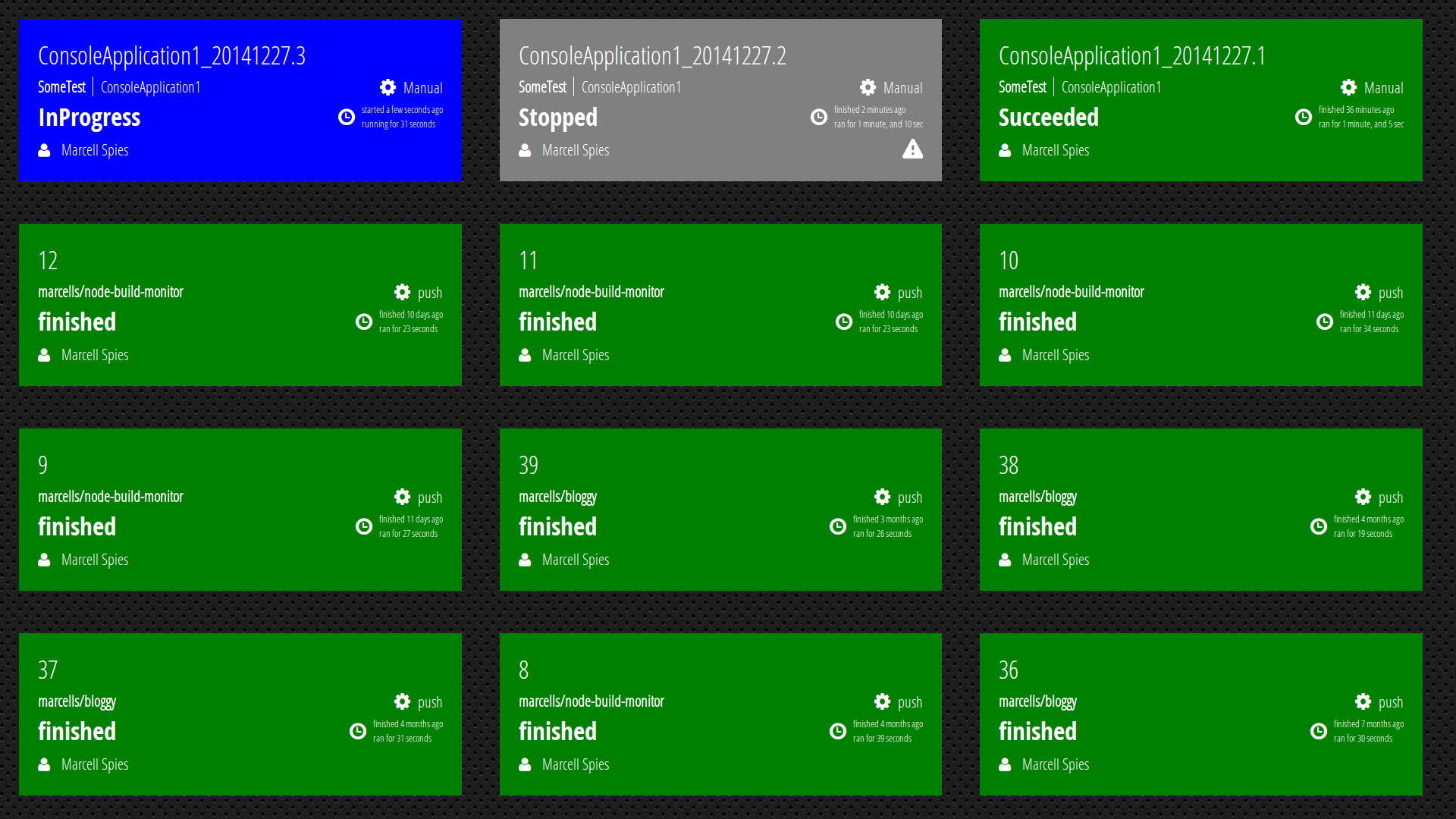
https://builds.mspi.es/ にデモがあるので見てみてください。
表示形式の変更や、失敗したら音を鳴らすなどの設定も可能です。
やってみる
GitHubのREADMEで詳細は記載されているので、ここではBitriseを使用したハッピーパスだけ紹介します。
- リポジトリを任意のディレクトリへClone
-
https://github.com/marcells/node-build-monitor#bitrise にあるように、
app/config.jsonを以下のように記述
{
"monitor": {
"interval": 300000,
"numberOfBuilds": 12,
"latestBuildOnly": false,
"sortOrder": "date",
"debug": false
},
"services": [
{
"name": "Bitrise",
"configuration": {
"slug": "BitriseでのアプリID",
"token": "パーソナルアクセストークン"
}
}
]
}
- アプリIDはURLの
app以降の文字列
 - パーソナルアクセストークンはここで作成できる
- パーソナルアクセストークンはここで作成できる

- Nodeでローカル実行(https://github.com/marcells/node-build-monitor#run-it-manually-during-development)
- Dockerで実行(https://github.com/marcells/node-build-monitor#run-it-with-docker-compose-in-production)
最後に
Slackの通知でも気づくことはもちろんできますが、オフィスのサイネージなどで表示しておけばエンジニアだけでなく、PMやデザイナーなどのプロジェクトメンバー全員がCIのステータスを気にする意識が持てるので、そこから何かいいアクションに繋がればいいなと思います。