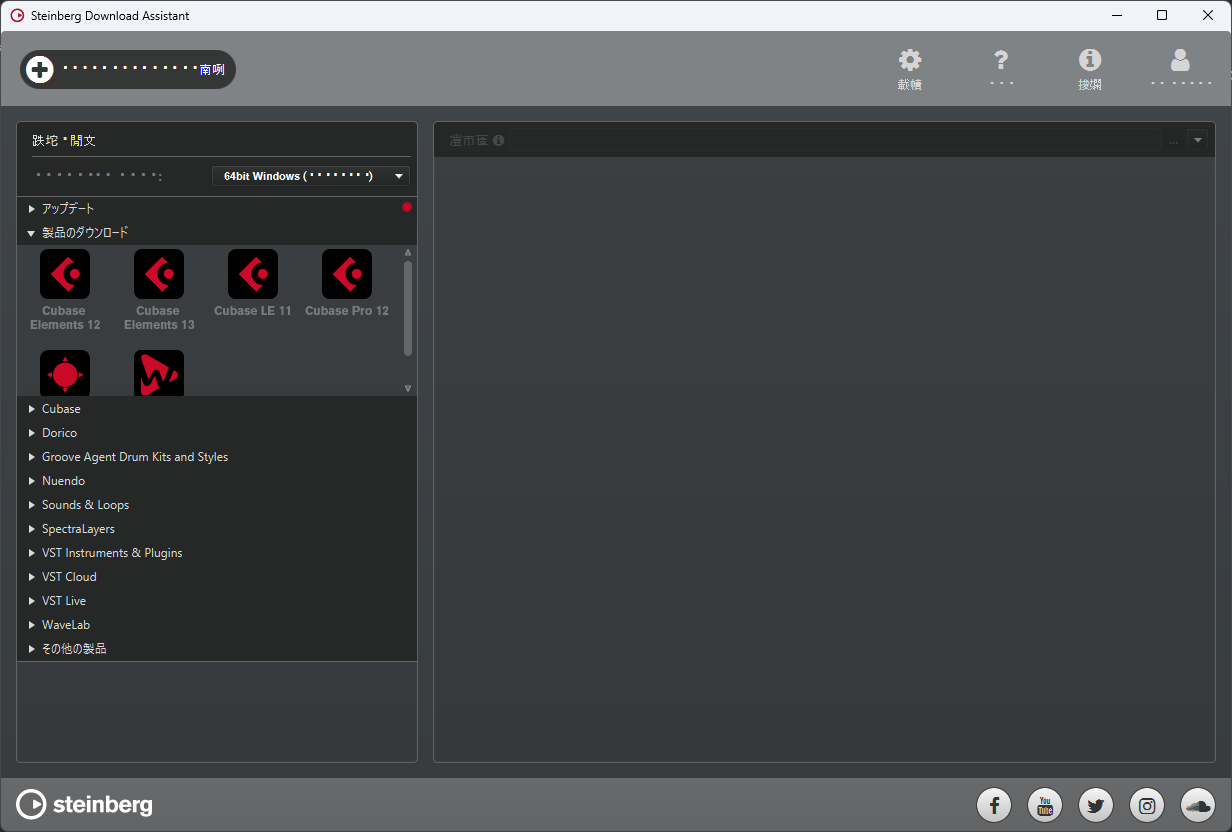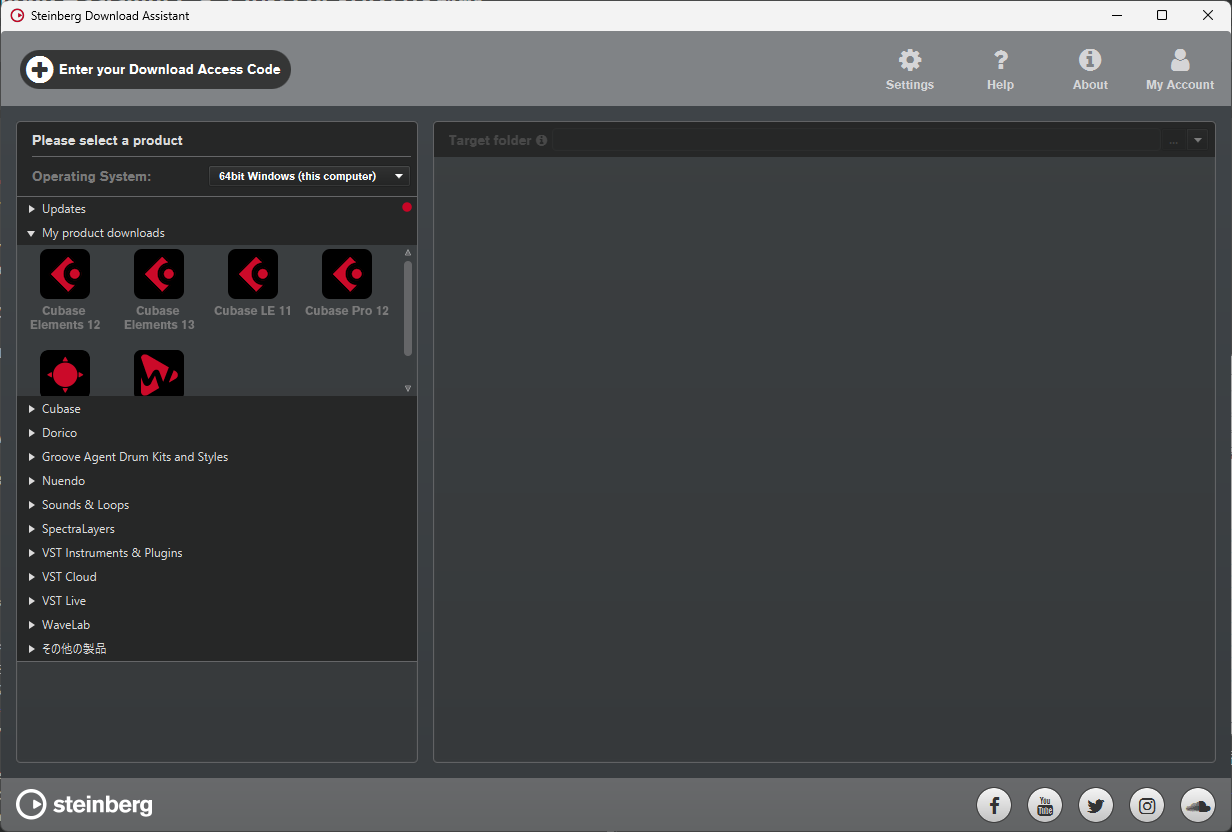はじめに
Steinberg の半額セールだったのでお試しでCubase Elementsを購入したんですが、インストールするために導入したSteinberg Download Assistantが文字化けするんですよ。
ちなみに、別のPCでは文字化けしないんです。
再インストールや問い御合わせをして帰ってきたことなどを試しましたが・・・ダメでした。
力技解説
Steinberg Download AssistantはどうやらJavaで作られているようです。
C:\Program Files (x86)\Steinberg\Download Assistant\app に Steinberg Download Assistant.jar があります。
Javaといえば?
文字列リソースがファイルで存在するはず!
今回はもう、面倒なので、jarに含まれる日本語のリソースを改変します。
-
オリジナルのjarファイルをコピーして名前を変えて保存
-
アーカイブソフトでSteinberg Download Assistant.jarを開く
-
BOOT-INF/classesにMessageから始まるpropertiesファイルがあります。その中のMessages_ja.propertiesとMessages_pt.propertiesを開きます
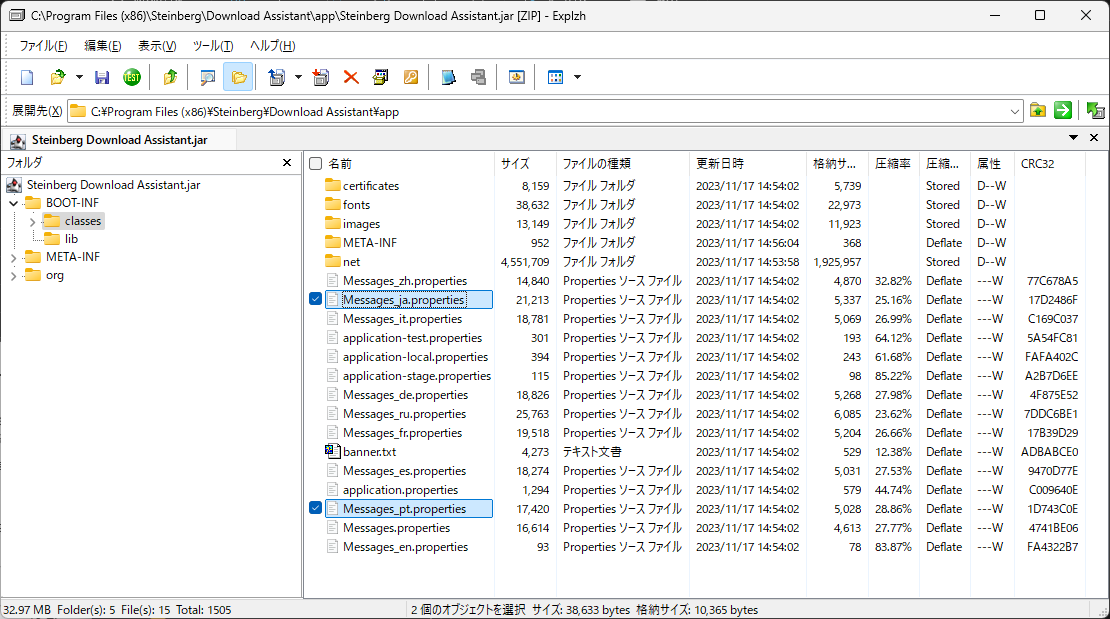
-
Messages_pt.propertiesの内容をMessages_ja.propertiesに上書きして保存。アプリによってはそのままjarに保存されます。されない場合は、何とかしてjarファイル内のファイルを更新してください。
まぁ、要するに、英語のリソースファイルを使うだけなんです。
OSの言語設定を変えればいいんですが、Steinberg Download Assistantを起動するたびに変えるのは面倒。
Steinbergさん、すごく困るわけではないんですが、なんとかできないですかねー?