ubuntuにcuda8.0をインストールしたいにもかかわらず、cuda9.xのバージョンがインストールされてしまうということがありました。
解決方法を見つけるのに膨大な時間を浪費してしまったため、まとめました。
cuda インストールと検索すると、“CUDA Toolkit 9.1 Download”のページにたどり着くかと思います。
しかし、ページ下部にある“Legacy Releases”のページにとぶと、最新版のcuda以外をダウンロードすることが可能です。
(URL:https://developer.nvidia.com/cuda-toolkit-archive )
その中でも、“CUDA Toolkit 8.0 GA1”を選択しました。
(URL:https://developer.nvidia.com/cuda-80-download-archive )
また、
Operating System:Linux
Architecture:x86_64
Distribution:Ubuntu
Version:16.04
Installer Type:deb(network)
としました。
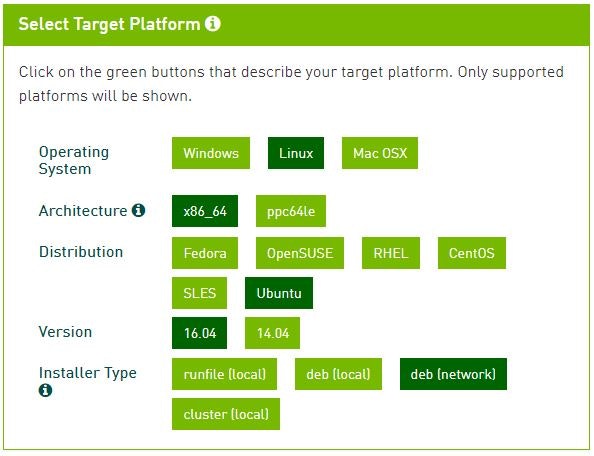
ホームページに書かれているインストール方法は以下となっています。
1、sudo dpkg -i cuda-repo-ubuntu1604_8.0.44-1_amd64.deb
2、sudo apt-get update
3、sudo apt-get install cuda
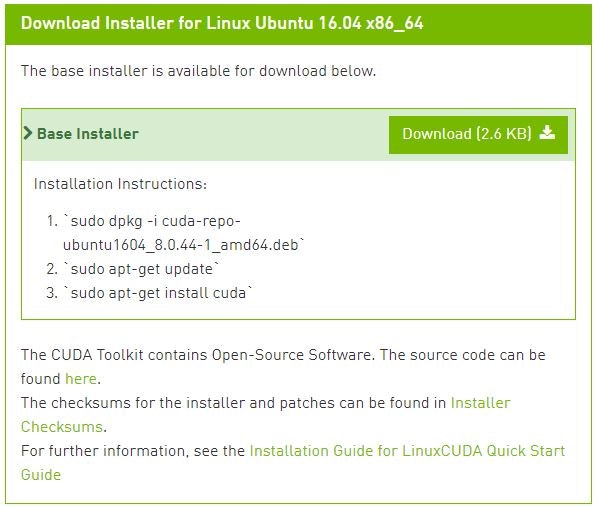
しかし、上記の方法に従うと、最新版のcudaがインストールされます。そこで、3を
3’、sudo apt-get install cuda-8-0
(参照:https://devtalk.nvidia.com/default/topic/1024342/cuda-setup-and-installation/unable-to-uninstall-cuda-9-0-completely-and-install-8-0-instead/)
とすることで、cuda8.0をダウンロードできました。