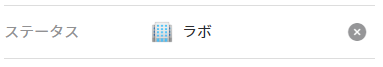Slackでは、自分のステータスを「自宅」「仕事」「リモートで作業中」「休暇」のように、任意に変更することが出来ます。
この記事では、Python3を使って、status emojiを変更する方法を記述します。
まずはAPI Documentationを確認
最初に、SlackAPIのAPI Documentationを確認してみましょう。
Slackにおける会話・チャンネル・データの抽出・更新等さまざまな操作が可能です。
例えば、今回使うのは、users.profile.setというメソッド(方法)です。
users.profile.set method | Slack
HTTPリクエストでPOSTする
https://slack.com/api/users.profile.set へ後述のパラメータを付与して POST します。
POSTについては、
HTTP(HyperText Transfer Protocol)とは - IT用語辞典
を参照してください。
pythonではこの処理を、requests.post()で
requests.post('http://api.hoge.com', data={'foo': 'bar'})
のように書きます。
パラメータ(抜粋•適宜和訳)
| Argument | Example | Required | Description |
|---|---|---|---|
| token | xxxx-xxxxxxxxx-xxxx | Required (必須) |
Authentication token bearing required scopes. |
| profile | { first_name: "John", ... } | Optional (任意) |
Collection of key:value pairs presented as a URL-encoded JSON hash. (URLにエンコードされたjsonハッシュとして渡される値の集まり) |
| user | W1234567890 | Optional (任意) |
ID of user to change. This argument may only be specified by team admins on paid teams. (プロフィールを変更する対象ユーザーのID。この要素は場合によっては課金しているチームの管理人のみ有効。自分のプロフィールをいじる分には無課金チームでも使えます。) |
実装
Pythonでのrequestsの導入方法
Requests の使い方 (Python Library) - Qiita
等を参考にしました。
必用な値の取得
- 自分のUser tokenを取得する。
Legacy tokens | Slack - 自分のUSER_IDを調べる。
users.list method | Slack
のTest Method で確認出来ます。
コード
change_status.py
import requests
import json
USER_TOKEN = "xoxp-********..."
USER_ID = "?????**" #@の後に続くユーザ名ではない
def change_status(text,emoji):
data = {
"token" : USER_TOKEN,
"user": USER_ID,
"profile":json.dumps({
"status_text":text,
"status_emoji":emoji
})
}
res = requests.post('https://slack.com/api/users.profile.set',params = data)
#print(res.text) POSTした結果を表示したい場合
if __name__ == '__main__':
change_status("ラボ",":office:") #status_message,status_emojiの順
実行
python3 change_status.py