初期設定ですとマージリクエストやブランチ作成時に、masterが選択されています。
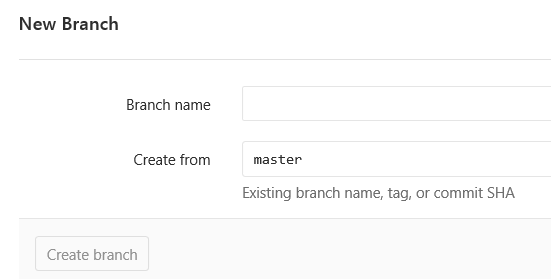
これだと、git-flowやGitHub flowに準拠した運用をしている際に、意図しないブランチ間でマージリクエストを出してしまったり、ベースブランチを間違ってしまったりと
本来development ブランチに対して行いたい操作を誤る可能性があります。
そのような場合には、デフォルト ブランチを変更することで防ぐことが出来ます。
変更手順
1.GitLabで設定を変更したいプロジェクトに移動し、ツリーからSettings->Generalを選ぶ。
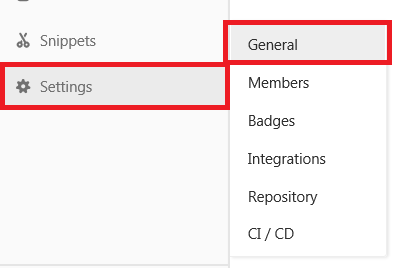
2.General project settings のExpandボタンをクリック。
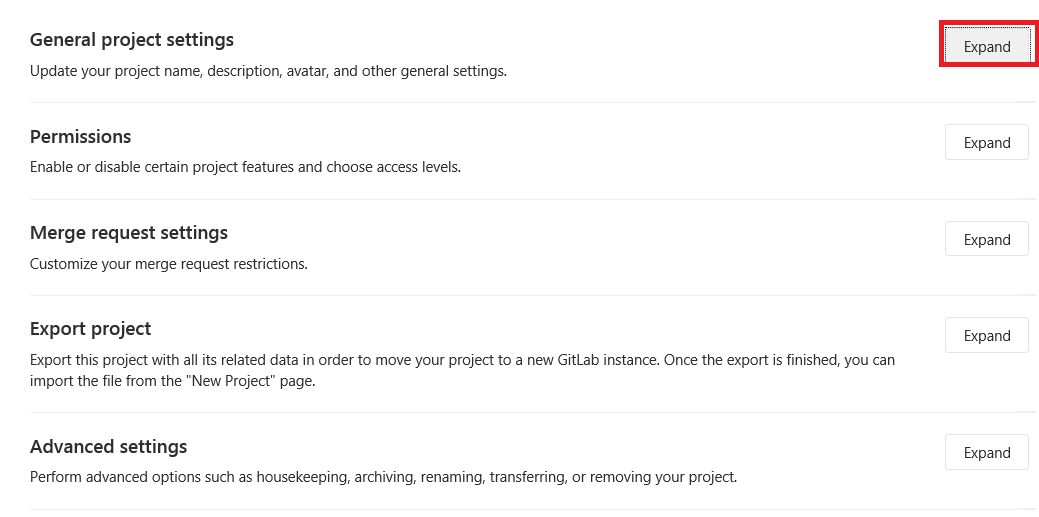
3."Default Branch "をプルダウンメニューから変更し、"Save changes"をクリックして完了。
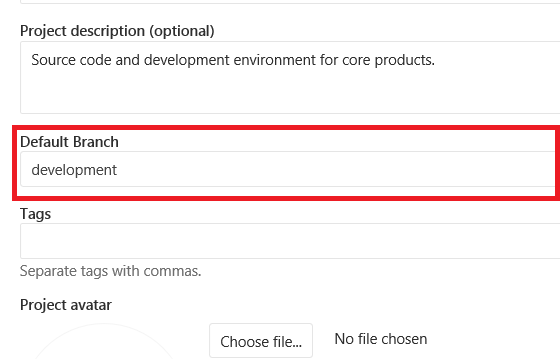
注意
この設定はプロジェクト単位ですので、複数のプロジェクトに対して変更したい場合には、それぞれのプロジェクトで設定を変更してください。