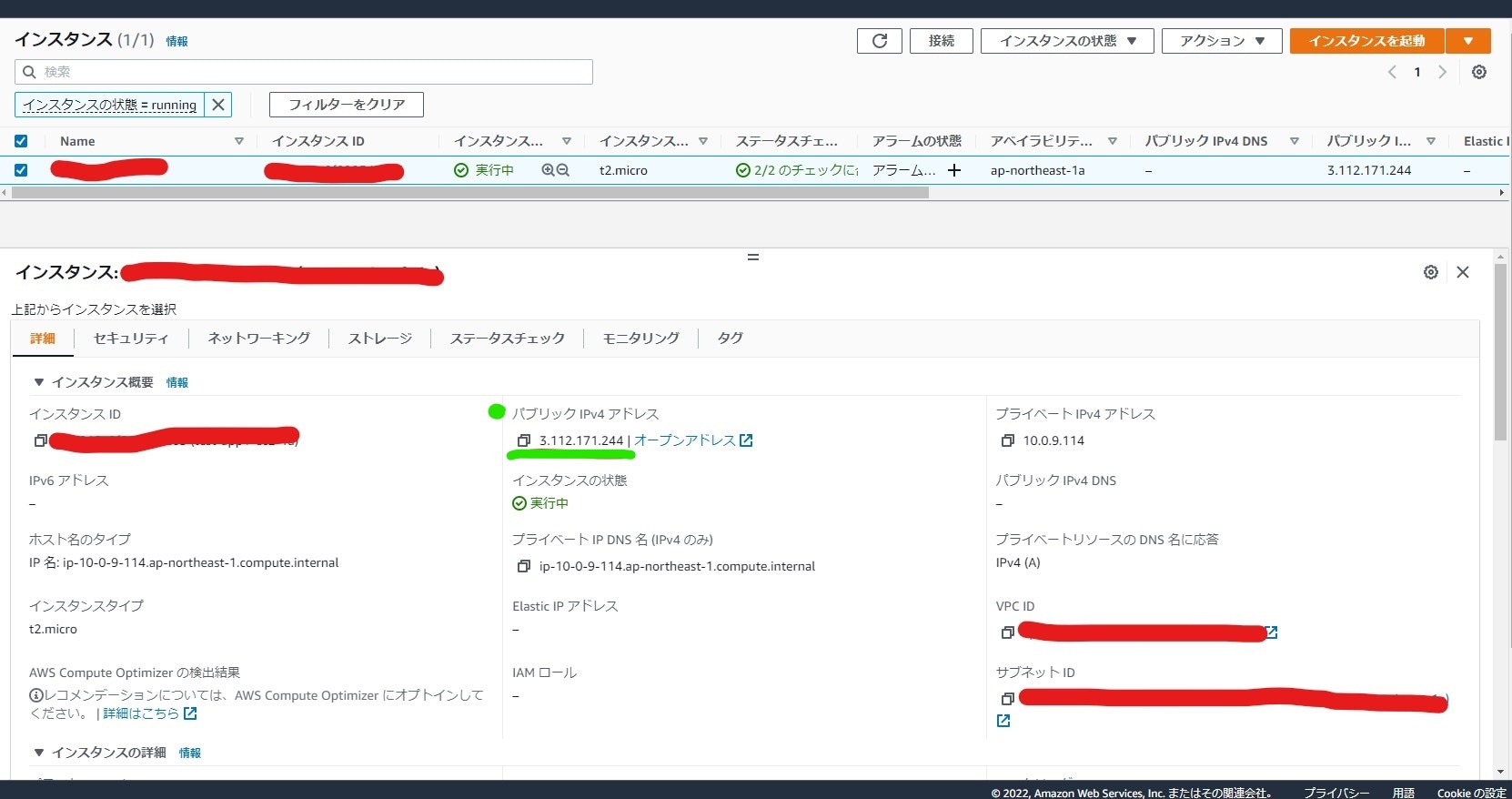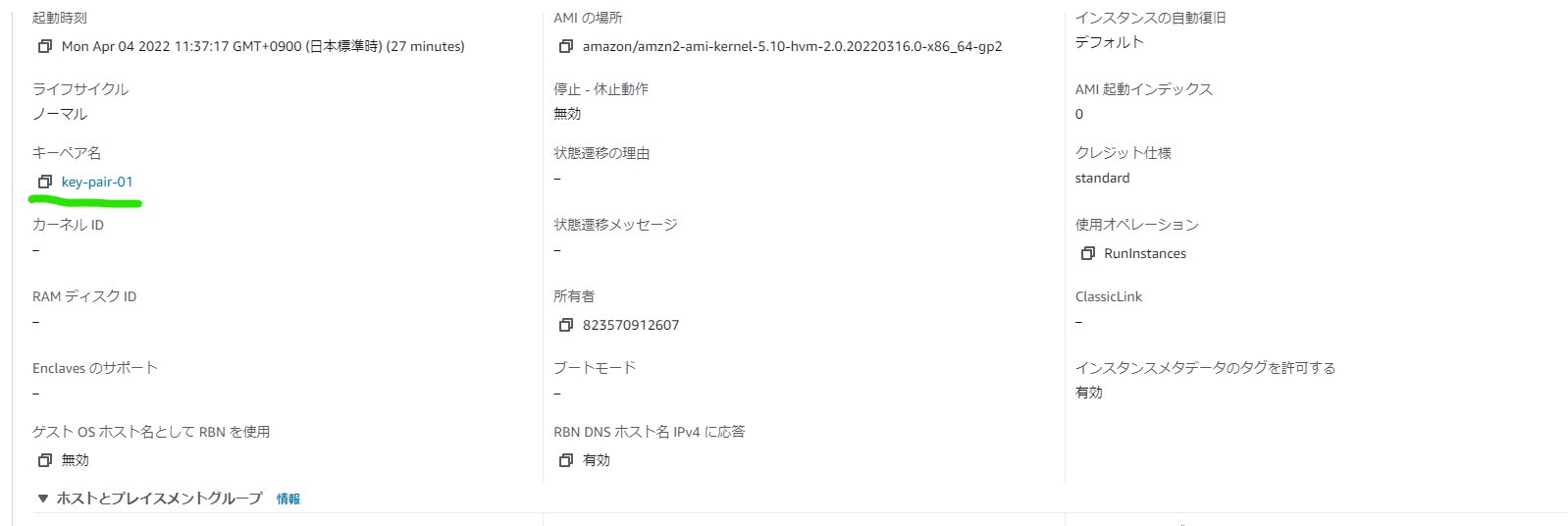はじめに
環境構築ため、EC2へSSH接続しようとするも、忘れていたため記事にしておきます。
前提
・ EC2インスタンスを作成済
・ セキュリティグループのインバウンドルールでSSH接続を許可
・ .sshフォルダにpemキーが存在すること
・ EC2インスタンスにパブリックIPv4アドレスまたはElasticIPアドレスがあること
手順
$ ssh -i ~/.ssh/key-pair-01.pem ec2-user@3.112.171.244
間違いがなければ
The authenticity of host '3.112.171.244 (3.112.171.244)' can't be established.
ECDSA key fingerprint is SHA256:C5a+u1etiJqjUZpDOBctxaO2gCxeg5HuKw6BeenXL1k.
Are you sure you want to continue connecting (yes/no/[fingerprint])?
と出てくるので、
yes
と入力すると
Warning: Permanently added '3.112.171.244' (ECDSA) to the list of known hosts.
__| __|_ )
_| ( / Amazon Linux 2 AMI
___|\___|___|
https://aws.amazon.com/amazon-linux-2/
と出てきて、接続完了です。