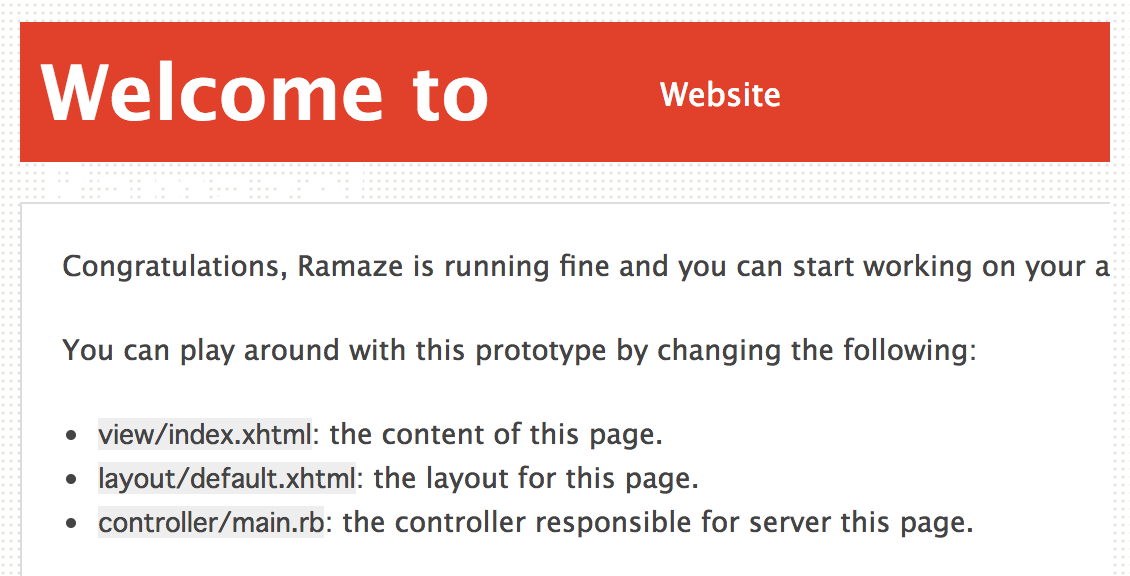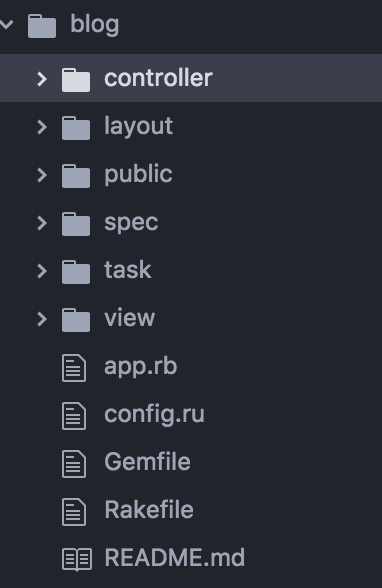Ramazeについて
RubyのフレームワークではRoRやSinatraが有名だが今回はRamazeというフレームワークを使ってみました。
http://ramaze.net
https://github.com/Ramaze/ramaze
特徴
Rubyの文法を忠実に使用しているという感じ。
Ramazeのインストール方法
公式にある下記のコマンドでインストール
$ gem install ramaze
$ ramaze create アプリ名
Ramazeの起動
$ cd アプリ名
$ rake ramaze:start
すると localhost:7000 でアクセスできるようになります。
Ramazeのディレクトリ
アプリの画面を作る
試しにcontrollerの直下に ramaze.rb というファイルを作成します。
ramaze.rb
require 'ramaze'
class MyController < Ramaze::Controller
map '/'
def index
return "Hello, Ramaze!"
end
end
Ramaze.start
mapにルーティングを指定します。
今回はルートパスですね。
この状態で ruby ramaze.rb をターミナルから実行します。
localhost:7000 にアクセスすると Hello, Ramaze! が表示されます。
わからないこと
・ページ数を増やしたいときにcontrollerにファイルを増やさないといけないのか。
・各ファイルの記述の意味がわからない。