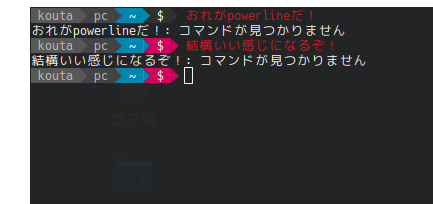powerline
sudo apt install -y python-pip
pip3 install powerline-status
フォント
powerline用にフォントを入れないと、悲しいことにズレまくります。
Cicaフォントを入れると、powerline用の設定だったりをしてくれているので、
面倒な手間がないで凄く良い感じ。入れない場合は、こっちを参考にするといい感じです。
powerline のフォントのズレを修正する方法
sudo cp -r Cicaファイル /usr/share/fonts/truetype/Cicaファイル
fc-cache -fv
tmux
みんな大好きtmuxは.tmux.confに書き込み
run-shell "powerline-daemon -q"
source ".local/lib/python<自分のバージョン>/site-packages/powerline/bindings/tmux/powerline.conf"
vim
純正Powerlineの設定ならこれ
set laststatus=2
set showtabline=2
set t_Co=256
python3 from powerline.vim import setup as powerline_setup
python3 powerline_setup()
python3 del powerline_setup
lightline
または、lightlineを入れる。軽いのでこっちのほうがオススメ。
vim plugでインストール
Plug 'itchyny/lightline.vim'
色々設定。 Cica作者さんの丸コピです。
let g:lightline = {
\ 'colorscheme': 'molokai',
\ 'active': {
\ 'left': [ [ 'mode', 'paste' ],
\ [ 'fugitive', 'filename' ] ]
\ },
\ 'component_function': {
\ 'fugitive': 'LightLineFugitive',
\ 'readonly': 'LightLineReadonly',
\ 'modified': 'LightLineModified',
\ 'filename': 'LightLineFilename',
\ 'filetype': 'LightLineFiletype',
\ 'fileformat': 'LightLineFileformat',
\ },
\ 'separator': { 'left': '', 'right': '' },
\ 'subseparator': { 'left': '', 'right': '' }
\ }
function! LightLineModified()
if &filetype == "help"
return ""
elseif &modified
return "+"
elseif &modifiable
return ""
else
return ""
endif
endfunction
function! LightLineReadonly()
if &filetype == "help"
return ""
elseif &readonly
return ""
else
return ""
endif
endfunction
function! LightLineFugitive()
if exists("*fugitive#head")
let _ = fugitive#head()
return strlen(_) ? ''._ : ''
endif
return ''
endfunction
function! LightLineFilename()
return ('' != LightLineReadonly() ? LightLineReadonly() . ' ' : '') .
\ ('' != expand('%:t') ? expand('%:t') : '[No Name]') .
\ ('' != LightLineModified() ? ' ' . LightLineModified() : '')
endfunction
function! LightLineFiletype()
return winwidth(0) > 70 ? (strlen(&filetype) ? &filetype . ' ' . WebDevIconsGetFileTypeSymbol() : 'no ft') : ''
endfunction
function! LightLineFileformat()
return winwidth(0) > 70 ? (&fileformat . ' ' . WebDevIconsGetFileFormatSymbol()) : ''
endfunction