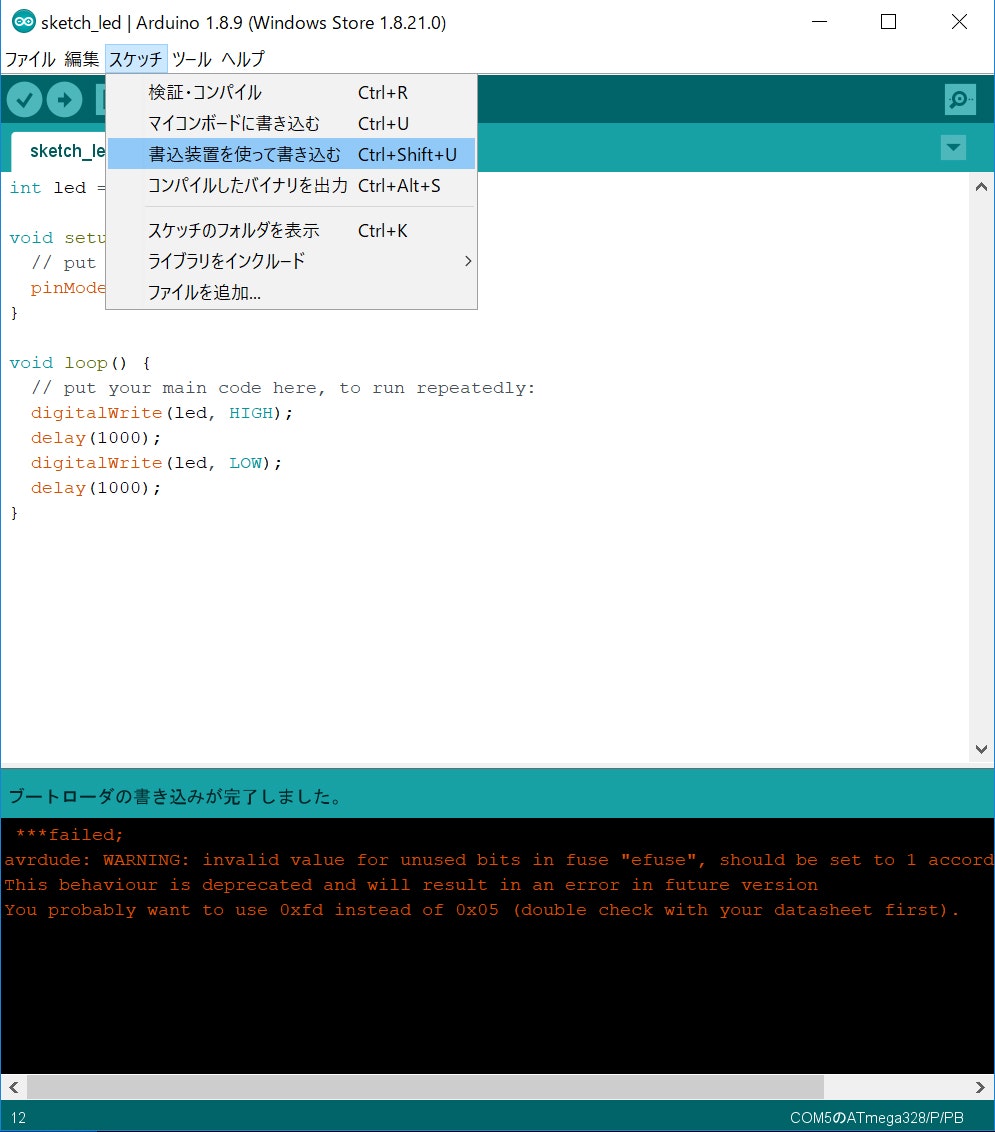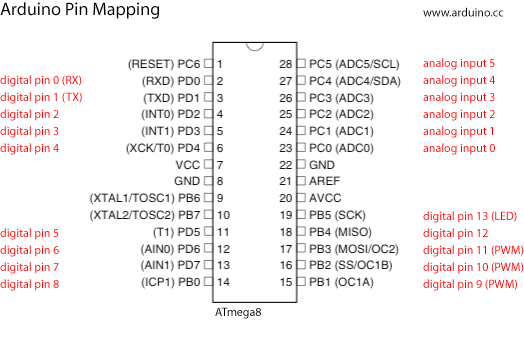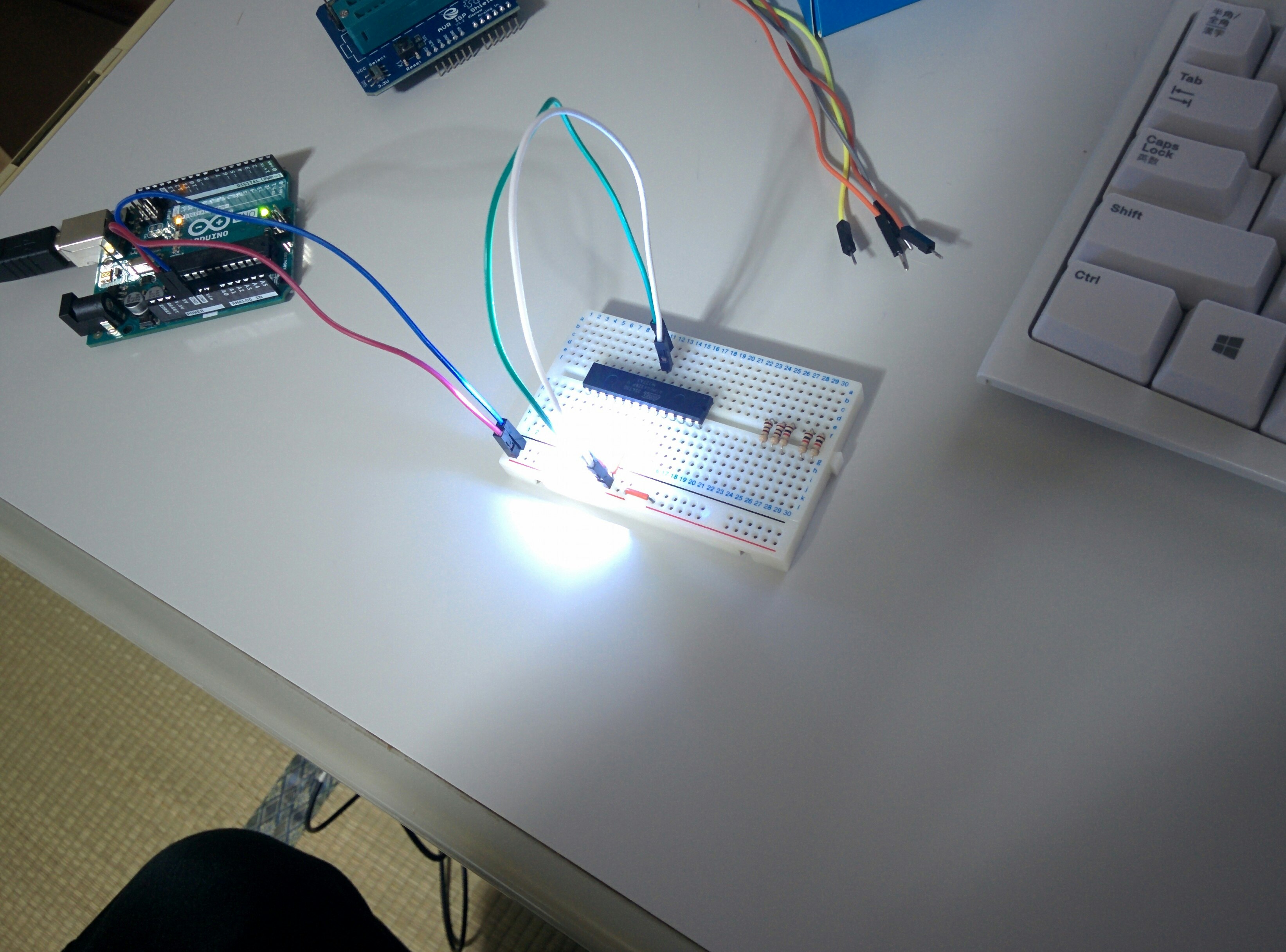作業内容
arduino uno r3とispシールドを用いてatmega328pを内蔵クロックで動作するようにする
環境
arduino uno r3
Arduino用 AVR ISPシールド ATmega328Pのブートローダ書き込み用
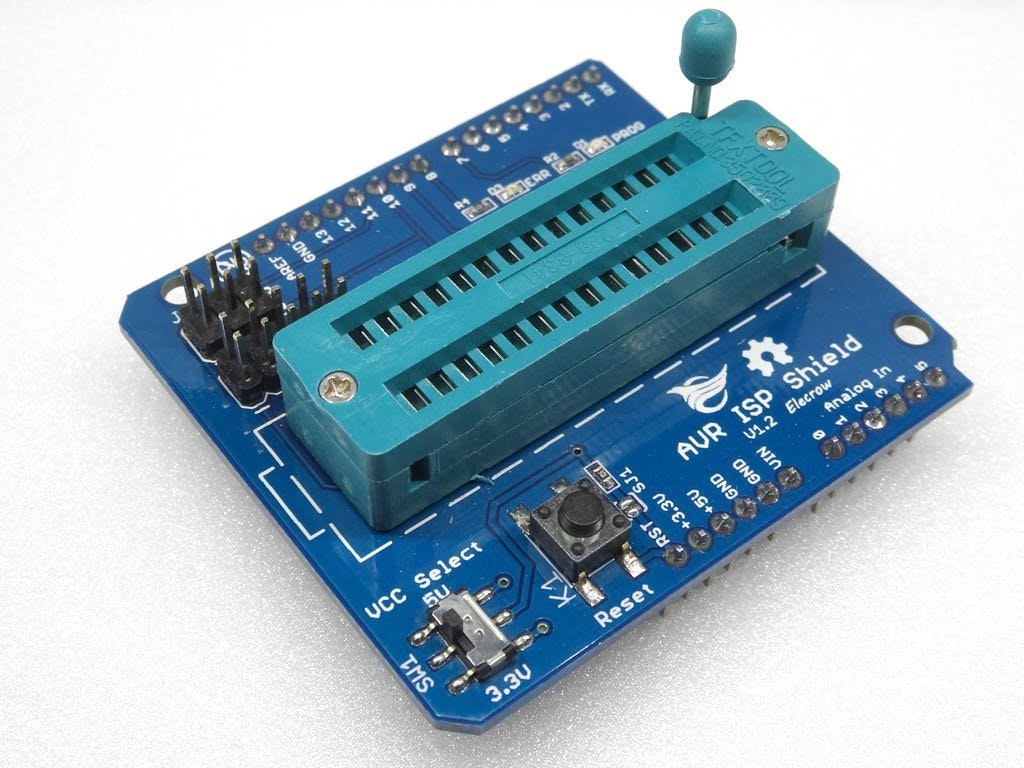
arduino IDE v1.8.9
DIY atmega8 (arduinoIDEのライブラリ)
手順
arduino IDEでスケッチ例、arduinoISPを開く
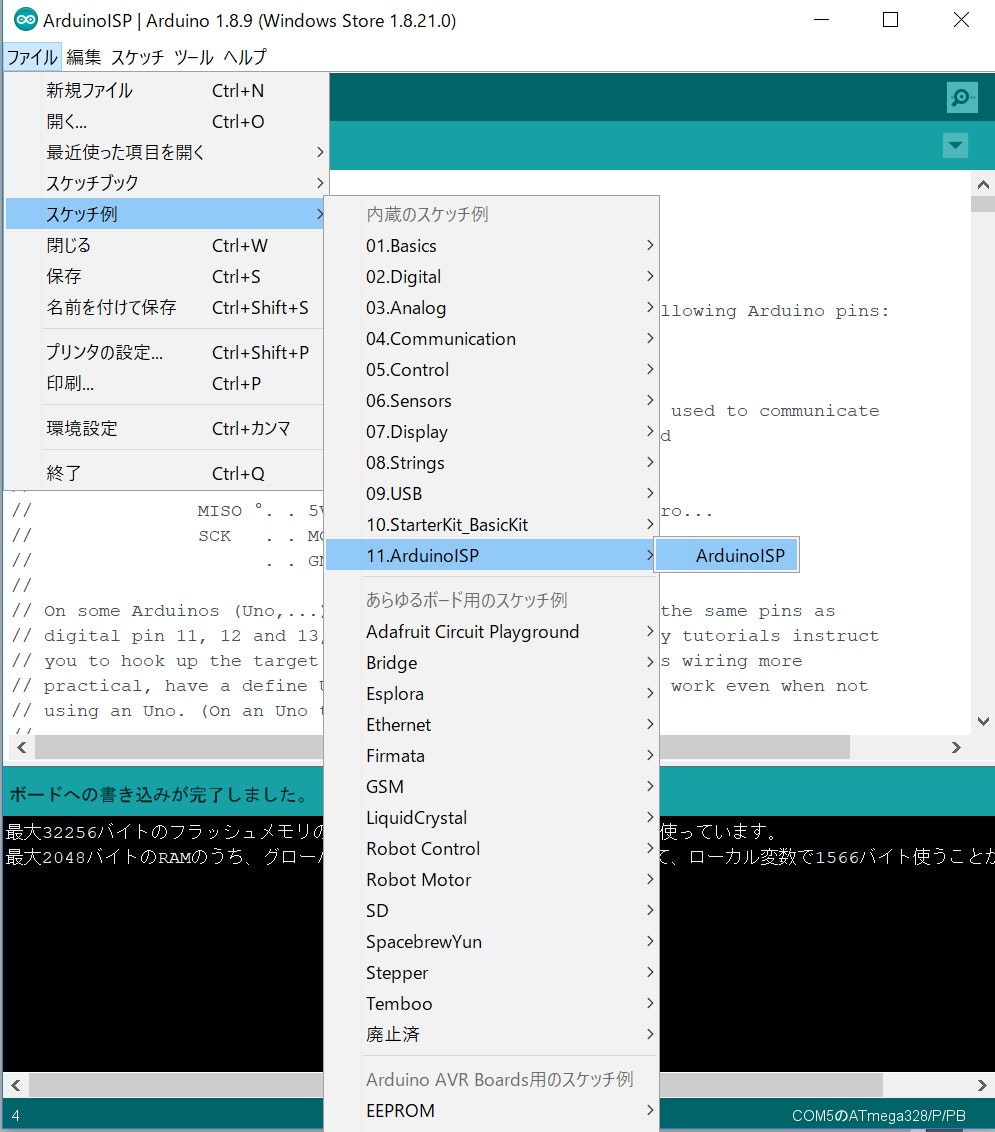
arduinoに書き込みする。
シールドをセットする。
atmega328pをセット、へこみはレバー側。
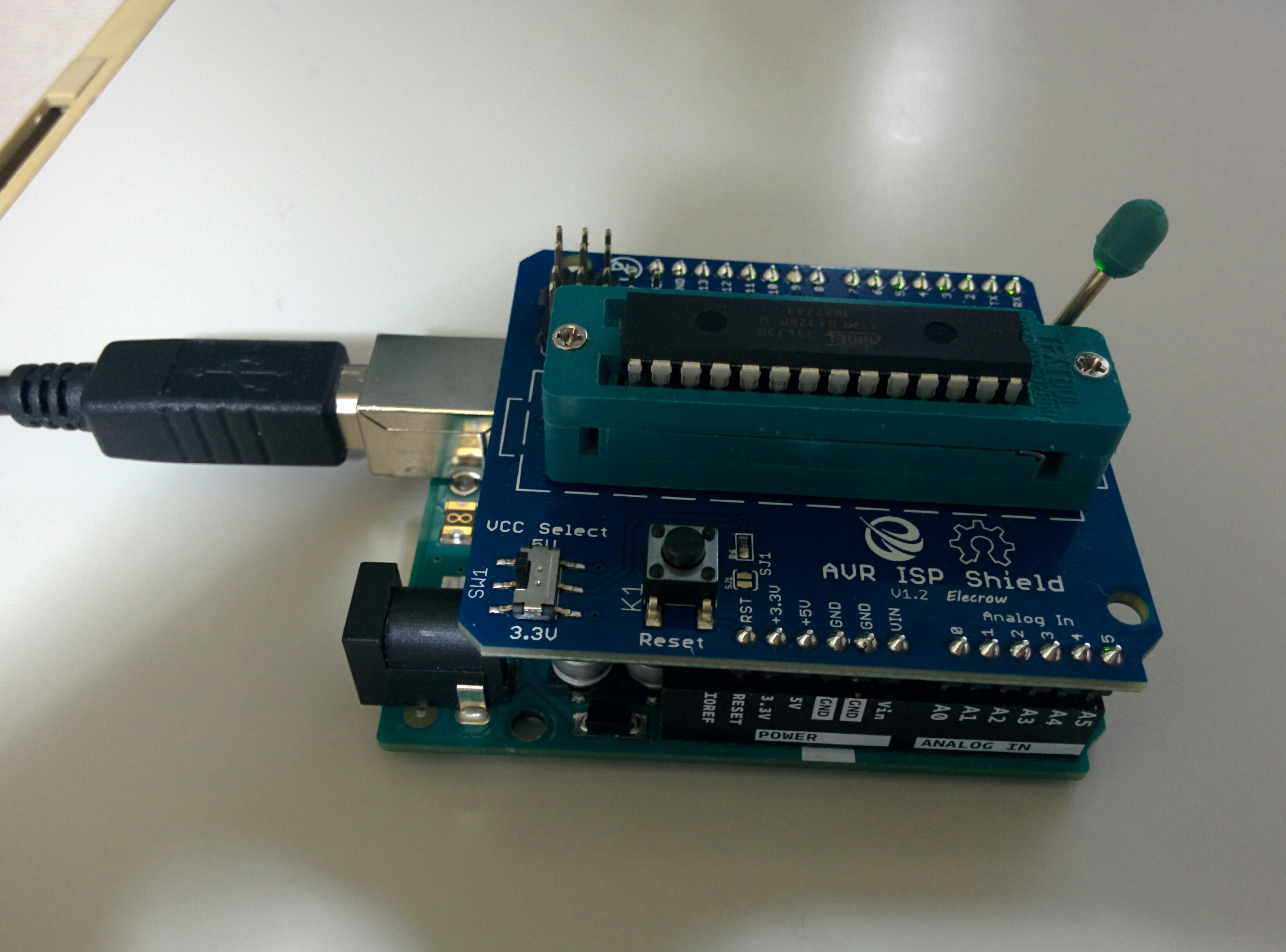
arduino IDEでボード、atmega328pを選択。本記事ではライブラリとして、DIY atmega8を使用。
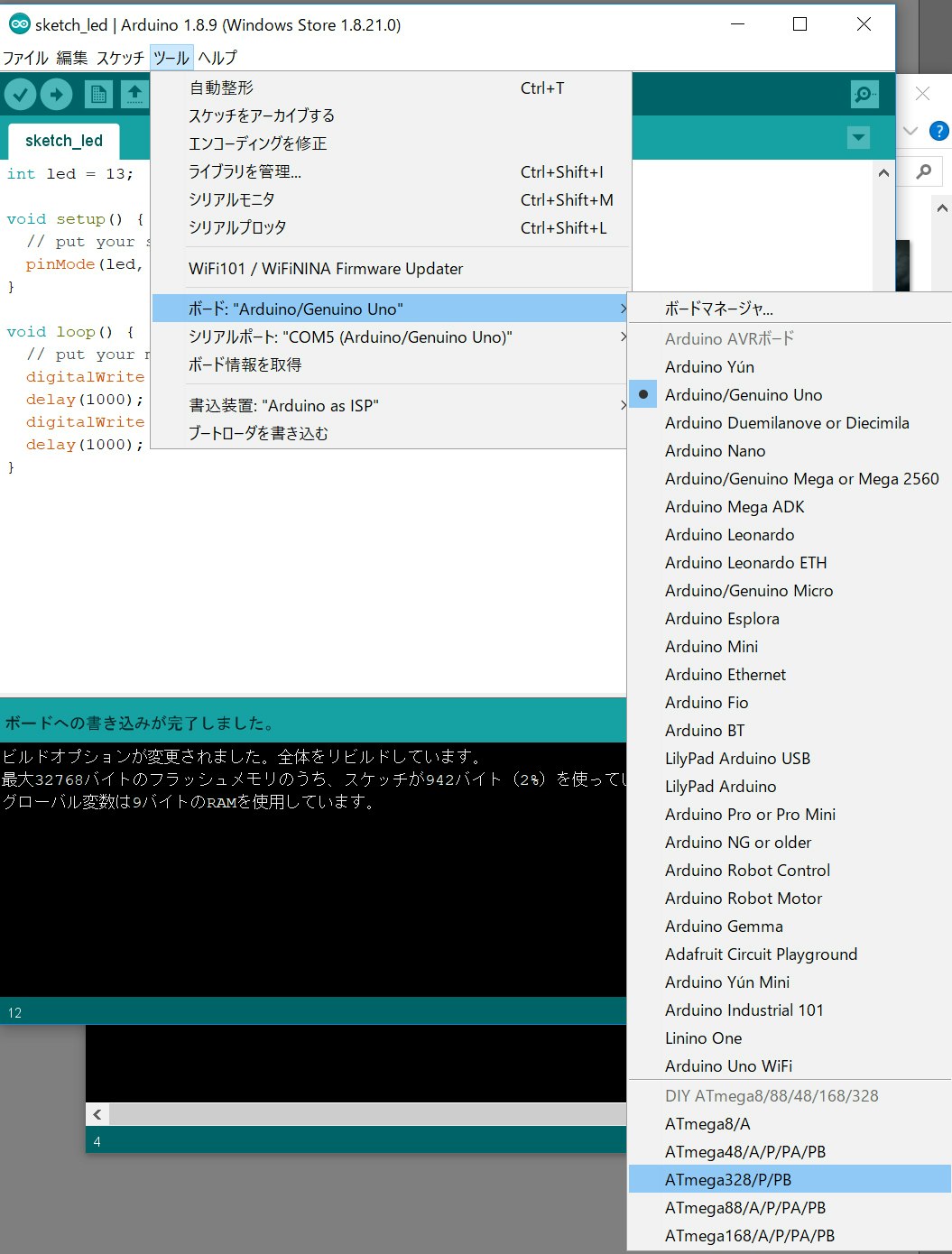
動作周波数は内蔵8Mhzを選択。ブートローダは使用せず、を設定する。(下図参照)
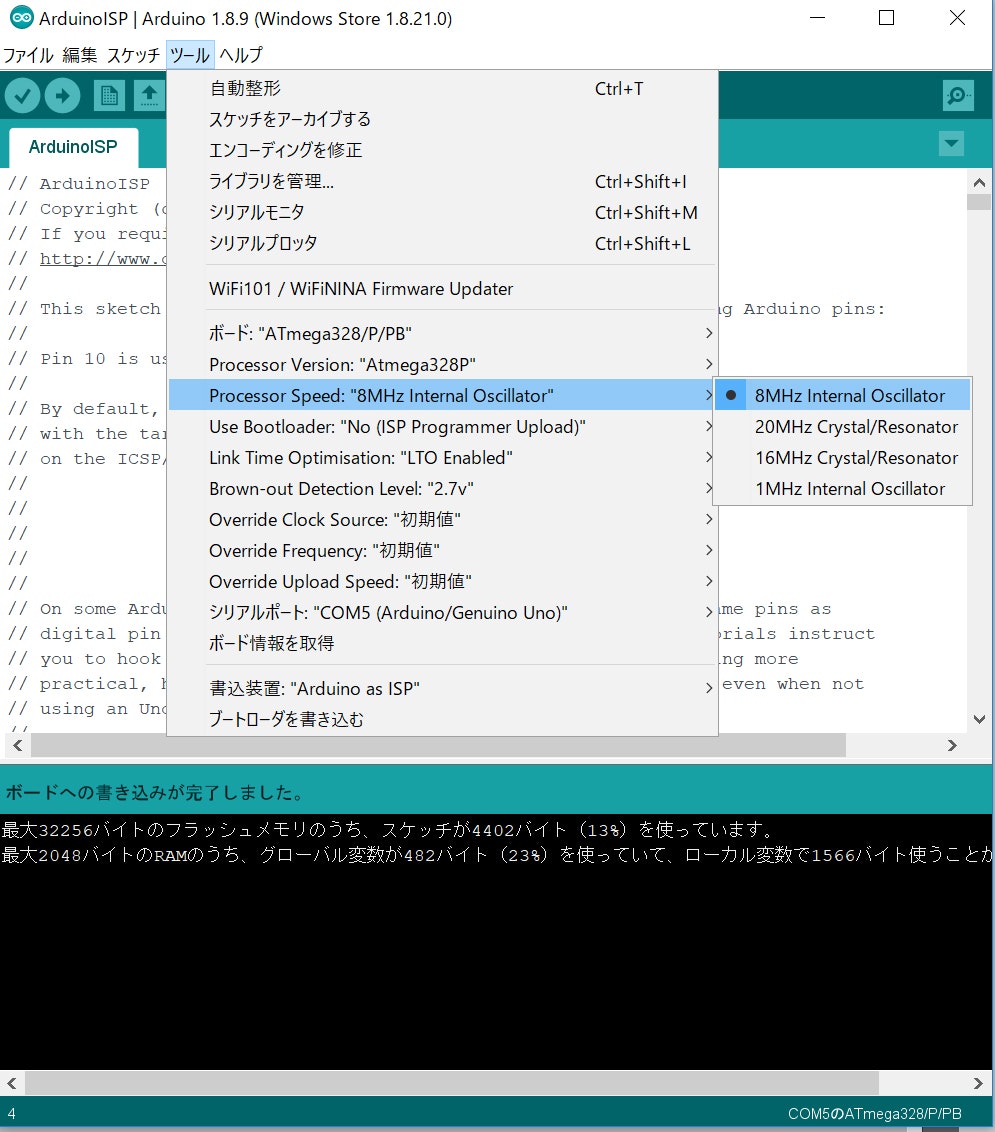
シールドのリセットボタンを押す。
ツール、ブートローダを書き込む、をクリック
これで完了。
書き込んだコードは以下。13ピンのLEDを点滅させている。
int led = 13;
void setup() {
// put your setup code here, to run once:
pinMode(led, OUTPUT);
}
void loop() {
// put your main code here, to run repeatedly:
digitalWrite(led, HIGH);
delay(1000);
digitalWrite(led, LOW);
delay(1000);
}
点滅動作した。