linuxコマンドとTeraTermの機能を利用した転送方法のメモ
対象環境は下記
- プライベートサーバ
- パブリックサーバ
- ローカル環境(PC)
パブリックサーバ から プライベートサーバ へ転送
パブリックサーバで実行
scp P ポート番号 /送信するファイルのパス 送信先ユーザー名@IPアドレス:/受信先ファイルパス
プライベートサーバ から パブリックサーバ へ転送
パブリックサーバで実行(※プライベートサーバにあるファイルをパブリックへ転送するが、実行するのはパブリックサーバ)
scp P ポート番号 送信先ユーザー名@IPアドレス:/送信するファイルのパス /受信先パス
パブリックサーバ から ローカル環境(PC) へ転送
パブリックサーバのテラタームで実施
「ファイル」→「SSH SCP...」→
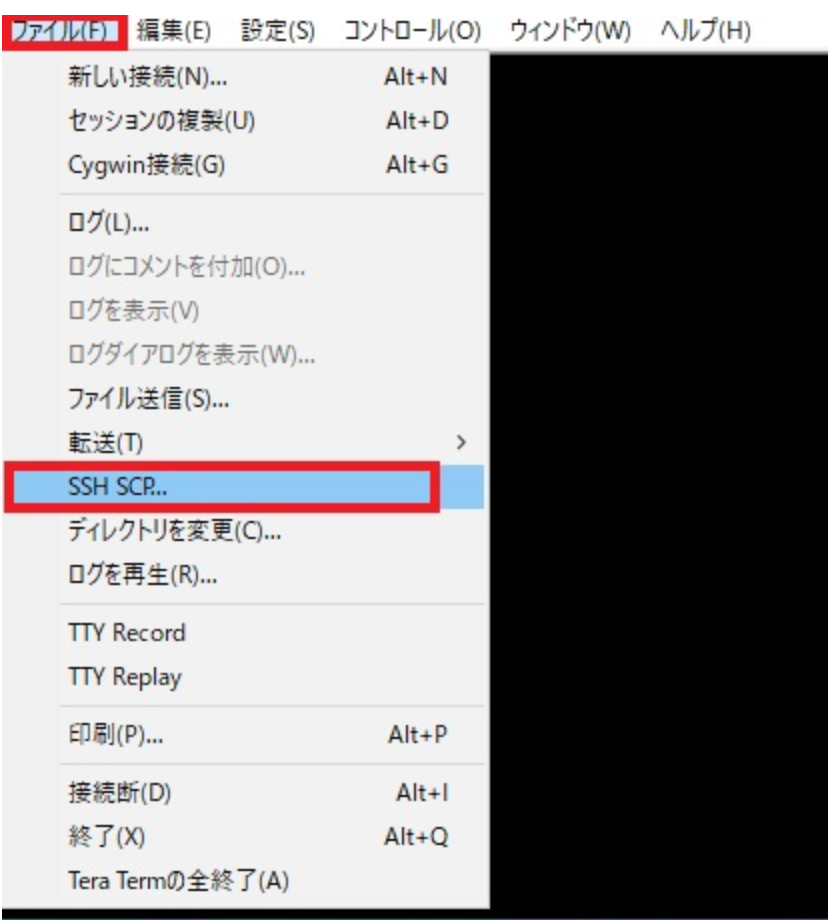
利用するのは下のフィールド
Form:パブリックサーバの送信するファイルのパス
To:ローカル環境の受信先パス

パブリックサーバ から ローカル環境(PC) へ転送
パブリックサーバのテラタームで実施
「ファイル」→「SSH SCP...」→利用するのは下のフィールド
Form:ローカル環境の送信するファイルのパス
To:パブリックサーバの受信先パス
