概要
VueなどでSPAを構築する場合、大体こんな感じのメニューがあると思います。
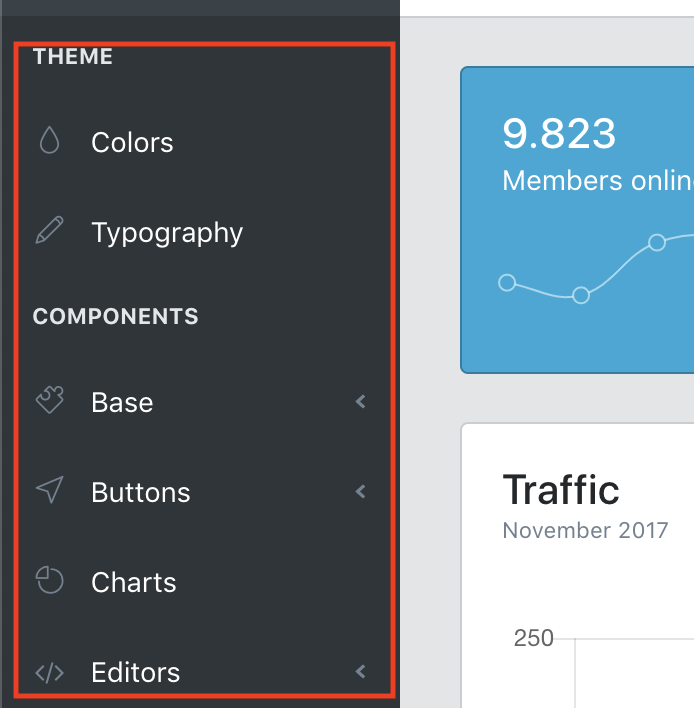
クリックされた項目でURLをルーティングして内容を変化させるやつですね。
権限制御を行う
このメニューで、以下のような権限制御を行う場合の例をご紹介します。
(※バックエンドについては今回省略します。)
- ユーザーのロールに設定された権限によりメニューの項目を出し分けたい
- 使用する権限を持っていない場合、項目は非表示とする
- URL直打ちでも開けないようにしたい
環境
- Vue 2.6
- VueRouter 3.0
- Vuex 3.0
- Vue Router Multiguard
- VueRouterのbeforeEnternに使用可能なヘルパー関数を用意してくれます
- URLごとにナビゲーションガードを行うために使用します
- https://github.com/atanas-angelov-dev/vue-router-multiguard#readme
テーブル
テーブルはこんな感じです
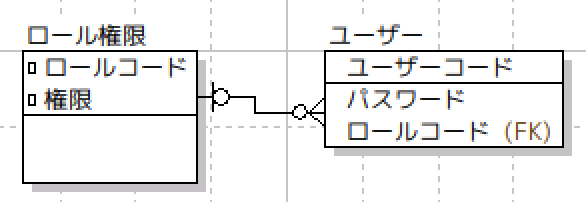
ユーザーはロールを1つ持ち、ロールは権限を複数持つ構成となっています。
ユーザーテーブルのレコード例
| ユーザーコード | パスワード | ロールコード |
|---|---|---|
| admin | ******* | admin |
| user1 | ******* | writer |
| user2 | ******* | readonly |
ロール権限のレコード例
| ロールコード | 権限 |
|---|---|
| admin | menu1 |
| admin | menu2 |
| admin | menu3 |
| writer | menu1 |
| writer | menu2 |
| readonly | menu1 |
権限を取得
ストア
- ユーザーに紐付いた権限を保持します。
action-types.js
export const GET_MENU_FLGS = "GET_MENU_FLGS";
export const ACTION = {
GET_MENU_FLGS
};
mutation-types.js
export const UPDATE = "UPDATE";
export const MUTATION = {
UPDATE
};
menu-store.js
import { MUTATION } from "./mutation-types";
import { ACTION } from "./action-types";
import axios from "axios";
const state = {
//権限
menuFlgs: {}
};
const getters = {
menuFlgs: state => {
return state.menuFlgs;
}
};
const actions = {
//ログインユーザーのメニュー使用権限を取得します。
async [ACTION.GET_MENU_FLGS]({ commit }) {
await axios
.get("menus")
.then(res => {
commit(MUTATION.UPDATE, {
menuFlgs: res.data
});
})
.catch(err => {
throw err;
});
}
};
const mutations = {
[MUTATION.UPDATE](state, { menuFlgs }) {
state.menuFlgs = menuFlgs;
}
};
export default {
state: state,
getters: getters,
actions: actions,
mutations: mutations
};
権限のJSONはこのようなイメージです。
menuFlgs: [
{
menu1: true
},
{
menu2: true
},
{
menu3: true
}
];
VueRouter
- ①URLごとに権限を持っているかを判定します
- 権限がない場合は遷移をキャンセルします
- ②ストアに権限が保持されていない場合、取得します
router.js
import Vue from "vue";
import Router from "vue-router";
import multiguard from "vue-router-multiguard";
import store from "/store/store.js";
import { GET_MENU_FLGS } from "/store/menu/action-types";
Vue.use(Router);
/* *
* ①ナビゲーションガード
* */
const menu1Guard = (to, from, next) => {
if (store.getters.menuFlgs.menu1) {
next();
} else {
next(false);
}
};
const menu2Guard = (to, from, next) => {
if (store.getters.menuFlgs.menu2) {
next();
} else {
next(false);
}
};
const menu3Guard = (to, from, next) => {
if (store.getters.menuFlgs.menu3) {
next();
} else {
next(false);
}
};
/* *
* ルート定義
* */
const router = new Router({
routes: [
{
path: "/menu1",
//①
beforeEnter: multiguard([menu1Guard]),
component: () => import("@/components/pages/menu1/menu1Template")
},
{
path: "/menu2",
//①
beforeEnter: multiguard([menu2Guard]),
component: () => import("@/components/pages/menu2/menu2Template")
},
{
path: "/menu3",
//ナビゲーションガードを複数設定することもできます。
beforeEnter: multiguard([menu1Guard, menu2Guard, menu3Guard]),
component: () => import("@/components/pages/menu3/menu3Template")
}
]
});
/* *
* ②権限を取得します。
* */
router.beforeEach(async (to, from, next) => {
if (!Object.keys(store.getters.menuFlgs).length) {
await store.dispatch(GET_MENU_FLGS);
}
next();
});
export default router;
メニュー表示
- ①メニューを配列で定義しておきます。
- ②ストアの権限から、使用可能なメニューのみ表示します
<template>
<v-list>
<v-list-tile v-for="menu in availableMenus" :key="menu.id">
<router-link :to="menu.url">{{menu.title}}</router-link>
</v-list-tile>
</v-list>
</template>
<script>
export default {
data() {
return {
//①メニューマスタ
menuMaster: [
{
id: 1,
title: "メニュー1",
url: "/menu1"
},
{
id: 2,
title: "メニュー2",
url: "/menu2"
},
{
id: 3,
title: "メニュー3",
url: "/menu3"
}
]
};
},
computed: {
//②使用可能なメニューで絞り込みます
availableMenus() {
let available = [];
for (const menu of this.menuMaster) {
if (this.isAvailable(menu.url)) {
available.push(menu);
}
}
return available;
}
},
methods: {
//ログインユーザーがメニューの使用権限を持っているかを判定します。
isAvailable(url) {
const menuName = url.slice(1);
return this.$store.getters.menuFlgs[menuName];
}
}
};
</script>
まとめ
- Vue Router Multiguardを使うとナビゲーションガードが扱いやすくなりました
- 権限をどのタイミングで取得するかは賛否両論ありそうです