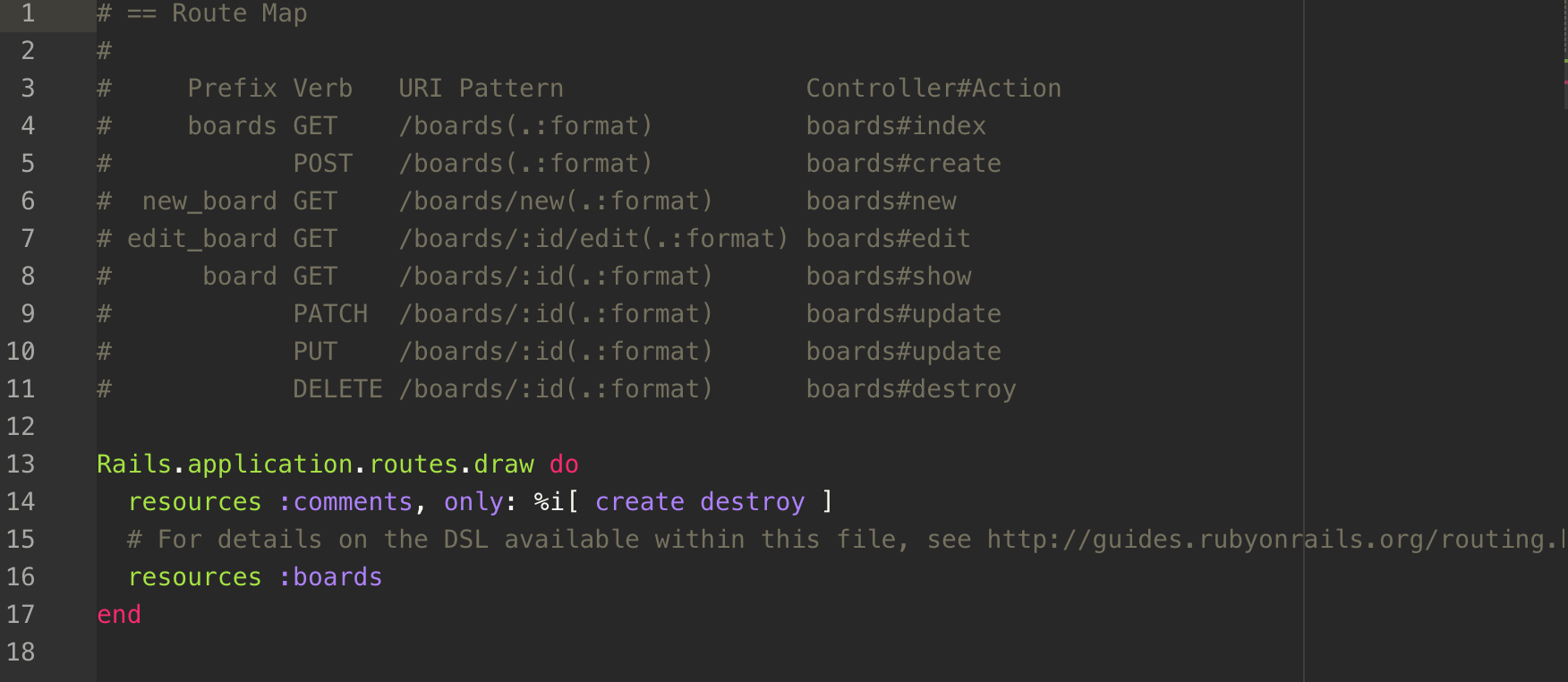環境
- Docker version 18.09.2
- Ruby 2.4.5
- Rails 5.0.0
なぜ書いたのか
「あれ、テーブルってどんな構造してたっけ❓」 っていう時がかなりあった。今まで確認する時は、
- DBに入る
- コマンドぽちぽち入力
- DB抜ける
上記3点のプロセスだったのが、
- Modelのrbファイル確認
annotateをインストールするだけでここまで短縮できることに感動したから
導入、実装
1.Gemfileに追記
Gemfile
group :development do
gem 'annotate'
end
※基本的に開発環境でのみ使用するので、development内に書く
2.gemをインストール
ターミナル
$ docker-compose build
3.gemの実行
ターミナル
$ docker-compose exec web bundle exec annotate
これでModelを確認すると、下記のような感じでコメントアウトでテーブルの構造が!すごい!

ただこれだとテーブルを作成、更新するたびに実行しなければならないので、
migrationをトリガーに実行するように設定ファイルを生成
ターミナル
docker-compose exec web bundle exec rails g annotate:install
これでmigrationの度にannotateが実行されるように👌
おまけ
routeにも適用できるらしいのでやってみた
ターミナル
$ docker-compose exec web bundle exec annotate --routes