はじめに
Reactの状態管理ライブラリRecoilを触ってみました。最初は難しいのかなと思っていたのですが、触ってみるとただのグローバル変数とGetter/Setter使ってるだけじゃん!!ってなりました。知識を落とし込むためにも、Hands-on形式で記事にしております。(ちなみに、Hands-onでは下記成果物ができます。)
Recoilとは
RecoilとはMeta社「旧facebook社」が提供する状態管理ライブラリ。現在は0.7.4版とメジャーリリースがまだですが、機能や安定した利用ができるようです。
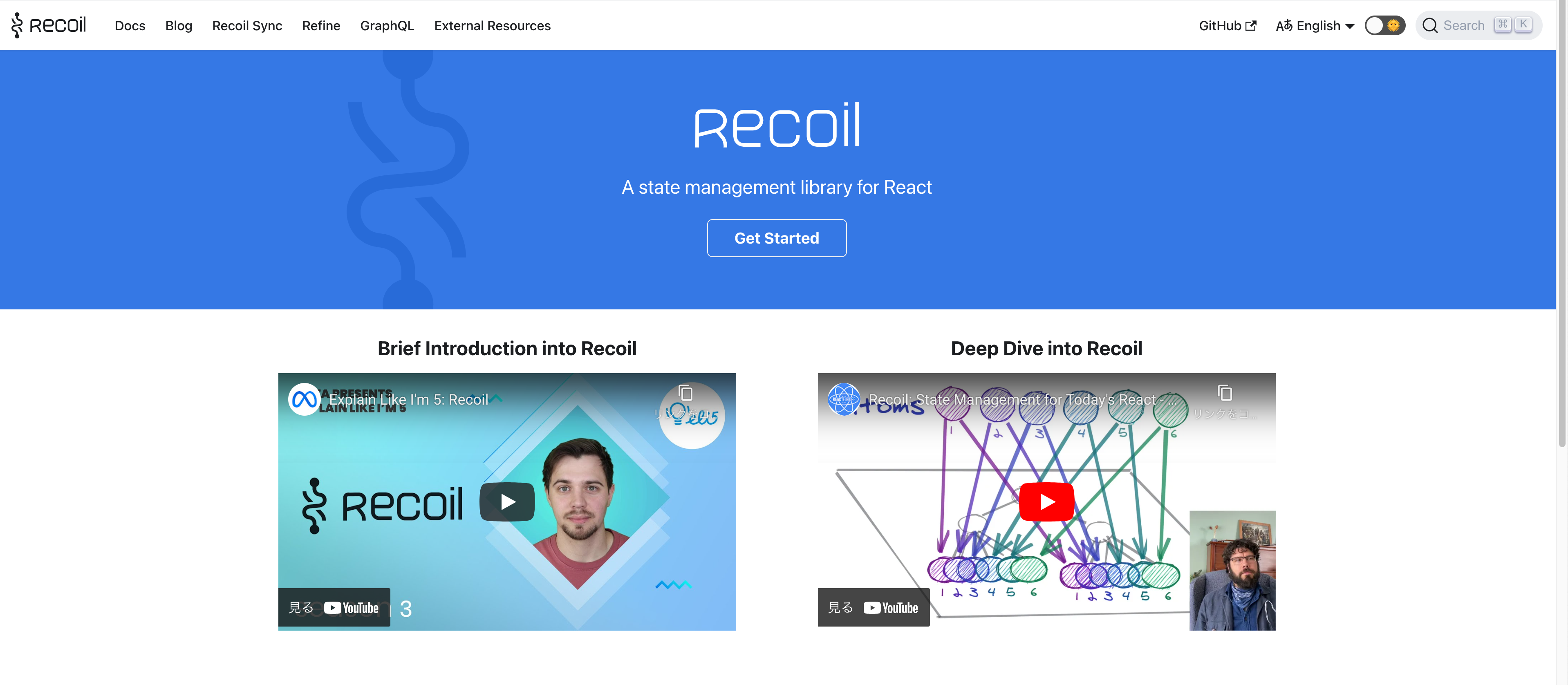
Hands-on開始
ディレクトリ
~/develop/react/recoil/recoil_counter $ tree -I node_modules
.
├── README.md
├── package.json
├── public
│ ├── favicon.ico
│ ├── index.html
│ ├── logo192.png
│ ├── logo512.png
│ ├── manifest.json
│ └── robots.txt
├── src
│ ├── App.css
│ ├── App.test.tsx
│ ├── App.tsx ←修正
│ ├── Counter.tsx ←作成
│ ├── atom.ts ←作成
│ ├── index.css
│ ├── index.tsx
│ ├── logo.svg
│ ├── react-app-env.d.ts
│ ├── reportWebVitals.ts
│ └── setupTests.ts
├── tsconfig.json
└── yarn.lock
2 directories, 21 files
プロジェクト作成
~/develop/react/recoil/recoil_counter $ yarn create react-app recoil_counter --template typescript
yarn add recoil
ソースコードの中身
App.tsx
import { FC} from 'react'
import { RecoilRoot } from 'recoil'
import Counter from './Counter'
const App: FC = () => {
return (
<div>
<RecoilRoot>
<div>
<Counter />
</div>
</RecoilRoot>
</div>
)
}
export default App
→Recoilを利用する場合、RecoilRootで囲う必要があります。
atom.ts
import { atom, selector } from "recoil"
// グローバル変数のcounterAtom
export const counterAtom = atom({
key: 'counterAtom',
default: 0,
})
// グローバル変数のGetter/Setter
export const counterSelector = selector<number>({
key: 'counterSelector',
get: ({ get }) => {
const counter = get(counterAtom)
return counter
},
set: ({ set }, newValue) => {
set(counterAtom, newValue)
},
})
→Recoilのライブラリからatomとselectorをimportしています。
atomはただのグローバル変数、selectorはグローバル変数のGetter/Setterと考えるとわかりやすいでしょう。
Counter.tsx
import { FC, memo } from 'react'
import { useRecoilState, useRecoilValue } from 'recoil'
import {counterAtom, counterSelector } from './atom'
const Counter: FC = memo(() => {
const countValue = useRecoilValue(counterAtom) //グローバル変数を直接取得
const [count, setCount] = useRecoilState(counterAtom) // グローバル変数を他の変数に代入し取得
const [counter, setCounter] = useRecoilState(counterSelector) // グローバル変数のSelector経由で取得
const handleClickCount = (count: number) => {
setCount(count)
}
return (
<>
<h1>カウンターアプリ(Recoilで状態管理)</h1>
<div className="div">
<h2>カウント値</h2>
<span>{countValue}</span>
</div>
<div className="div">
<div>
<h2>グローバル変数を直接変更!!!</h2>
</div>
<div>
<button onClick={() => handleClickCount(count - 1)}>-</button>
<span>{count}</span>
<button onClick={() => handleClickCount(count + 1)}>+</button>
</div>
</div>
<div className="div">
<h2>グローバル変数のSelector経由で取得!!!</h2>
<div>
<button onClick={() => setCounter(counter - 2)}>-</button>
<span>{counter}</span>
<button onClick={() => setCounter(counter + 2)}>+</button>
</div>
</div>
</>
)
})
export default Counter
触ってみると意外と素直なやつなんでした。